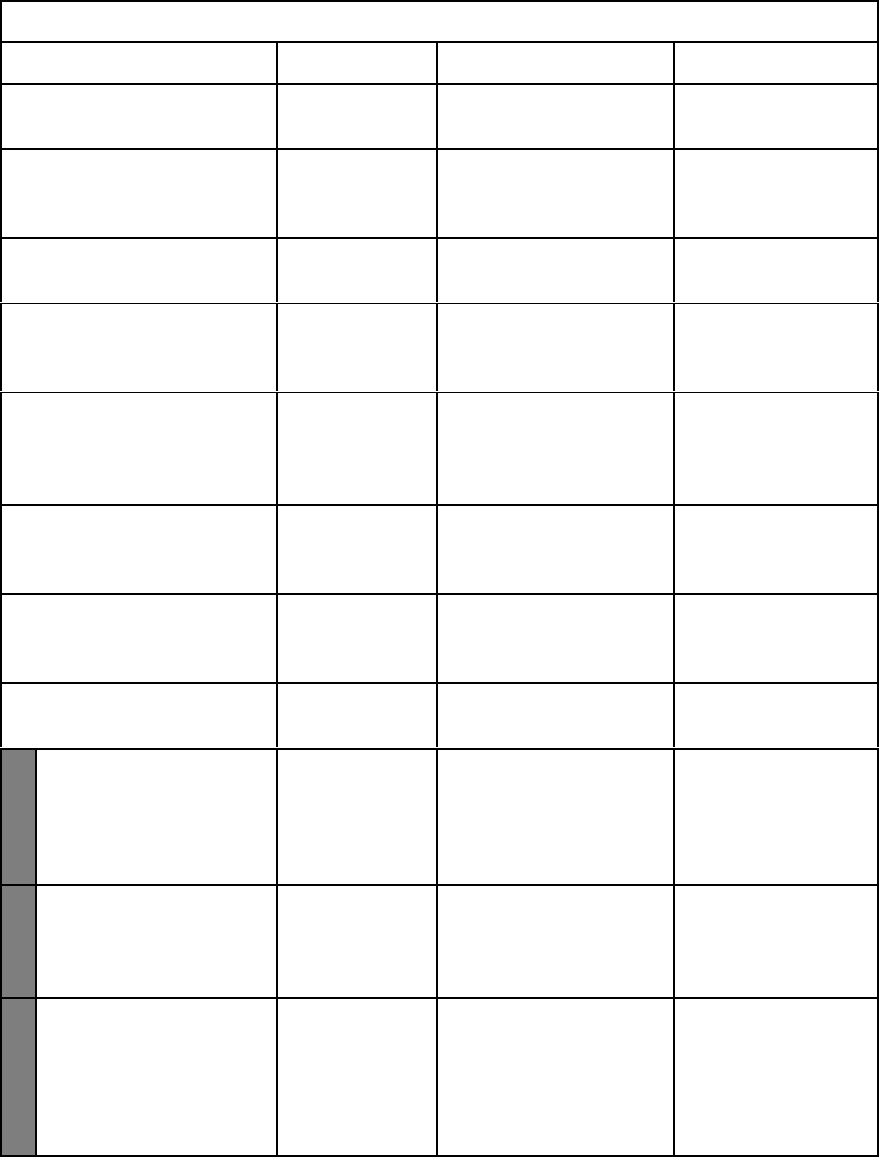
Confi
g
urin
g
the Printe
r
LQ CONFIGURE
Pa
r
ameter O
p
tion E
x
p
lanation Note
CR+LF NO
YES
Y
ES: CR = LF + CR
NO: CR = CR
LEFT M
A
RG. (1
/
60") 0
-6 u
p
to +6
To adjust the left margin
more to left or right in units
of 1/60" inch (about 4 mm).
TOP M
A
RG. (1/6") 0
-1 u
p
to +6
A
djus
t
the top margin in
units of 1/6 inch.
TOF = To
p
Of Form
TOP M
A
RG. (1/60") 0
-5 u
p
to +5
A
djus
t
the top margin in
units of 1/60 inch (about
4 mm).
TOF = To
p
Of Form
ZERO SL
A
SH NO
YES
Selec
t
the printou
t
of 0
(0x30 = zero)
Y
ES = the 0 will be printed
w
ith a slash on it (e.g. 0/ ).
LINE LENGTH 80
90
94
Setting the line length in
unit of character of 10 CPI.
RESET WHEN EJECT NO
YES
NO = no rese
t
Y
ES = the printer will be
reset when eject a form.
PNS SELECTION NO
YES
Whethe
r
the follo
w
ing PNS
item is valid o
r
not.
PNS #2100K NO
YES
Y
ES = Reset automatically
line condensation when
Form Feed command
executed.
NO = no reset
Only displayed if PNS
SELECTION is set to
Y
ES.
PNS #2101K NO
YES
NO = ignore 0x20 at the
end of a line.
Y
ES = don
'
t ignores 0x20
a
t
the end of a line.
Only displayed if PNS
SELECTION is set to
Y
ES.
PNS #2102K NO
YES
Y
ES = Process of the
horizontal and vertical
movement command:
ESC $; ESC \; ESC (v)
NO = ignore the command
Only displayed if PNS
SELECTION is set to
Y
ES.
This PNS is only active
on ver. 1.08 or higher.
3-15


















