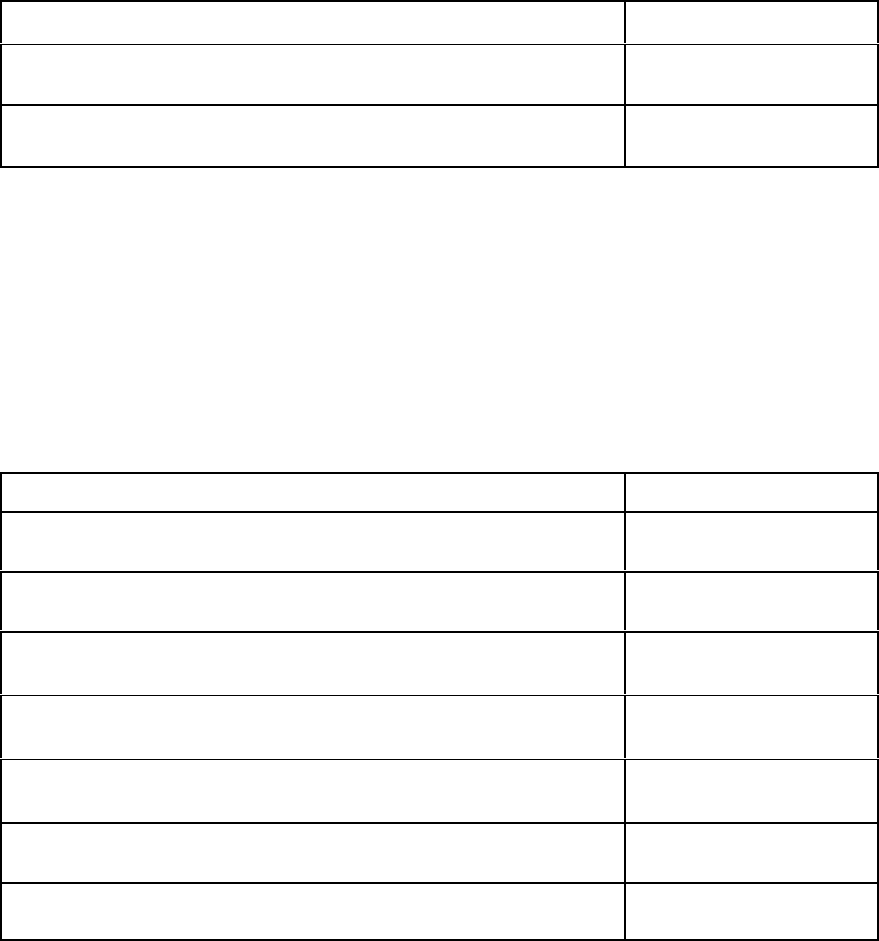
Confi
g
urin
g
the Printe
r
Ke
y
or action
Two line dis
p
la
y
[ST
A
TION 2]
Note: The adjustment is only active during power on.
[STATION 2] and [COMPRESS
–
] together
to leave the off-line mode
OFF-LINE MODE
A
DJUSTMENT
SAVE PARAMETERS
#
ACCEPT ST2 = IGNORE
The new values of adjustment to be default settings can be saved now or ignore the new
values. After savin
g
and
p
ower OFF and ON the new ad
j
ustment is still activated.
3.6.2
LEFT MARGIN
The
[FEED/EJECT
•
]
key reduce the current value (left margin is moving to the left side)
and the
[COMPRESS
–
]
key increases the current value (moving to the right side).
A
fter enterin
g
ad
j
ustment,
y
ou have to do the followin
g
ste
p
s:
Ke
y
o
r
action Two line display
Select Adjustment ADJUSTMENT
PHOTOSENSOR VALUE
[COMPRESS
–
]
until LCD sho
w
s
A
DJUSTMENT
LEFT MARGIN
[STOP
#
] to selec
t
Press [FEED/EJECT
•
] or [COMPRESS
–
] to find the new left margin.
The range is from zero up to 133.
LEFT MARGIN 17
•
= LEFT
–
= RIGHT
LEFT MARGIN 20
•
= LEFT
–
= RIGHT
Inser
t
an A4 sheet to control the setting. The printer will insert the paper
automaticall
y
,
p
rin
t
the curren
t
mar
g
in and e
j
ec
t
the
p
a
p
er.
LEFT MARGIN (20)
•
= LEFT
–
= RIGHT
[STOP
#
] to accept
LEFT MARGIN
SAVE PARAMETERS
Display after saving ADJUSTMENT
LEFT MARGIN
3-19


















