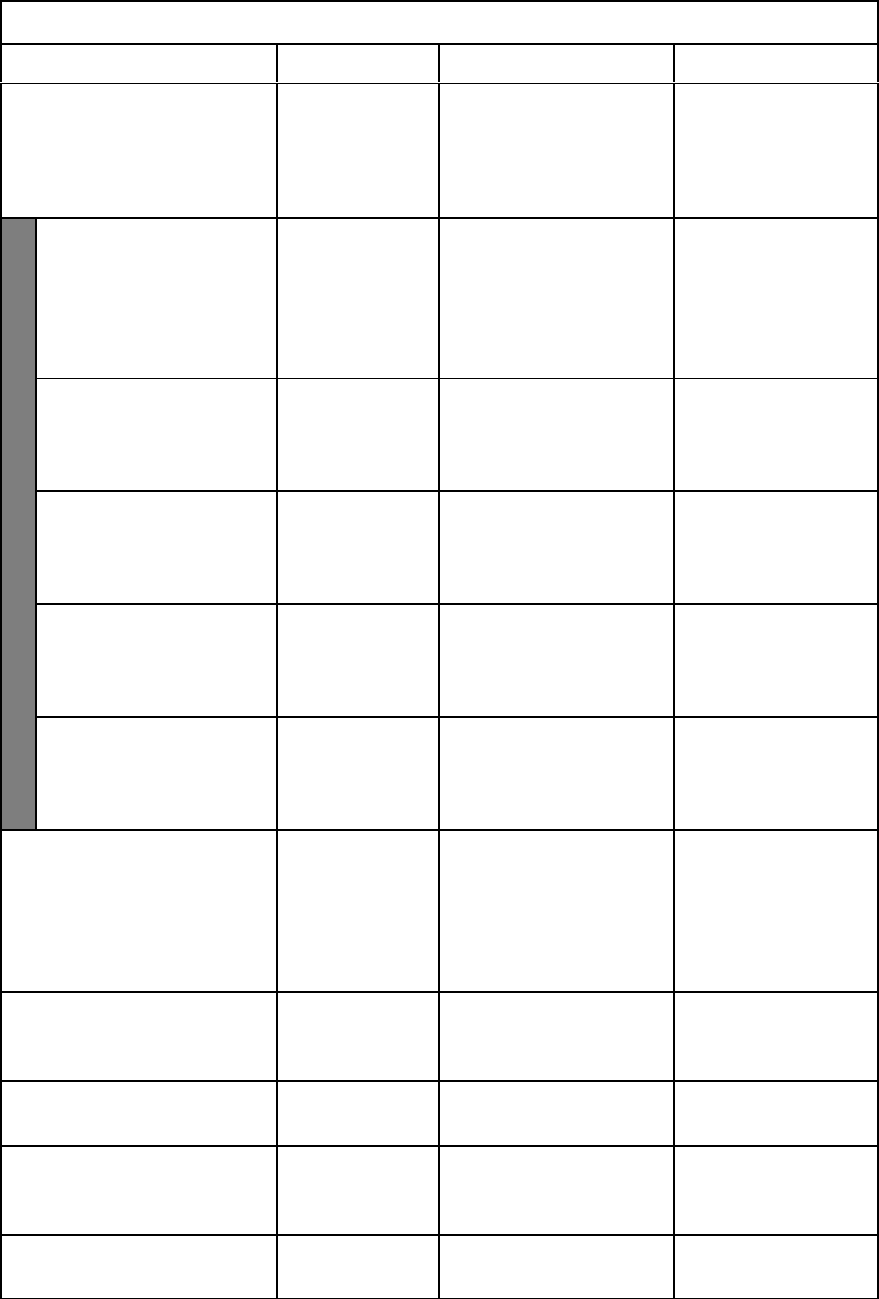
Confi
g
urin
g
the Printe
r
CONFIGURE
Pa
r
ameter O
p
tion E
x
p
lanation Note
MODIFY RS1 CONFIG NO
YES
If YES configure also baud
rate, bits/character, parit
y
and stop bit.
NO not used with
CX EMULATION .
B
A
UD R
A
TE (RS1) 2400
4800
9600
19200
Controls the speed of the
data transfer.
The baud rate for the
printer should be
corresponding to the
settings of the computer.
Onl
y
displa
y
ed if
MODIFY RS1
CONFIG
is set to YES
BITS/CH
A
R
A
CTE
R
(RS1) 87 Number of bits that
represent a character.
Onl
y
displa
y
ed if
MODIFY RS1
CONFIG
is set to YES
P
A
RITY (RS1) NONE
EVEN
ODD
The data transfer will be
checked by an even or odd
parity bit.
Onl
y
displa
y
ed if
MODIFY RS1
CONFIG
is set to YES
STOP BITS (RS1) 12 Number of stop bits which
are in use.
Onl
y
displa
y
ed if
MODIFY RS1
CONFIG
is set to YES
DS
R
(RS1) NO
YES
SERIAL 1 handle the DS
R
si
g
nal o
r
not.
Onl
y
displa
y
ed if
MODIFY RS1
CONFIG
is set to YES
CX EMUL
A
TION IBM
LQ 1600K
The emulation determines
the set of commands
available for the printer:
CX STROBE EDGE RISING EDGE
FALLING EDGE
Select the trig mode of the
printer strobe signal (CX
present.
DR
A
FT SPEED NORM
A
L
HIGH SPEED
Select printer speed in draft
mode.
LQ TYPE
NLQ1
NLQ2
Selec
t
the printe
r
t
y
pe in
LQ mode.
NEEDLES SWITCH YES
NO
YES = activated
No = i
g
nored
3-7


















