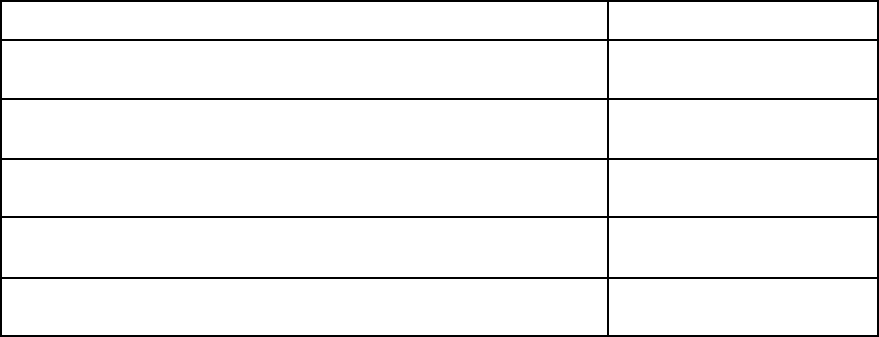
Confi
g
urin
g
the Printe
r
3.7.5
DIRECTLY DUMP
The receiving data from the host will not stored first in the buffer of the printer. They will be
printed directly after being received by the printer.
N
o
te:
The directly printed data are printed
without the two bytes first
. So there is no
indication of the len
g
th of the
p
rinted data.
Sam
p
le:
00000 07 0D 07 0D 07 0D 07 0D 07 0D 07 0D
C
*
C
*
C
*
C
*
C
*
C
*
[COMPRESS
–
]
until the LCD sho
w
s:
HEX PRINTING
DIRECTL
Y
DUMP
[STOP
#
] to accep
t
The
g
reen Station 2 lamp is flashin
g
.
HEX PRINTING
INSE
R
T A4 SHEET
N
o
te:
During the Directly Dump process, if the printer ejects paper automatically, it
indicate that the printing has been finished, but if the printer does not eject
p
a
p
er automaticall
y,
p
ress
[
FEED/EJECT
•
]
ke
y
to e
j
ect the
p
a
p
er.
Caution:
The performance in the two different modes is different. In the Data Backup
Mode, the printer doesn’t only print HEX, but also execute the programmer
correctly (the bell will sound six times). But in the Directly Dump, the printer just
p
rints in HE
X
.
3-27
Ke
y
o
r
action Two line display
Select Debug / Test DEBUG/TEST
HEX PRINTING
The printer starts printing vertical lines after inserting a paper. HEX PRINTING
PRINTING, WAITING...
After printing and eject the page the LCD shows: HEX PRINTING
POWER OFF OR OTHERS


















