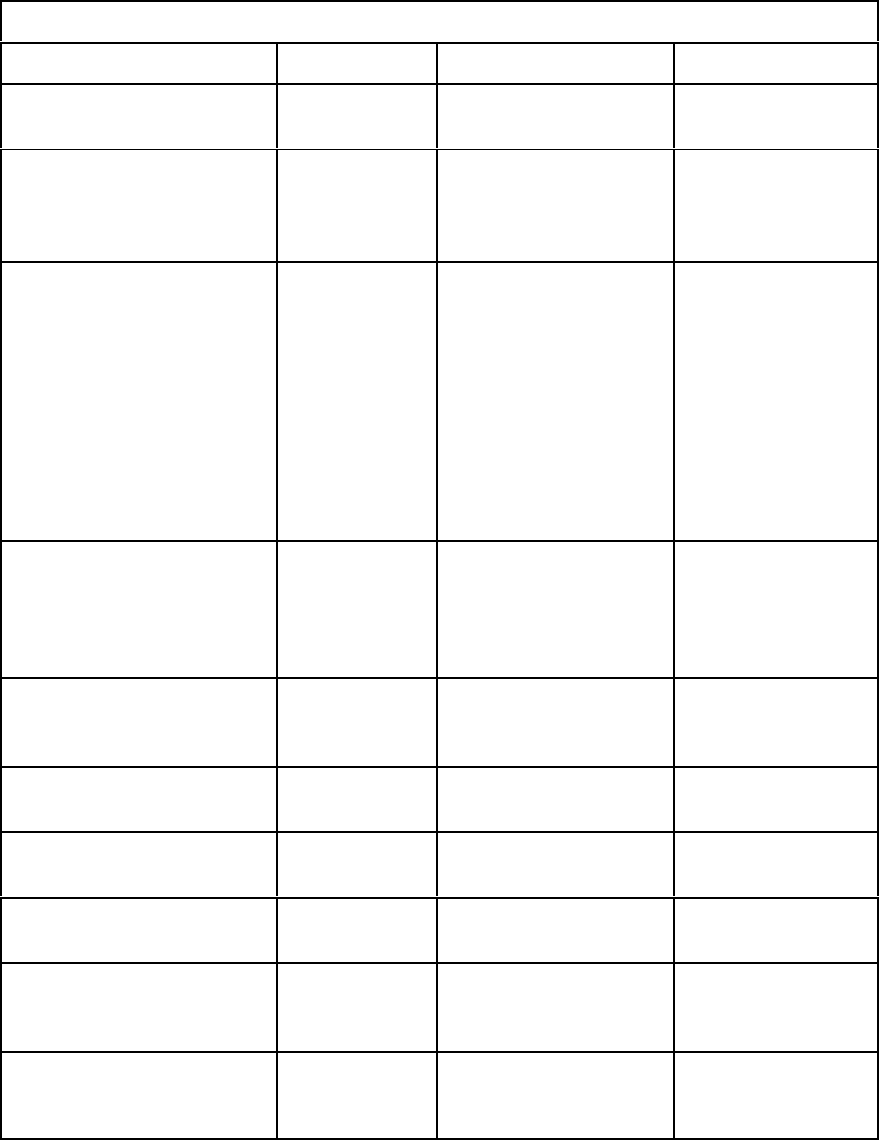
Confi
g
urin
g
the Printe
r
3.4.4
IBM CONFIGURE
The followin
g
items can be modified accordin
g
to the IBM
p
arameters.
Note:
In the different emulations the items shown are not equal. The option’s which are
p
rinted in
bold
indicate the actual settin
g
.
IBM CONFIGURE
Pa
r
ameter O
p
tion E
x
p
lanation Note
EMUL
A
TION IBM X24
IBM PPII
Select your printer
emulation
A
GM NO
YES
NO = ignore AGM graphic
printing
Y
ES = AGM graphic
printing is active
A
GM is only for IBM
X24 printers valid.
HIGH SPEED PRINTING YES
NO
A4 SHEET
FANFOLD PAPER
Selecting high speed
printing mode.
NO = no draft mode.
A4 SHEET = always draft
mode when the paper is A4
Sheet.
FANFOLD PAPER =
always draft mode when the
paper is fanfold paper.
Y
ES: = the print mode
always is draft.
CPI 10
12
15
17.1
20
Defines the number of
characters printed per inch.
LPI
Defines the number of lines
printed per inch.
CH
A
R
A
CTE
R
DEFINITION DR
A
FT
LQ
Selecting the printing
quality.
LF+CR NO
YES
Y
ES: LF = LF + C
R
NO: LF = LF
CR+LF NO
YES
NO: CR = CR
Y
ES:C
R
=C
R
+LF
LEFT M
A
RG. (1
/
60") 0
-6 up to +6
To adjust the left margin
more to left or right in units
of 1/60" inch (about 4 mm).
TOP M
A
RG. (1/60") 0
-6 u
p
to +6
A
djus
t
the top margin in
units of 1/60 inch (about
4 mm).
TOF = To
p
Of Form
3-10
5
6


















