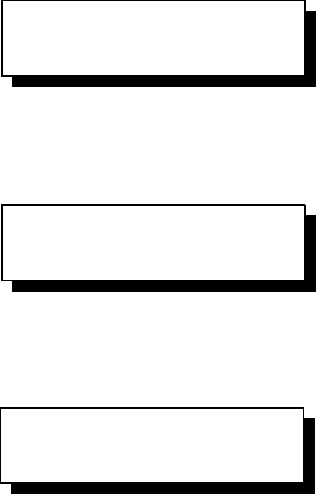
Firmware U
p
date
•
Now the downloadin
g
p
rocess will be
g
in.
UPDATE BUSY
•
During the downloading process
C-650 Plus’
LCD will display how many bytes the
p
rinter has received.
PROGRAMMING 13BB0
•
The whole downloading process will last about three minutes. After updating is finished
successfull
y
,
LCD shows:
UPDATE O.K.
•
Now the
C-650 Plus
will automatically reset after downloading process
finished.
•
Firmware upgrading finished after
C-650 Plus’
automatically resetting finish and
C-650 Plus
can be used normall
y
.
Warnin
g
:
Power off during the process of firmware upgrading is forbidden, otherwise the
p
rinter will be destro
y
ed.
8-2


















