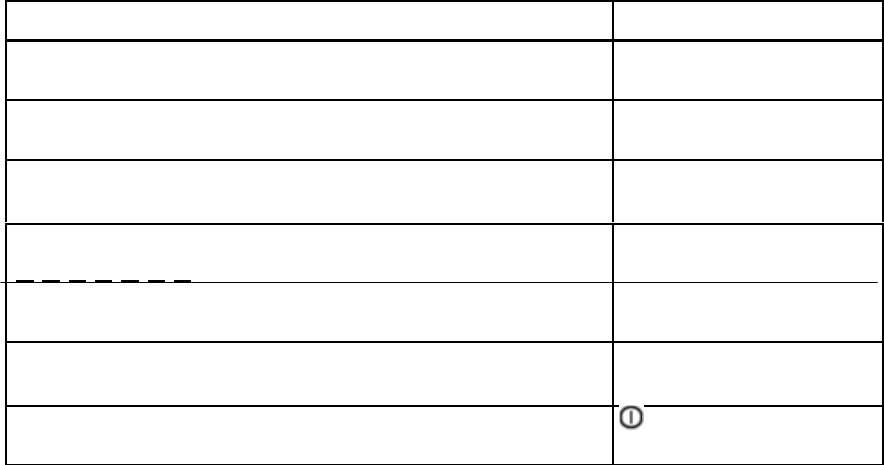
Confi
g
urin
g
the Printe
r
3.6.8
RESUME HARDWARE PARAMETERS
All standard default settings of the firmware will be restored. The contents of the page
counter will not be chan
g
ed, but all other settin
g
s are reset.
[COMPRESS
–
]
until the LCD sho
w
s:
A
DJUSTMENT
RESUME HW PARAMETERS
[STOP
#
] to selec
t
The
y
ello
w
Read
y
and
g
reen Station 1 and Station 2 lamp li
g
hts up.
RESUME HW PARAMETERS
#
ACCEPT ST2 = IGNORE
If
y
ou
w
an
t
to leave the off-line mode press [ST
A
TION 2] and
[COMPRESS
–
] together.
SAVE PARAMETERS
#
ACCEPT ST2 = IGNORE
*
)
The dis
p
la
y
ed line is de
p
endin
g
on the selected emulation.
3.7
DEBUG / TEST
The Debug / Test parameter defines the execution of control sequences when Hex-
printing has been activated. The incoming or stored data from the host are printed in hex
mode. This is an excellent hel
p
for the
p
ro
g
rammer.
The Debug/ Test mode is arrange into two groups:
•
Hex Printing
•
Ma
g
netic Test
In the Hex Printing mode we will find five groups:
•
Data Backup Mode
•
Printing Saved Data
•
Printing Last Data
•
Printing Flash Data
•
Directly Dump
The HE
X
print is divided into three groups:
•
1. the transmission code first with five bytes
•
2. values of the data in HEX
•
3. ASCII code of the
p
rinted data
1.
2.
3.
Sam
p
le:
00000 00 0C 07 0D 07 0D 07 0D 07 0D 07 0D 0 &
C
*
C
*
C
*
C
*
C
*
3-24
Ke
y
o
r
action Two line display
Select Adjustment ADJUSTMENT
PHOTOSENSOR VALUE
Press [STATION 2] to ignore.
Press[STOP
#
] to accept
or [ST
A
TION 2] to ignore.
A
DJUSTMENT
RESUME HW PARAMETERS
OFF-LINE MODE
A
DJUSTMENT
CX LQ1600K
ON-LINE


















