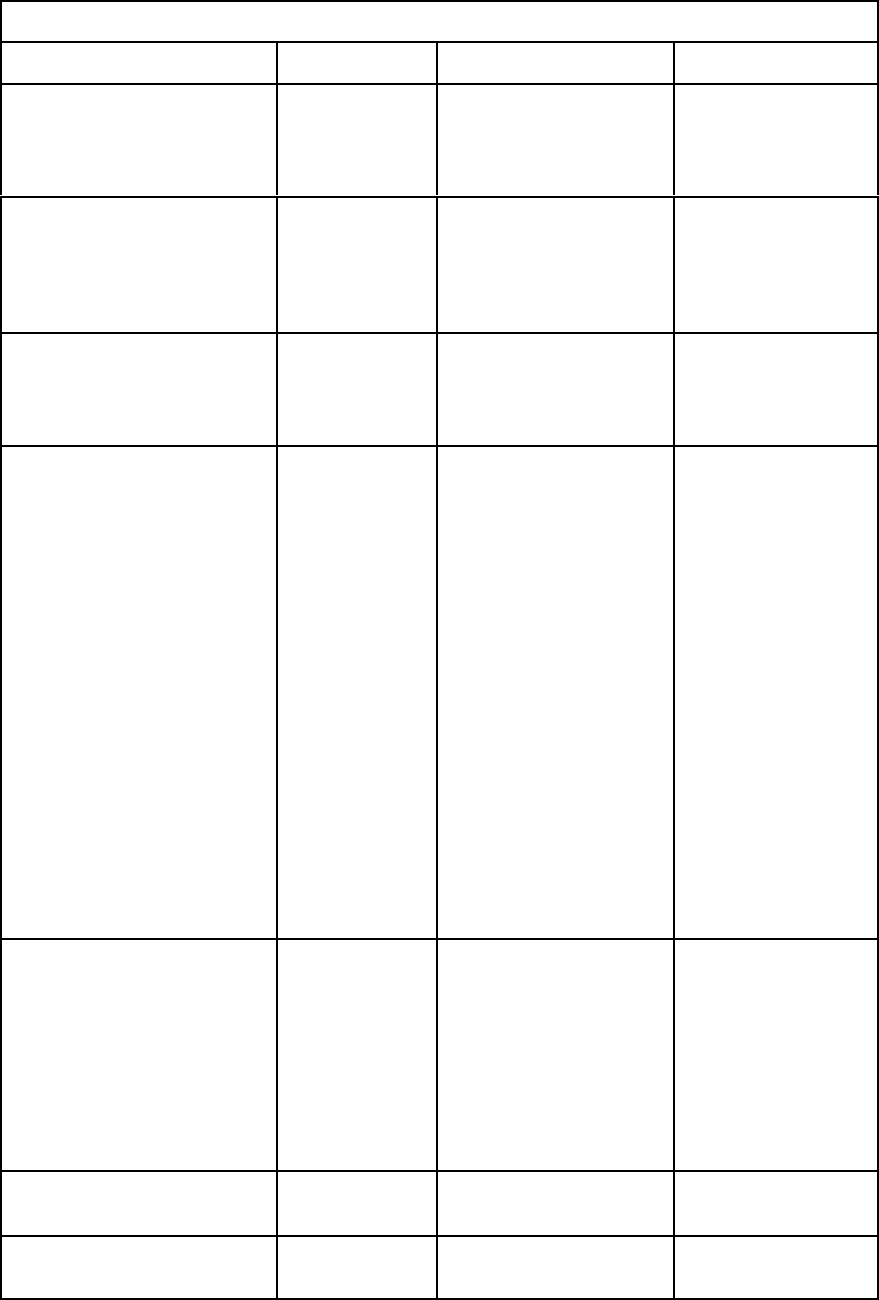
Confi
g
urin
g
the Printe
r
LQ CONFIGURE
Pa
r
ameter O
p
tion E
x
p
lanation Note
CPI OF WEST FONT 10
12
15
17
20
Select CPI of ASCII
character.
CH
A
R
A
CTE
R
SET PC
ISO
Select PC characte
r
se
t
o
r
ISO characte
r
set.
PC continued with PC
CHARACTER SET;
ISO continued with ISO
CHARACTER SET.
PC CH
A
R
A
CTE
R
SET 437(INT)
210(GR)
220(E)
850(LATIN 1)
851(GREEK)
852(LATIN 2)
855(CYRILLIC)
857(LATIN 5)
858(LATIN EURO)
860(P)
862(IL)
863(CAN. FR.)
DK/N
DK
1252(PC-WIN LATIN1)
1250(PC-WIN LATIN2)
CHINA
CHN2
990(PC-866-BG
991(PC-GER)
Selec
t
the code page of the
PC characte
r
set.
Only displayed if IBM
CHARACTER SET
is set to PC.
ISO CH
A
R
A
CTE
R
SET CPOLUNIX
8859/15
8859/1
8859/2
8859/5
8859/6
8859/7
8859/8
8859/9
Selec
t
the code page of the
ISO characte
r
set.
Only displayed if IBM
CHARACTER SET
is set to ISO.
CH
A
R
A
CTE
R
DEFINITION DR
A
FT
LQ
Selecting the printing
quality.
LF+CR NO
YES
Y
ES: LF = LF + C
R
NO: LF = LF
3-14


















