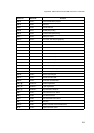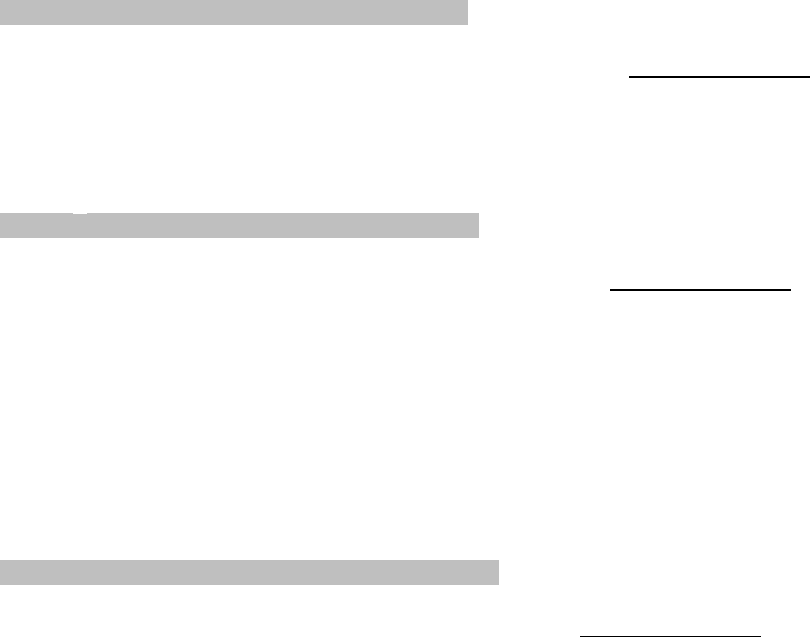
App
endix B
IBM ProPrinte
r
X24
and IBM ProPrinter II Commands
B.2.2
Margins
•
ESC 4
:
Top of form
•
ESC C
n
:
Form length as no. of lines
•
ESC C NUL
n
:
Form length in inches
•
ESC N
n
:
Bottom of form
•
ESC O
:
Cancel bottom of form
•
ESC X
n1
n
2
:
Left and ri
g
ht mar
g
ins
ESC 4
To
p
of Form
Hexadecimal code: 1B 34
Sets the first line of the form in the current position. It does not change the current form
len
g
th.
ESC C
n
Form Len
g
th in No. of Lines
Hexadecimal code: 1B 43
n
n = 1 - 255
Defines the form length as a number of print lines. The space occupied depends on the
value of the current line feed. This space remains unchanged, even if the line feed is
chan
g
ed, until the
p
rinter is switched off or a new form len
g
th command is received.
Resets the line counter and fixes the current
p
osition as the start of the
p
a
g
e
(
to
p
of form
)
.
ESC C
NUL
n
Form Len
g
th in Inches
Hexadecimal code: 1B 43 00
n
n = 1 - 30
Defines the form length directly in inches (30 max). One inch is equal to 25.4 mm. It resets
the line counter and sets the to
p
of form at the current
p
osition.
B-6