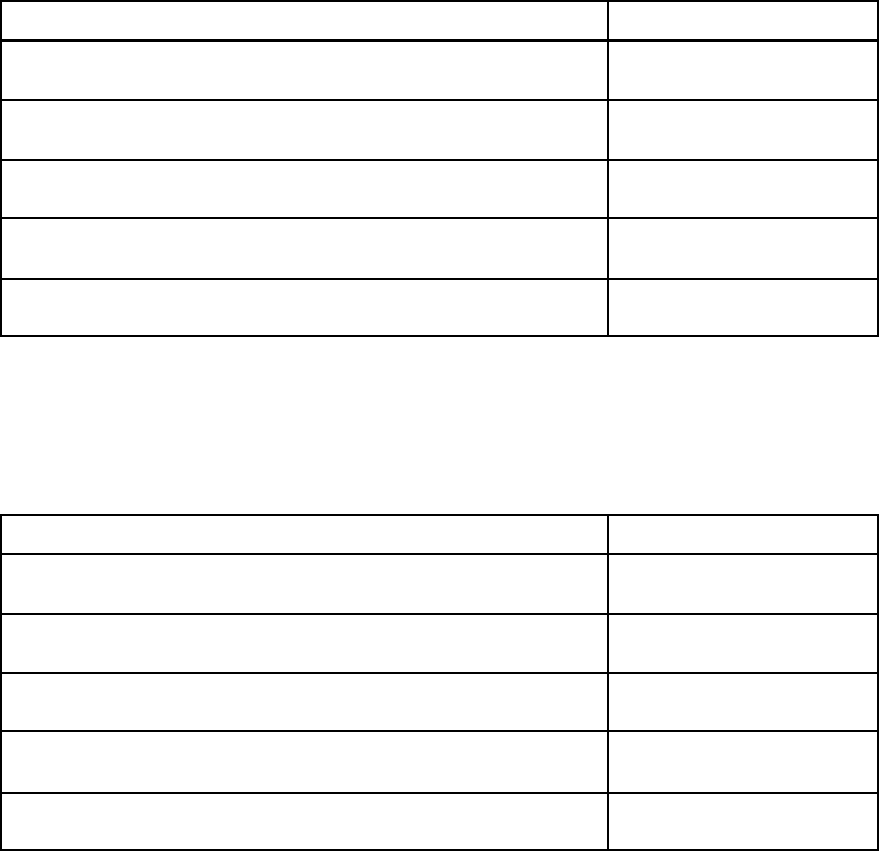
Confi
g
urin
g
the Printe
r
3.7.3
PRINTING LAST DATA
All last used and in the buffer of the printer saved data can be printed in HEX format with
this function.
[COMPRESS
–
]
until the LCD sho
w
s:
HEX PRINTING
PRINTING LAST DATA
[STOP
#
] to accep
t
The
g
reen Station2lampisflashin
g
.
HEX PRINTING
INSE
R
T A4 SHEET
3.7.4
PRINTING FLASH DATA
A
ll in the flash saved data can be
p
rinted in HE
X
format with this function.
[COMPRESS
–
]
until the LCD sho
w
s:
HEX PRINTING
PRINTING FLASH DATA
[STOP
#
] to accep
t
The
g
reen Station2lampisflashin
g
.
HEX PRINTING
INSE
R
T A4 SHEET
3-26
Ke
y
o
r
action Two line display
Select Debug / Test DEBUG/TEST
HEX PRINTING
The printer starts printing vertical lines after inserting a paper. HEX PRINTING
PRINTING, WAITING...
After printing and eject the page the LCD shows: HEX PRINTING
POWER OFF OR OTHERS
Ke
y
o
r
action Two line display
Select Debug / Test DEBUG/TEST
HEX PRINTING
The printer starts printing vertical lines after inserting a paper. HEX PRINTING PRINTING,
WAITING...
After printing and eject the page the LCD shows: HEX PRINTING
POWER OFF OR OTHERS


















