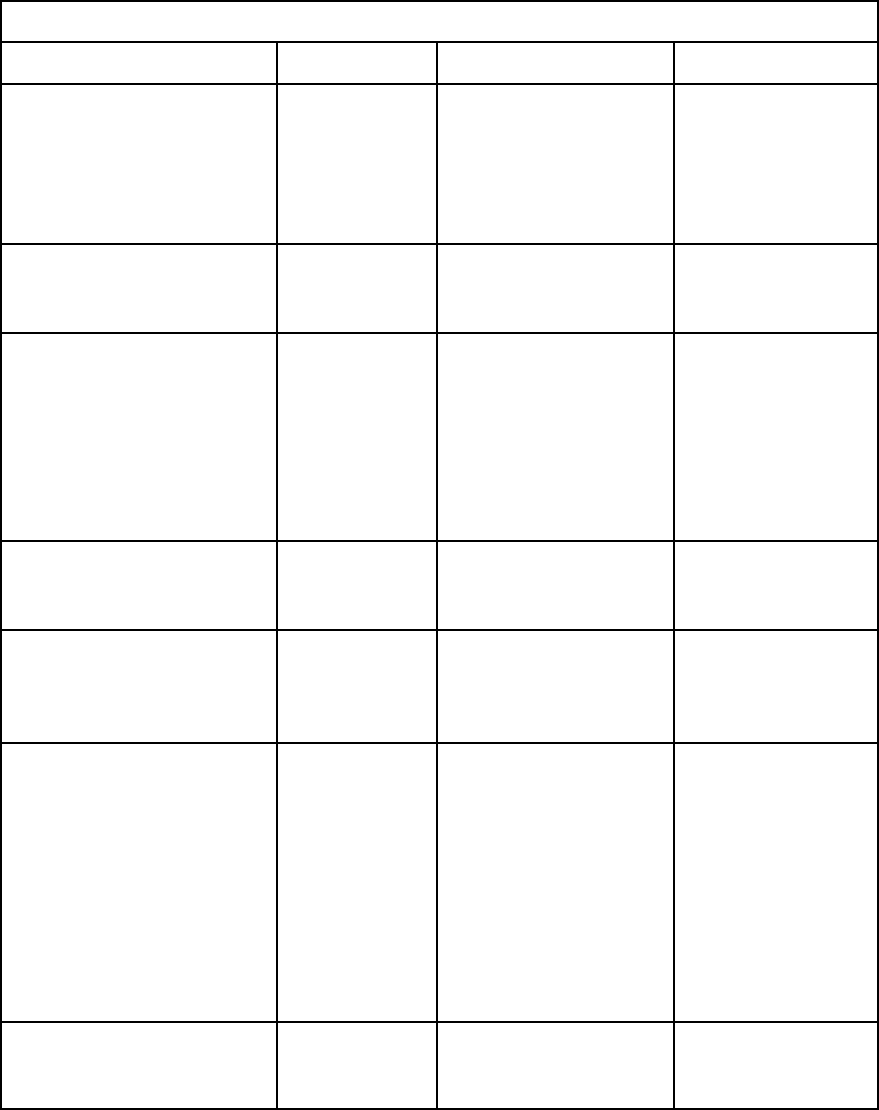
Confi
g
urin
g
the Printe
r
3.4.5
LQ CONFIGURE
The followin
g
items can be modified accordin
g
to the LQ
p
arameters.
Note:
In the different emulations the items shown are not equal. The option’s which are
p
rinted in
bold
indicate the actual settin
g
.
LQ CONFIGURE
Pa
r
ameter Option E
x
planation Note
A
UTO COMPRESSION NO
YES
Determine whether
automatically condense
current line for printing,
w
hen current line length
exceeds the allowed line
length.
LINE LENGTH COMPRESS NO
YES
Determine whether the line
w
idth to compress or is
fixed by the menu setting.
COMPRESS PROPORTION 101/LINE (85%)
108/ LINE (80%)
115/ LINE (75%)
123/ LINE (70%)
133/ LINE (65%)
144/ LINE (60%)
157/ LINE (55%)
170/ LINE
(
50%
)
Select the proportion of the
automatic line
condensation.
F
A
NFOLD LEFT M
A
RG. 0
0 u
p
to +7
Select the left margin for
the 80 columns fan fold
paper in steps of 1/10 inch.
P
A
PE
R
EMPTY W
A
RNING NO
YES
NO = blocking of the parallel
port, when there is no paper
in the C-650 PLUS.
Y
ES = no blocking
HIGH SPEED PRINTING YES
NO
A4 SHEET
FANFOLD PAPER
Selecting high speed
printing mode.
NO = no draft mode.
A4 SHEET = always draft
mode when the paper is A4
Sheet.
FANFOLD PAPER =
always draft mode when the
paper is fan fold paper.
Y
ES: = the print mode
always is draft.
LPI
5
6
Defines the number of lines
printed per inch.
3-13


















