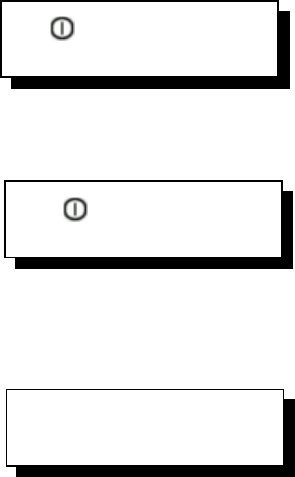
Printer O
p
eration
2.3
Li
q
uid C
r
y
stal Dis
p
la
y
(
LCD
)
The LCD indicator gives information about the status of the printer. In general it can be
distin
g
uished between:
•
ONLINE messages
•
OFFLINE messages
•
Menu Information
The LCD has two lines with 20 characters per line. After power on the display shows for
exam
p
le:
•
in the upper line:
the head line with the printer name, the actual interface, and the
emulation
•
in the second line:
the status.
CX LQ1600K
ON
-
LINE
After pressing the
[STOP
]
key you get the
OFF-LINE
message.
CX LQ1600K
OFF
-
LINE
After entering the
MENU MODE
by pressing the
[STATION 2]
and
[COMPRESS
–
]
keys
together the printer displays:
OFF-LINE MODE
MENU SETUP
You can enter the Menu Mode from the
On-line
o
r
Of
f
-line Mode
.
In this state it is possible to use all four keys at the right hand side of the Operator Panel
in the wa
y
as described in the table in
p
ara
g
ra
p
h
2.2 Function Ke
y
s
.
2-4


















