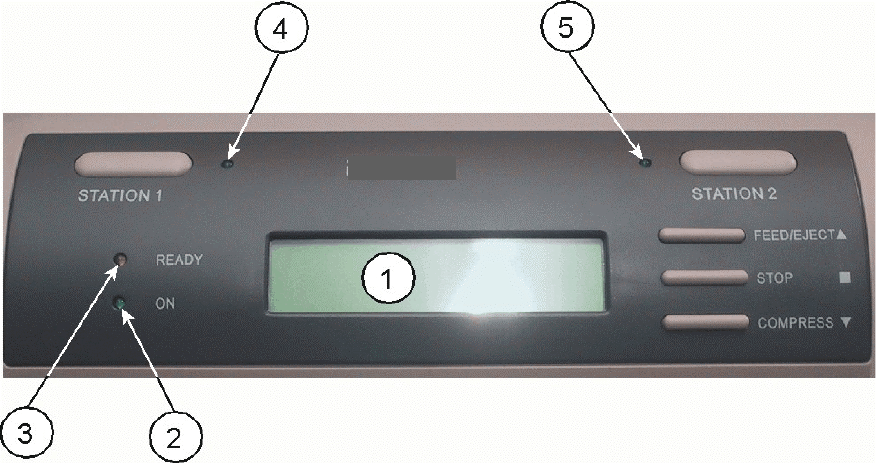
2.
Printer Operation
2.1
O
p
erator Panel
The Operator Panel
•
controls the setup for communication with the host computer;
•
controls various parameter settings;
•
allows manual control of the paper handling;
•
g
ives information about the
p
rinter's status.
1
Two lines
L
i
q
uid
C
r
y
stal
D
is
p
la
y
(
LCD
)
Dis
p
la
y
The LCD Display (1) indicates the current status of the Printer. If any error occurs (e.g.
PLEASE CLOSE COVER
) the corresponding error message will be displayed. The green
LED
(
2
)
li
g
hts onl
y
if the Printer is
p
owered on and in the
On-line Mode
.
L
ight
E
mitting
D
iode (LED)
2
Online LED
3
Ready LED
(flashing if receiving data)
4
Station 1 LED
(user 1 active; only lighting up if a second serial Interface is
installed and a special software is working)
5
Station 2 LED
(user 2 active; only lighting up if a second serial Interface is
installed and a special software is working)
2-1


















