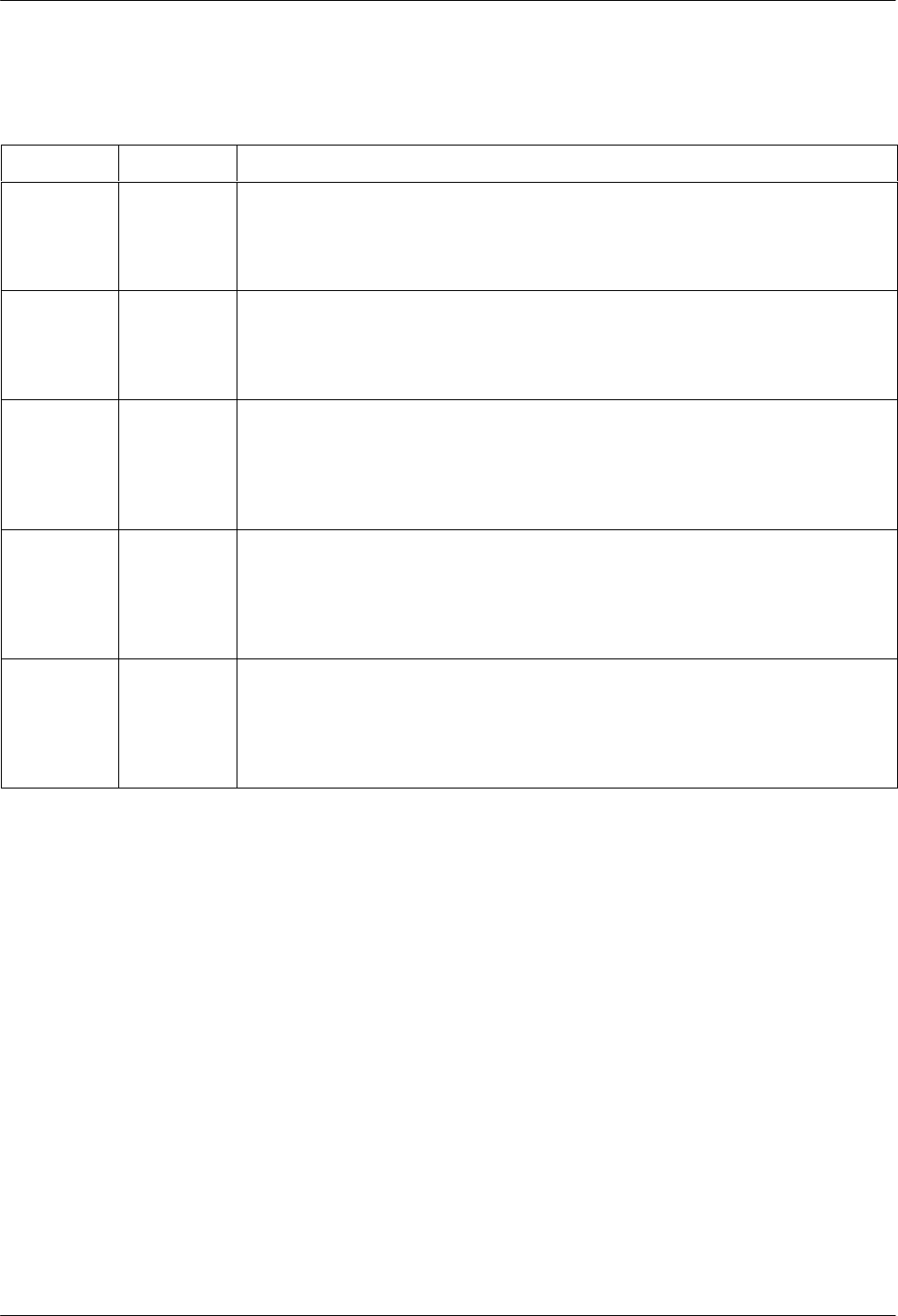
ACCULINK 336x E1 NTU
3-6 December 1996 3360-A2-GB20-20
Table 3-3
G.703 DTE Port LEDs
Name
Color Meaning
SIG Green Monitors the signal being received from the G.703 DTE port.
ON:
A recoverable signal is being received from the G.703 DTE port.
OFF:
The signal cannot be recovered from the G.703 DTE port (a Loss of
Signal condition exists).
OOF Yellow Monitors Out Of Frame (OOF) conditions on the received G.703 DTE signal.
ON:
At least one OOF was detected on the signal during the sampling
period.
OFF:
No OOFs were detected on the signal during the sampling period.
ALRM Yellow Indicates whether an alarm condition exists on the received G.703 DTE signal.
ON:
An alarm condition (LOS, LOF, EER, RAI, AIS, RMA, MFA) exists on
the received G.703 DTE signal. Use the Device Health and Status
command to determine the alarm type.
OFF:
No alarm condition exists on the G.703 DTE Interface signal.
PDV Yellow Monitors Pulse Density Violations (PDV) on the received G.703 DTE signal.
ON
: At least one PDV was detected (and corrected) on the received
G.703 DTE signal during the sampling period.
OFF:
No PDVs were detected on the received G.703 DTE signal during
the sampling period.
BPV Yellow Monitors Bipolar Violations (BPV) on the received G.703 DTE signal.
ON:
At least one BPV was detected (and corrected) on the received
G.703 DTE signal during the sampling period.
OFF:
No BPVs were detected on the received G.703 DTE signal during
the sampling period.


















