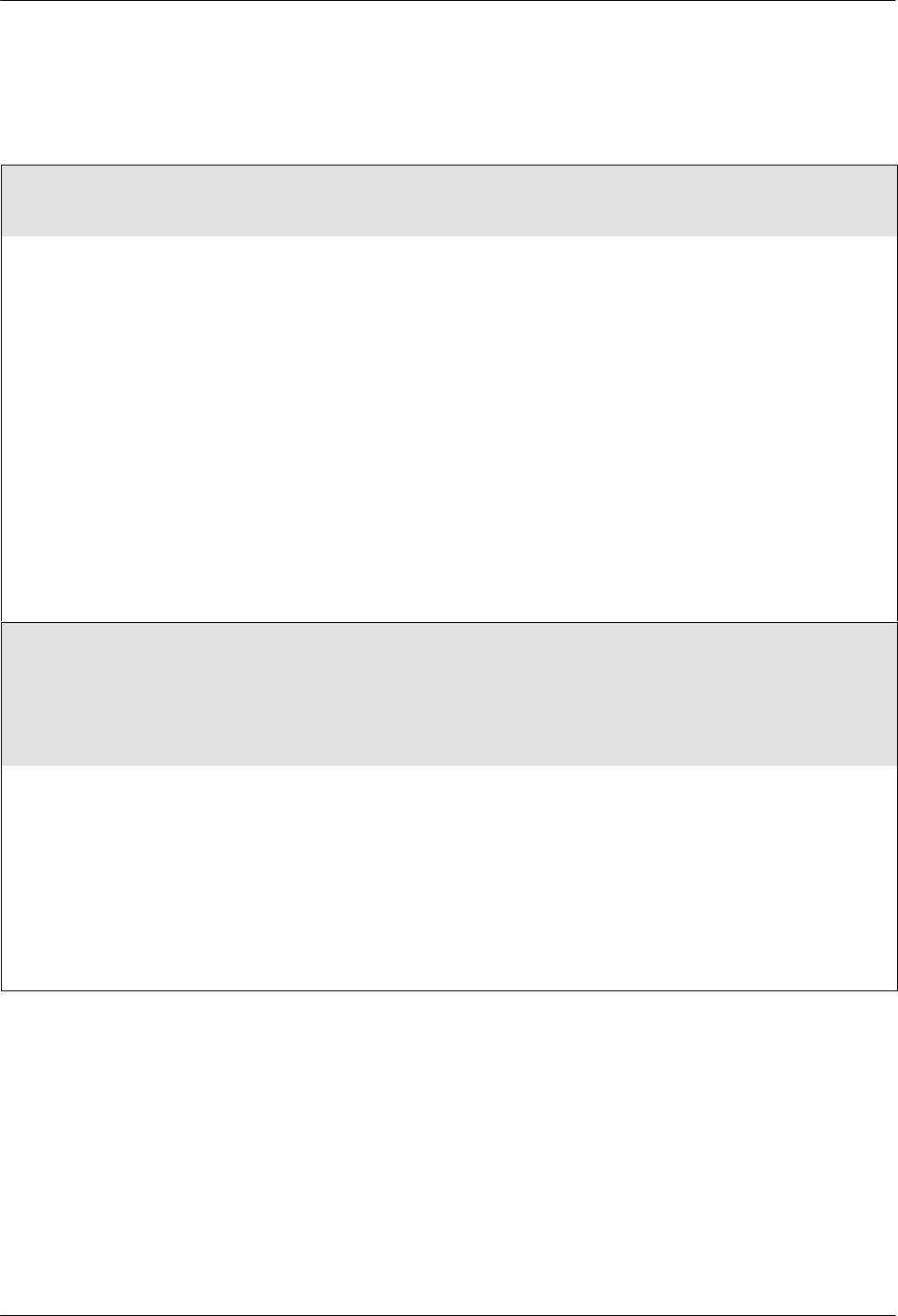
ACCULINK 336x E1 NTU
C-10 December 1996 3360-A2-GB20-20
Table C-5
(2 of 3)
Data Port Channel Configuration Options
Port Rate: 384
Next 64 128 192 256 320 384 448 512 576 640 704 768 832 896 960 1024 1088
1152 1216 1280 1344 1408 1472 1536 1600 1664 1728 1792 1856 1920 1984 Prev
Data Port Rate (appears when using the block channel allocation method, or when a synchronous data port is assigned
to another synchronous data port). Designates the data rate for the port. The base rate is Nx64.
NOTE: This configuration option does not appear if the individual channel allocation method (Chan) is selected using the
Assign By configuration option.
NOTE: If time-slot 16 is reserved for signaling, the highest port rate (1984) does not appear.
NOTE: Changing this configuration option from one rate to another deallocates all DS0 channels assigned to either the
network interface or the G.703 DTE interface.
NOTE: When you enable EDL (for 2-port and 4-port E1 NTUs), 8 kbps of the total bandwidth allocated for this port is not
available to the synchronous data port. For example, if you select 256 kbps and EDL is enabled, only 248 kbps
are available.
NOTE: When you enable EDL (for 2-port and 4-port E1 NTUs) on a synchronous data port and the clock source (either
primary or secondary) is set to that synchronous data port, the external device must provide a clock of 8 kbps
less than the expected data port rate. For example, if you select 64 kbps, the external clock source must supply
a 56 kbps clock signal.
NOTE: For the 3364 NTU there is a hardware limitation that limits the combined bandwidth used by Port 1 and Port 3 to
a total of 2048 kbps and the combined bandwidth used by Port 2 and Port 4 to 2048 kbps. Thus, when entering
this menu, the rate choices are limited due to this constraint. This limitation only occurs in configurations
mapping a port to a port or when mapping ports to the G.703 DTE interface and to the network.
Start At:
Next Clear N1 N2 N3 N4 N5 N6 N7 N8 N9 N10 N11 ... N31 Prev
OR
Start At:
Next Clear D1 D2 D3 D4 D5 D6 D7 D8 D9 D10 D11 ... D31 Prev
Data Port Channel Allocation (appears for the block method only). Designates the starting DS0 channel (N1–N31 for the
network interface and D1–D31 for the G.703 DTE interface).
Available selections are only those DS0 channels that provide enough bandwidth (based on the configured data rate) to
be used as a starting channel number.
Select the desired starting channel number by pressing the Function key under that number. When you make the
selection, the E1 NTU allocates the correct amount of DS0 channels to support the data rate currently configured for the
port.
Clear – Deallocates all DS0 channels for this port from either the network interface or the G.703 DTE interface.
NOTE: This configuration option does not appear if the individual channel allocation method (Chan) is selected using the
Assign By configuration option, or if Prt
n
is selected using the Assign To configuration option.


















