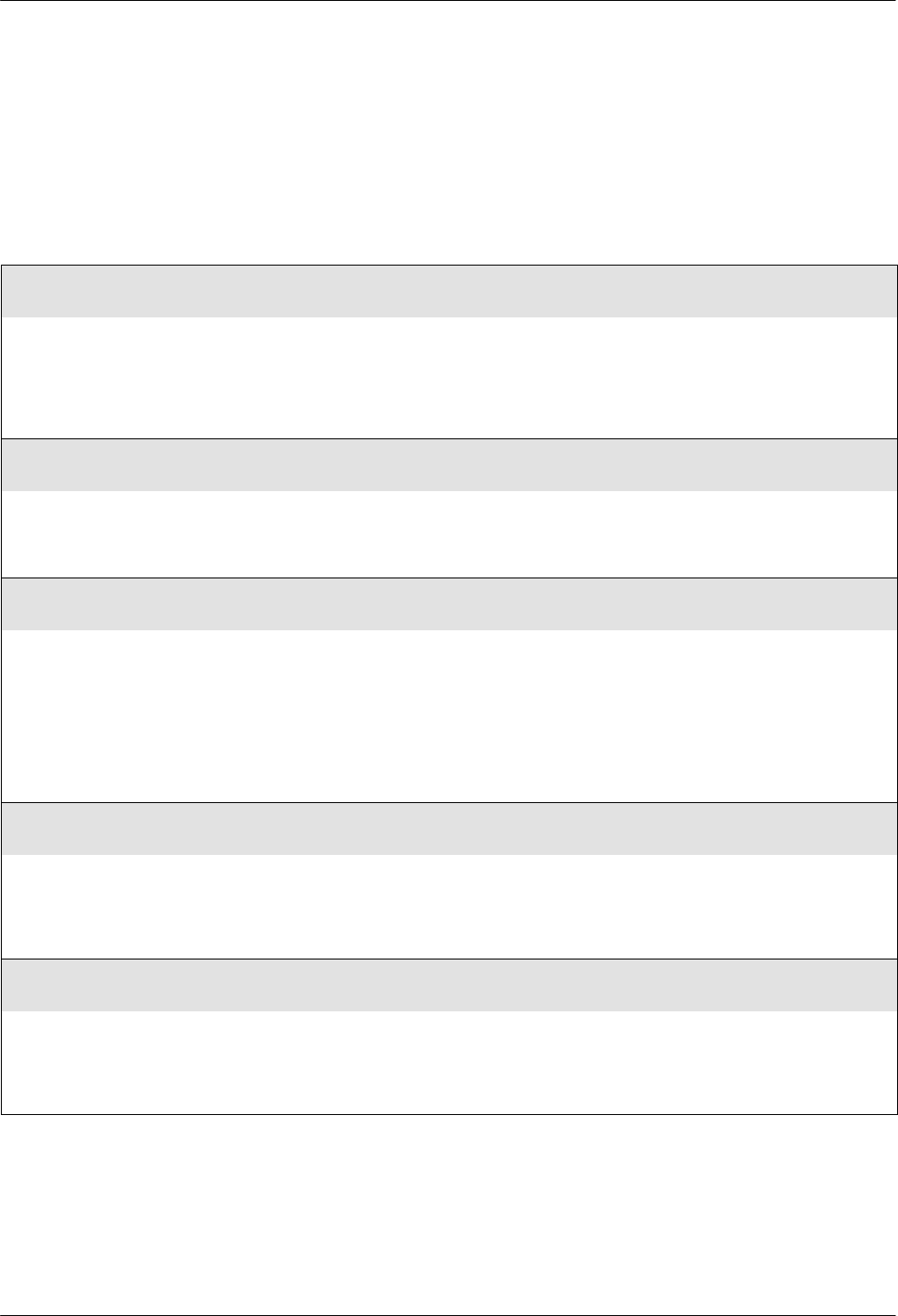
Configuration Options
C-73360-A2-GB20-20 December 1996
Network Interface
Configuration Options
Table C-3
Network Interface Configuration Options
HDSL Mode: NTU
Next NTU LTU Prev
HDSL Mode. Specifies whether the operating mode is Network Termination Unit (NTU) or Line Termination Unit (LTU). In
a poll/response environment, the LTU serves as the control unit that polls the NTU and controls such items as the
distribution of payload data, start-up procedures, and timing references.
NTU – Configures for the NTU mode.
LTU – Configures for the LTU mode.
NET Frame: noCRC
Next CRC4 noCRC Prev
Network Line Framing Format. Designates the framing format for the HDSL Network interface.
CRC4 – Configures for the CRC4 framing format.
noCRC – Configures for the non-CRC4 framing format.
Mgmt Link: Disab
Next Disab SNMP Prev
FDL Management Link. Specifies whether Facility Data Link (FDL) is enabled. Selecting SNMP allows SNMP
management traffic to flow over the 4 kbps data link provided by FDL. Running SNMP over FDL requires an end-to-end
FDL connection and cannot be terminated within the network.
Disab – Disables the FDL Management Link.
SNMP – Enables the FDL Management Link for SNMP.
NOTE: This configuration option is not available if EDL is enabled for SNMP.
NOTE: If the local E1 NTU’s FDL is enabled for SNMP, the remote E1 NTU’s FDL must also be enabled for SNMP.
HDSL: Disab
Next Disab Maint Prev
HDSL Performance Statistics. Specifies whether to monitor local HDSL performance statistics for each loop and maintain
Loop 1 (Lp1) and Loop 2 (Lp2) performance registers.
Disab – Disables Lp1 and Lp2 performance statistics.
Maint – Maintains Lp1 and Lp2 performance statistics.
Circuit Ident:
Next Edit Clear Prev
Network Circuit Identifier. Specifies the transmission vendor’s circuit identifier for the purpose of facilitating
troubleshooting. The network circuit identifier is an ASCII text string that may be up to 255 characters in length.
Edit – Allows you to edit and/or display the network circuit identifier using the generic text string entry screen.
Clear – Allows you to clear the network circuit identifier. The network circuit identifier will be set to a null string.


















