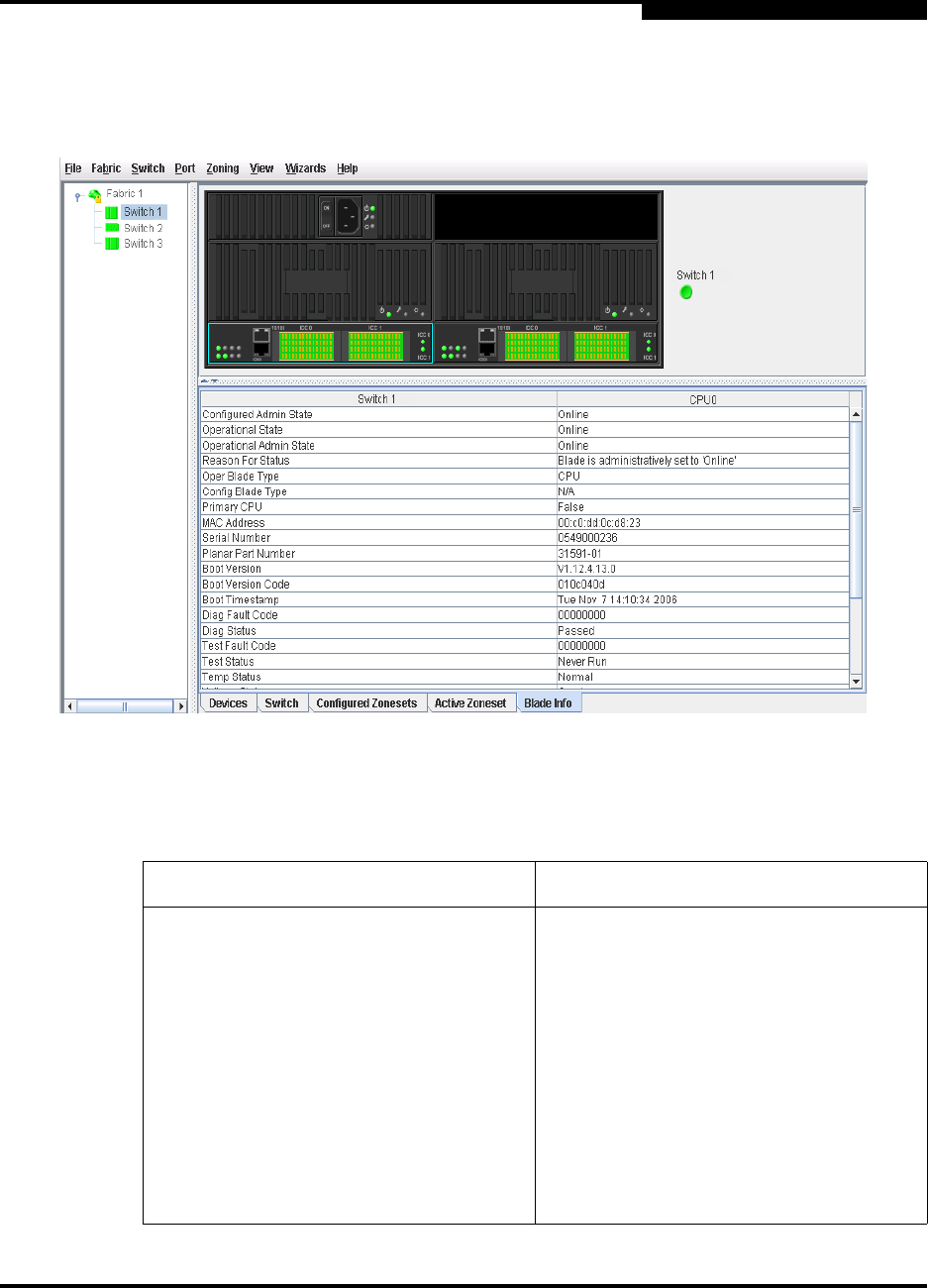
5 – Managing I/O Blades
Blade Information Data Window
59234-03 A 5-3
A
The Blade Information data window in the backplate display shows the current
information for the for panel you select in the backplate display. Selected panels
are highlighted in light-blue.
Figure 5-2. Blade Information Data Window – Backplate Display
Table 5-1 describes the Blade Information data window entries.
Table 5-1. Blade Information Data Window Entries
Entry Description
Configured Administrative State The last state requested in the switch con-
figuration
Operational State Operational state of blade
Operational Admin State The blade state that is currently active:
online, offline, diagnostics, or downed,
powered off. This value may be different
from the administrative blade state, for
example due to an error condition.
Reason for Status The reason for the operational state.
Oper Blade Type The blade type last configured and used.


















