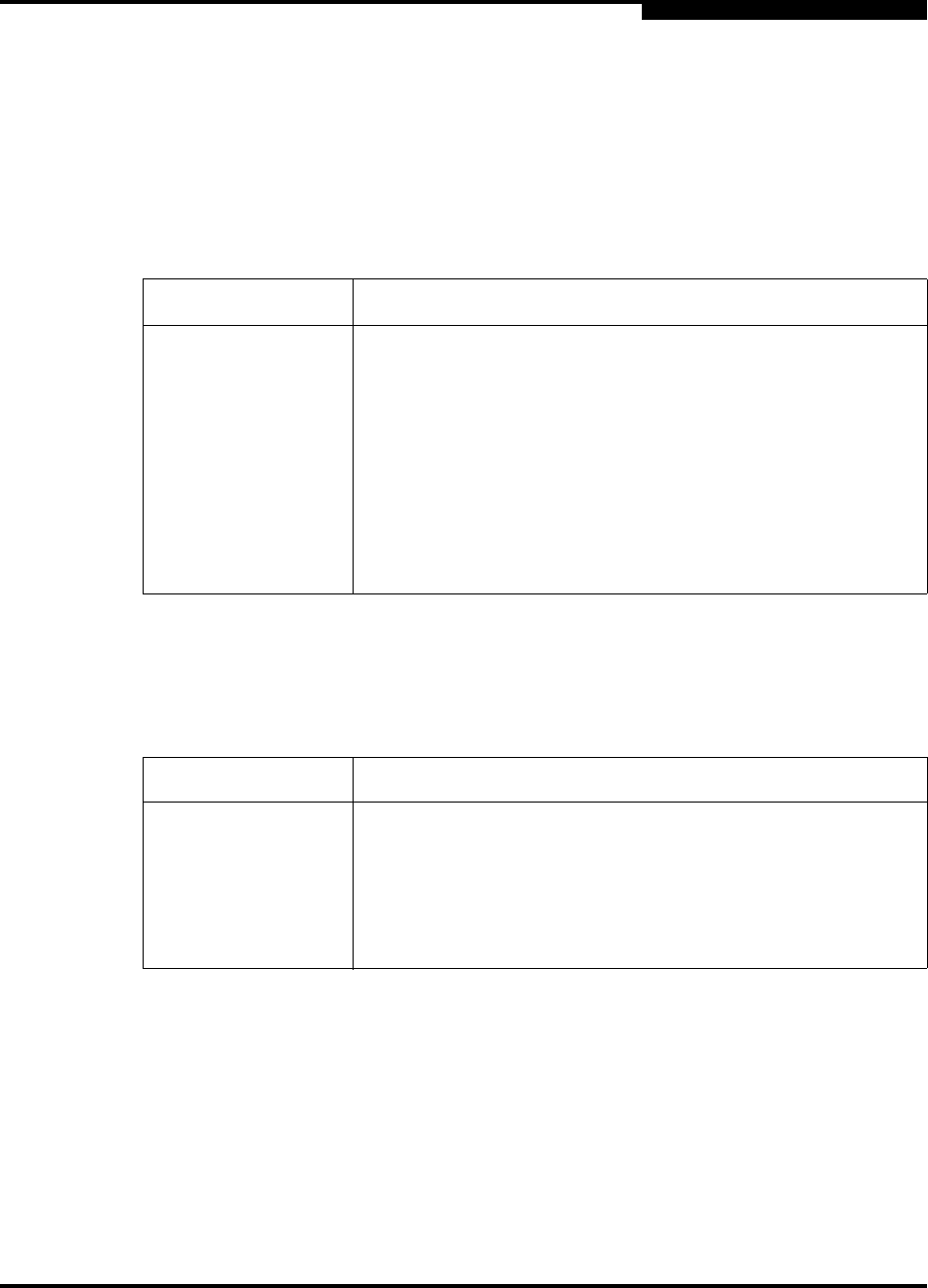
5 – Managing I/O Blades
Changing Blade Properties
59234-03 A 5-7
A
Table 5-2 describes the Blade administrative states.
Table 5-3 describes the Blade types. Ports properties and extended credits may
not be configured for ports on a blade if the blade type is configured to Auto. Port
diagnostic tests can not be run on a blade if the blade type is configured to Auto.
Note: To propagate the same change to all selected blades, select a check
box in the Select to Propagate Changes to Entire Column area
before making a change to a blade.
Table 5-2. Blade Administrative States
Parameter Description
Online Activates and prepares the blade to send data. This is the
default.
Offline Prevents the blade from receiving signal and accepting a
device login.
Diagnostics Prepares the blade for testing and prevents the blade from
accepting a device login.
Downed Disables the blade by removing power from the blade lasers.
Powered Off The power to the blade is disconnected.
Table 5-3. Blade Types
Parameter Description
FC4G16 A 16 port blade supporting speeds of 1-Gbps, 2-Gbps and
4-Gbps
FC10G4 A 4 port blade supporting speed of 10-Gbps only
Auto Default setting. Any IO blade inserted becomes operational with
no user intervention, using default port configuration.


















