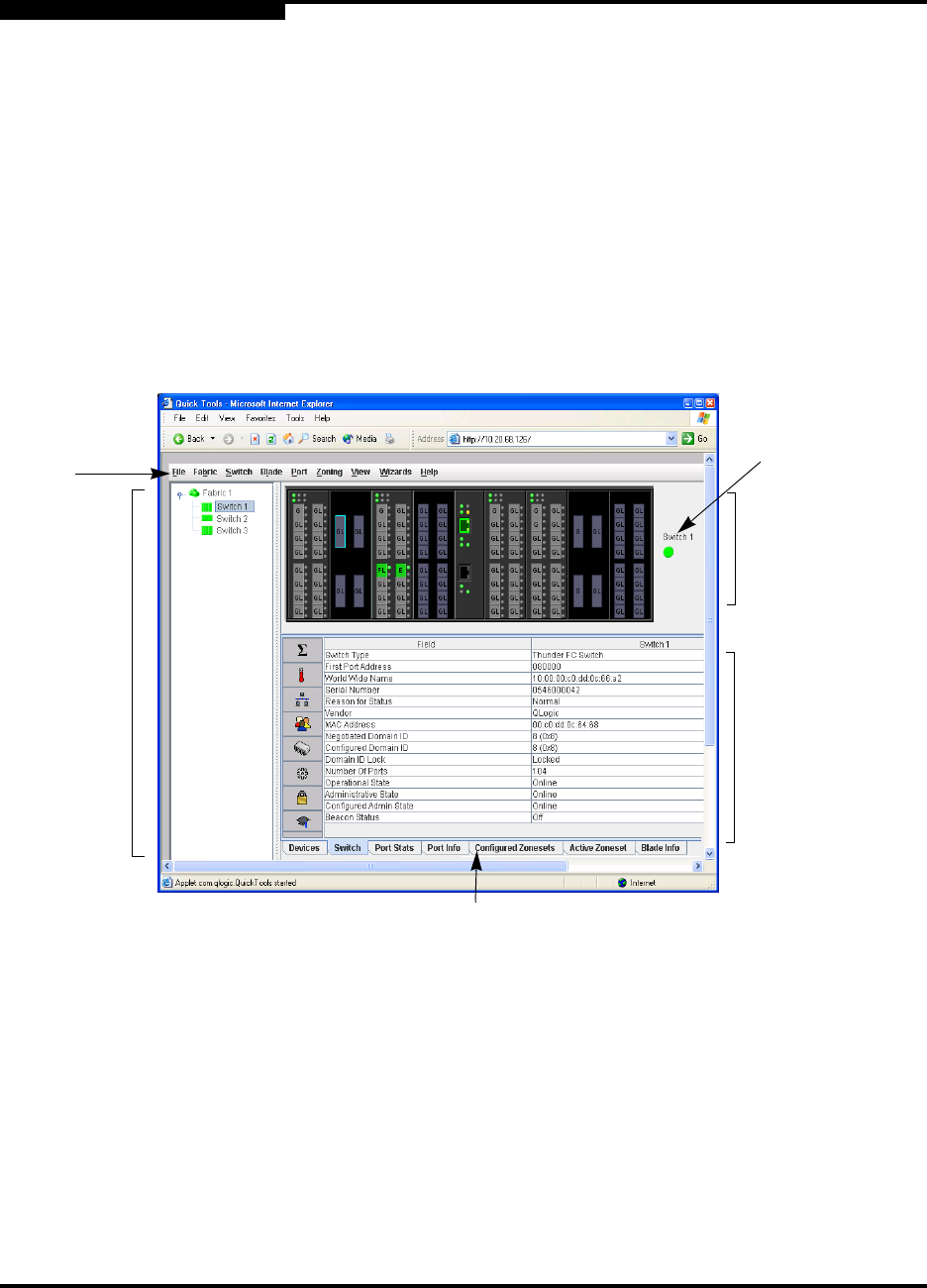
2 – Using QuickTools
QuickTools User Interface
2-4 59234-03 A
S
2.3
QuickTools User Interface
The QuickTools web applet uses the faceplate display only, as shown in
Figure 2-3, to manage the switches in a fabric. The interface consists of a menu
bar, fabric tree, graphic window, data windows (some with buttons), and data
window tabs. The switch faceplate is displayed in the graphic window and shows
the front of a single switch and its ports. While there is no topology display, the
fabric name is displayed for reference in the fabric tree above the switch names.
Click a switch name or icon to display a different switch faceplate in the graphic
window. Information displayed in the data windows corresponds to the data
window tab selected.
Figure 2-3. QuickTools Interface
Data
Window
Graphic
Window
Fabric
Tree
Menu
Bar
Switch Name and
Status
Data Window Tabs


















