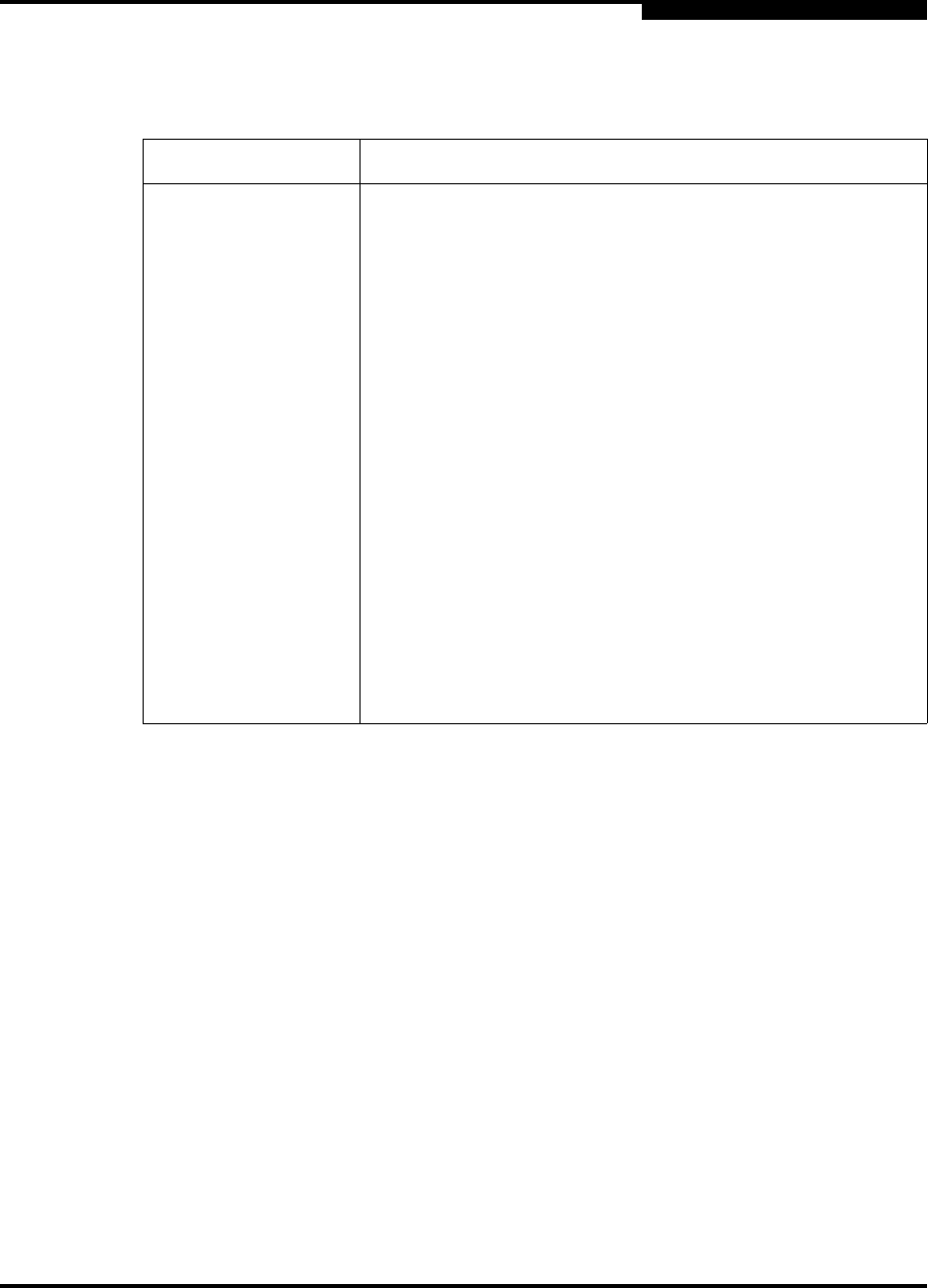
3 – Managing Fabrics
Device Information and Nicknames
59234-03 A 3-9
A
Table 3-2 describes the entries in the Devices data window.
Table 3-2. Devices Data Window Entries
Column Description
Port WWN Port world wide name
Nickname Device port nickname. To create a new nickname or edit an
existing nickname, double-click the cell and enter a nickname
in the Edit Nickname dialog. Refer to ”Managing Nicknames
for Devices” on page 3-11 for more information.
Details Click the (i) in the Details column to display additional informa-
tion about the device. Refer to ”Displaying Detailed Device
Information” on page 3-10.
FC Address Fibre Channel address
Switch Switch name where the device is connected
Port Switch port number where device is connected
Target/Initiator Device type: Target, Initiator, or Both
Vendor Host Bus Adapter/Device Vendor
Active Zones The active zone to which the device belongs
Row # Row number reference for each listing in the Devices data win-
dow table


















