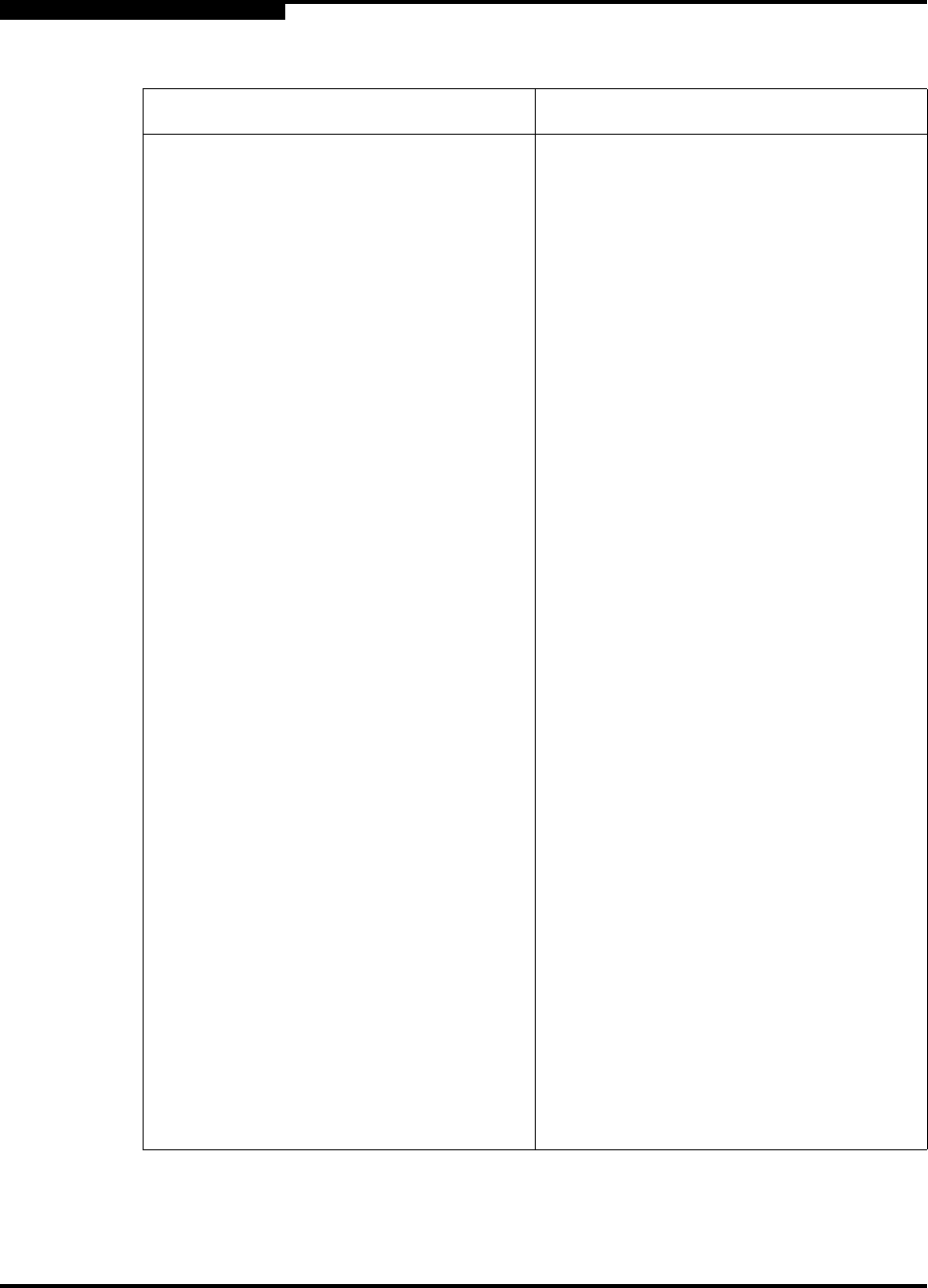
5 – Managing I/O Blades
Blade Information Data Window
5-4 59234-03 A
S
Configured Blade Type The blade type last configured.
Primary CPU The CPU currently being used (CPU0 or
CPU1)
MAC Address Media Access Control address
Serial Number Number assigned to each chassis.
Required for license keys.
Planar Part Number Part number of Planar.
Boot Version PROM firmware version
Boot Version Code Code value for boot version
Boot Timestamp PROM firmware timestamp
Diag Fault Code Fault code from the most recent Power On
Self Test
Diag Status Status from the most recent Power On Self
Test
Temperature Status Operational status based on internal tem-
perature
Test Status Status from the most recent blade test
Test Fault Code Fault code from the most recent blade test
Temp Status Blade temperature status
Voltage Status Blade voltage status
Reset Reason Why blade was last reset
Fault Status The status of last faults logged.
Current Faults Most current fault logged
Beacon Configured status of beacon
Logging Indicates blade operations properly
logged.
Latch Status Status (open/closed) of the latch
Presence Indicator Indicates blade is seated properly.
Table 5-1. Blade Information Data Window Entries
Entry Description


















