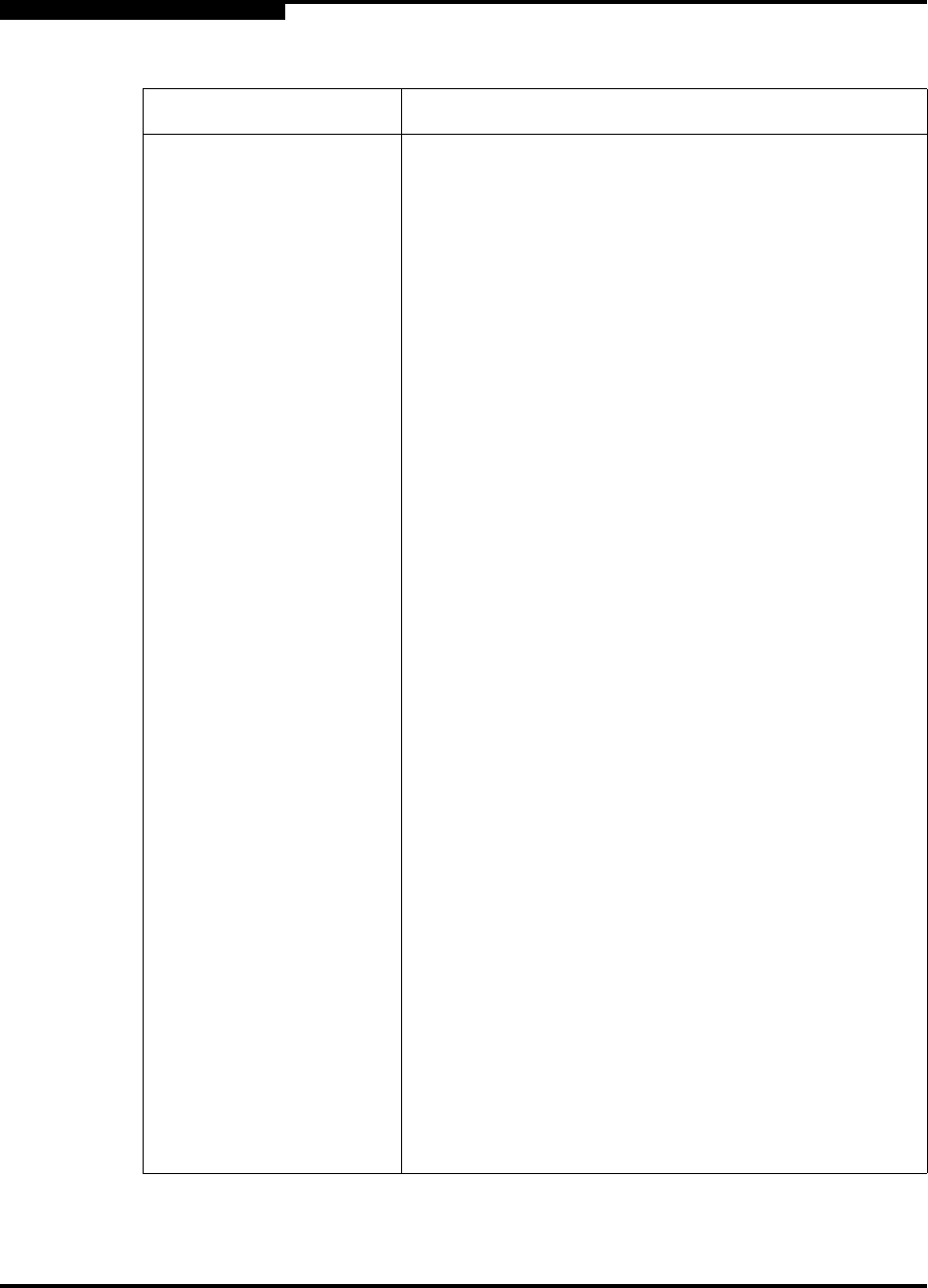
4 – Managing Switches
Switch Data Window
4-6 59234-03 A
S
UserAuthentication
Enabled
Enforcement of account names and authority (always
True)
Firmware Group
Firmware Version Active firmware version
Inactive Firmware Version This field does not apply to this switch
Pending Firmware Version Firmware version that will be activated at the next reset
PROM/Flasher Version PROM firmware version
Services Group
NTP Client Enabled Enabled or disabled. Allows for switches to synchronize
their time to a centralized server.
NTP Server Address The IP address of the centralized NTP server. Ethernet
connection to NTP server is required.
FDMI Enable Fabric Device Management Interface status. If enabled,
device information can be obtained, managed, and saved
through the fabric using Name Service Management
Server functions. QuickTools will report all FDMI informa-
tion reported by the entry switch, if FDMI is enabled on the
entry switch.
FDMI HBA Entry Limit Maximum number of HBAs that can be registered with a
switch.
Embedded GUI Enabled QuickTools web applet status. Enables or disables the
QuickTools on the switch.
Inactivity Timeout Number of minutes the switch waits before terminating an
idle command line interface session. Zero (0) disables the
time out threshold.
GUI Mgmt Enabled Switch management application status. If disabled, the
switch cannot be managed using the application. How-
ever, the application can still manage the switch using an
inband connection if that setting is enabled in the Switch
Properties dialog.
Telnet Enabled Telnet client status
SSH Enabled Secure Shell status. If enabled, an encrypted data path is
provided for command line interface sessions.
Table 4-1. Switch Data Window Entries (Continued)
Entry Description


















