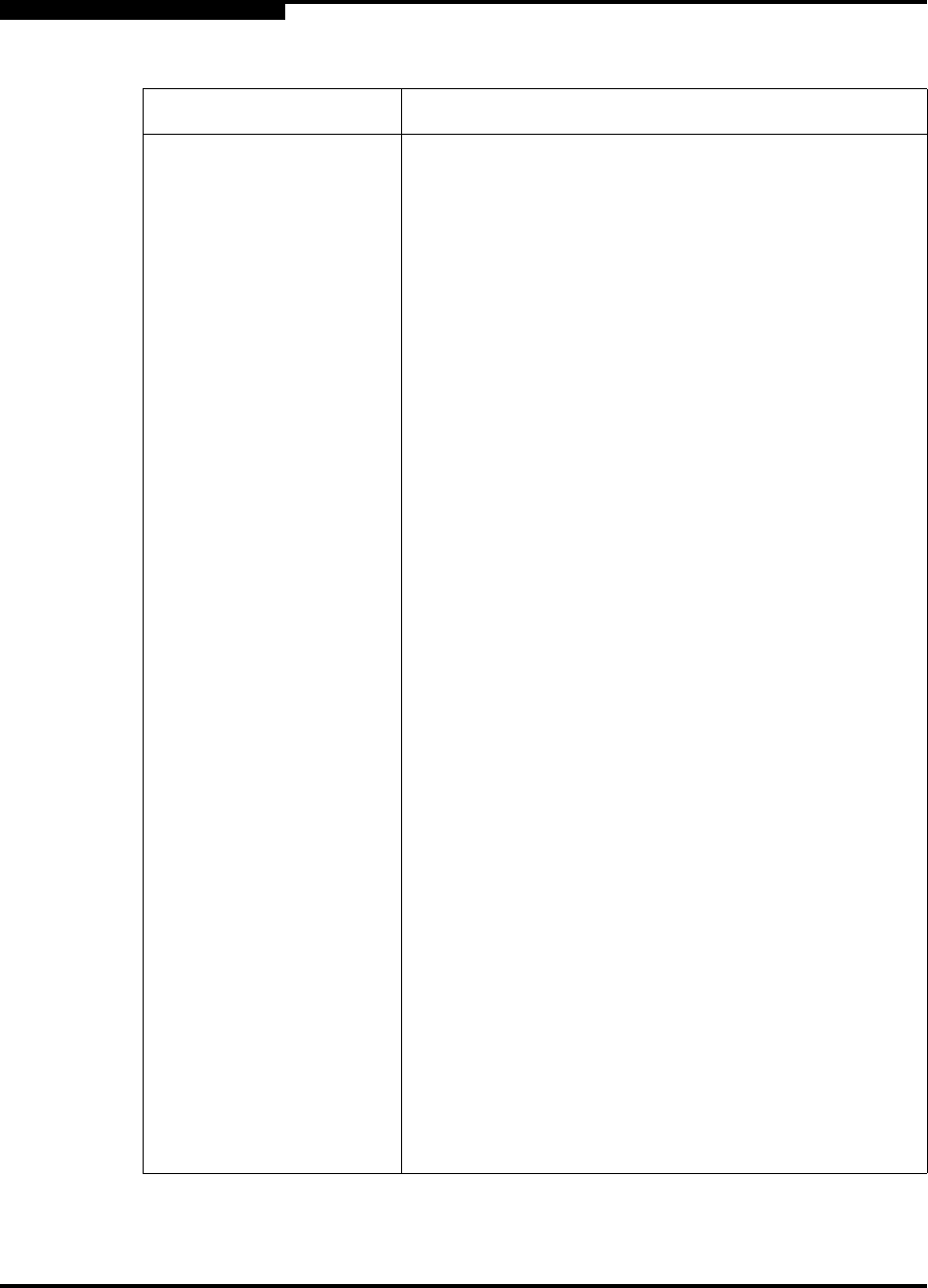
4 – Managing Switches
Switch Data Window
4-4 59234-03 A
S
Switchover Timestamp The date and time of when the switchover occurred.
Number of Switchovers Total number of switchovers since last reset.
Number of Ports Number of ports activated on the switch
Operational State Switch operational state: Online, Offline, Diagnostic,
Down
Administrative State Current switch administrative state
Configured Admin State Switch administrative state that is stored in the switch
configuration
Beacon Status Beacon status. Switch LEDs are blinking (On) or not (off).
Status Group
Operational State Switch operational state: Online, Offline, Diagnostic,
Down
Administrative State Current switch administrative state
Configured Admin State Switch administrative state that is stored in the switch
configuration
Beacon Status Beacon LED status. If switch LEDs are blinking (On) or
not (Off).
Reason for Status The reason for the operational state.
Secondary CPU Status Status of the secondary CPU
Switchover Reason Reason for switching control to the other CPU
Temperature Internal switch temperature °C
Fan 1 Status Fan 1 status
Fan 2 Status Fan 2 status
Fan 3 Status N/A - does not apply to this switch
Power Supply 1 Status Power supply 1 status
Power Supply 2 Status Power supply 2 status
Temperature Failure Port
Shutdown
Non-configurable (always enabled for this switch). All
ports are downed when the switch temperature exceeds
the Failure Temperature.
Table 4-1. Switch Data Window Entries (Continued)
Entry Description


















