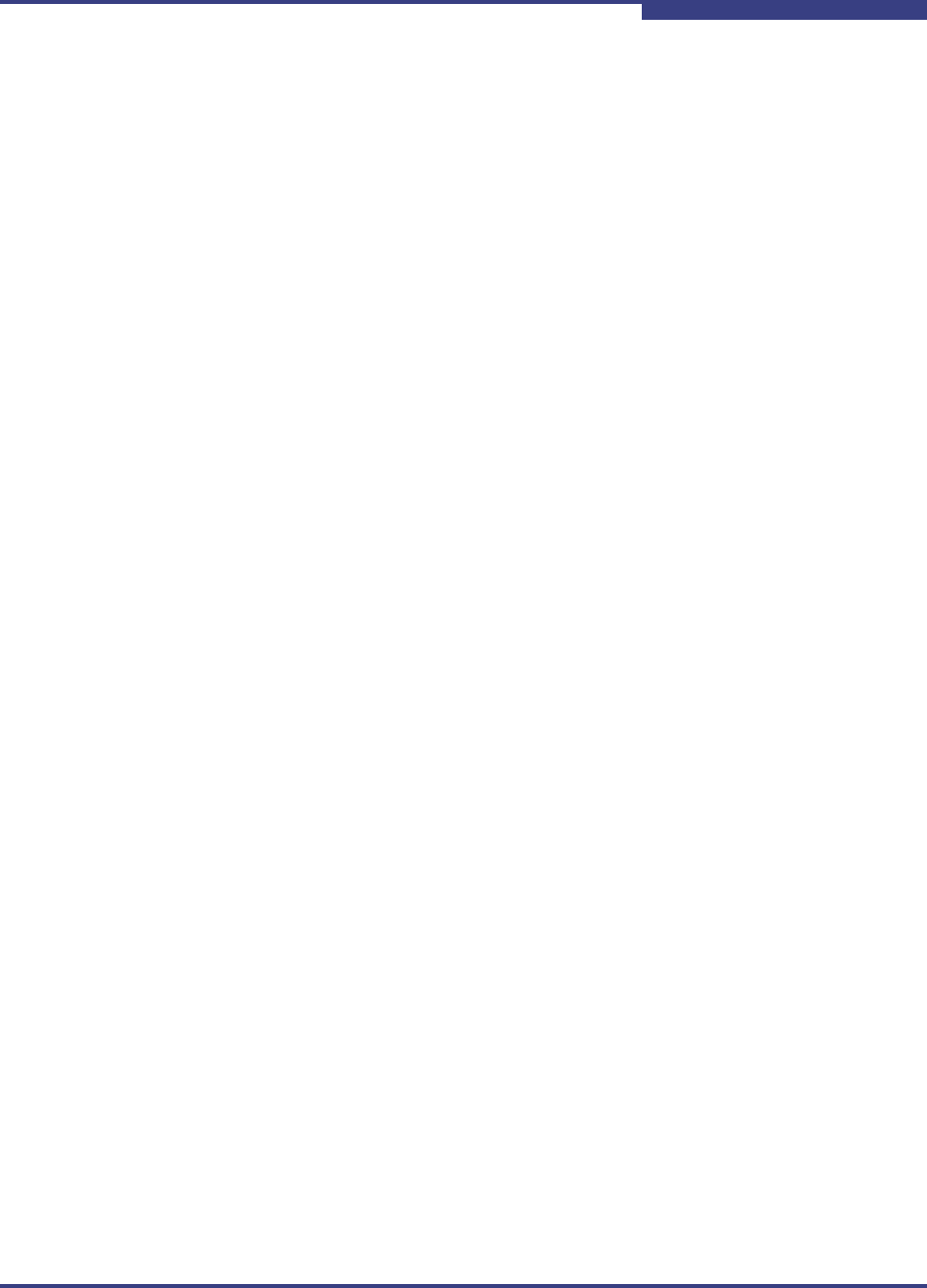
3 – Event Messages
Alarm Events
59060-05 A 3-29
A
(A1005.006D) (Unable to synchronize with NTP server)
Meaning: The switch was unable to synchronize its time clock with the
Network Time Protocol (NTP) server.
Action: Confirm that the NTP service and NTP client are enabled. Confirm
that the NTP server IP address is correct and that the server is
operating.
(A1005.006E) (A reset is required to activate this version of firmware)
Meaning: The installed firmware cannot be activated without disrupting I/O
traffic.
Action: Perform a hard reset.
(A1005.006F) (Hotreset Vversion -> Vversion is not supported)
Meaning: The installed firmware cannot be activated without disrupting I/O
traffic.
Action: Perform a hard reset.
(A1005.0070) (Hotreset to older firmware version not supported. A reset is required to
activate this version of firmware)
Meaning: The installed firmware cannot be activated without disrupting I/O
traffic.
Action: Perform a hard reset.
(A1005.0071) (Unable to obtain dynamic IP address, falling back to static IP address of
address on interface interface)
Meaning: The switch was unable to obtain its IP address from the Dynamic
Host Configuration Protocol (DHCP) server. The static IP address
will be used.
Action: Investigate the DHCP server.
(A1005.0072) (Unable to turn off lasers, please power off the switch)
Meaning: Conditions exist that could damage the switch and the switch was
unable to turn off the Fiber Channel port lasers.
Action: Power down the switch and contact your authorized maintenance
provider.
(A1005.0073)(Blade fault fault reported)
Meaning: The named blade fault has occurred.
Action: Contact your authorized maintenance provider.


















