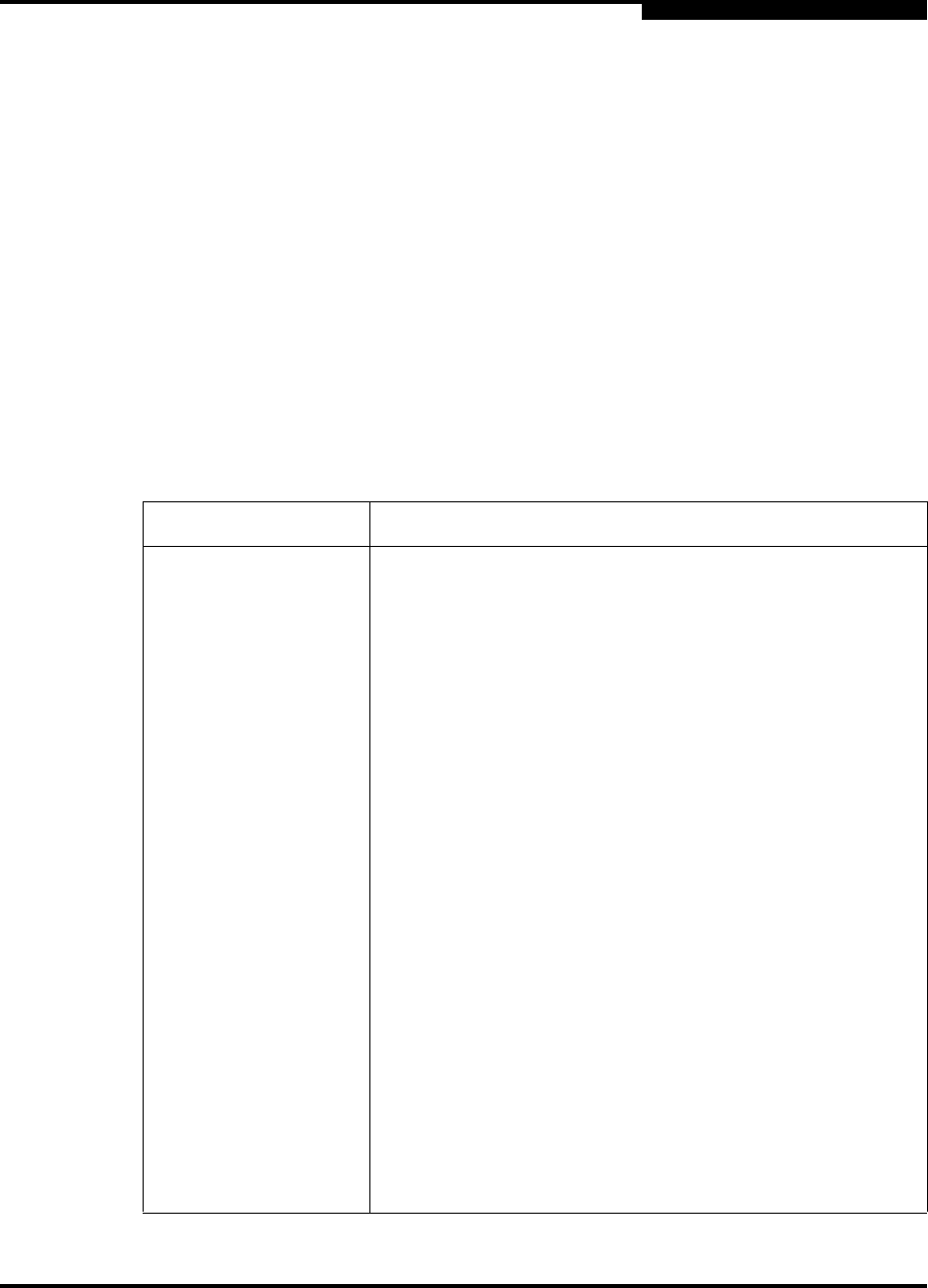
A – Command Line Interface
Show Command
59022-08 Rev. B A-55
D
[port_id]
Displays name server information for the port given by [port_id]. [port_id] is a
port Fibre Channel address.
pagebreak
Displays the current pagebreak setting. The pagebreak setting limits the display of
information to 20 lines (On) or allows the continuous display of information without
a break (Off).
perf [option]
Displays performance information for all ports. Refer to the ”Show Perf Command”
on page A-71.
port [port_number]
Displays operational information for the port given by [port_number]. Ports are
numbered beginning with 0. If [port number] is omitted, information is displayed for
all ports. Table A-15 describes the port parameters.
Table A-15. Show Port Parameters
Entry Description
AIinit Incremented each time the port begins AL initialization.
AIinitError Number of times the port entered initialization and the
initialization failed.
Bad Frames Number of frames that have framing errors.
ClassXFramesIn Number of class x frames received by this port.
ClassXFramesOut Number of class x frames sent by this port.
ClassXWordsIn Number of class x words received by this port.
ClassXWordsOut Number of class x words sent by this port.
ClassXToss Number of times an SOFi3 or SOFn3 frame is tossed from
TBUF.
DecodeError Number of decode errors detected
EpConnects Number of times an E_Port connected through ISL
negotiation.
FBusy Number of times the switch sent a F_BSY because Class 2
frame could not be delivered within ED_TOV time. Number
of class 2 and class 3 fabric busy (F_BSY) frames
generated by this port in response to incoming frames.
This usually indicates a busy condition on the fabric or
N_Port that is preventing delivery of this frame.
Flowerrors Received a frame when there were no available credits.





















