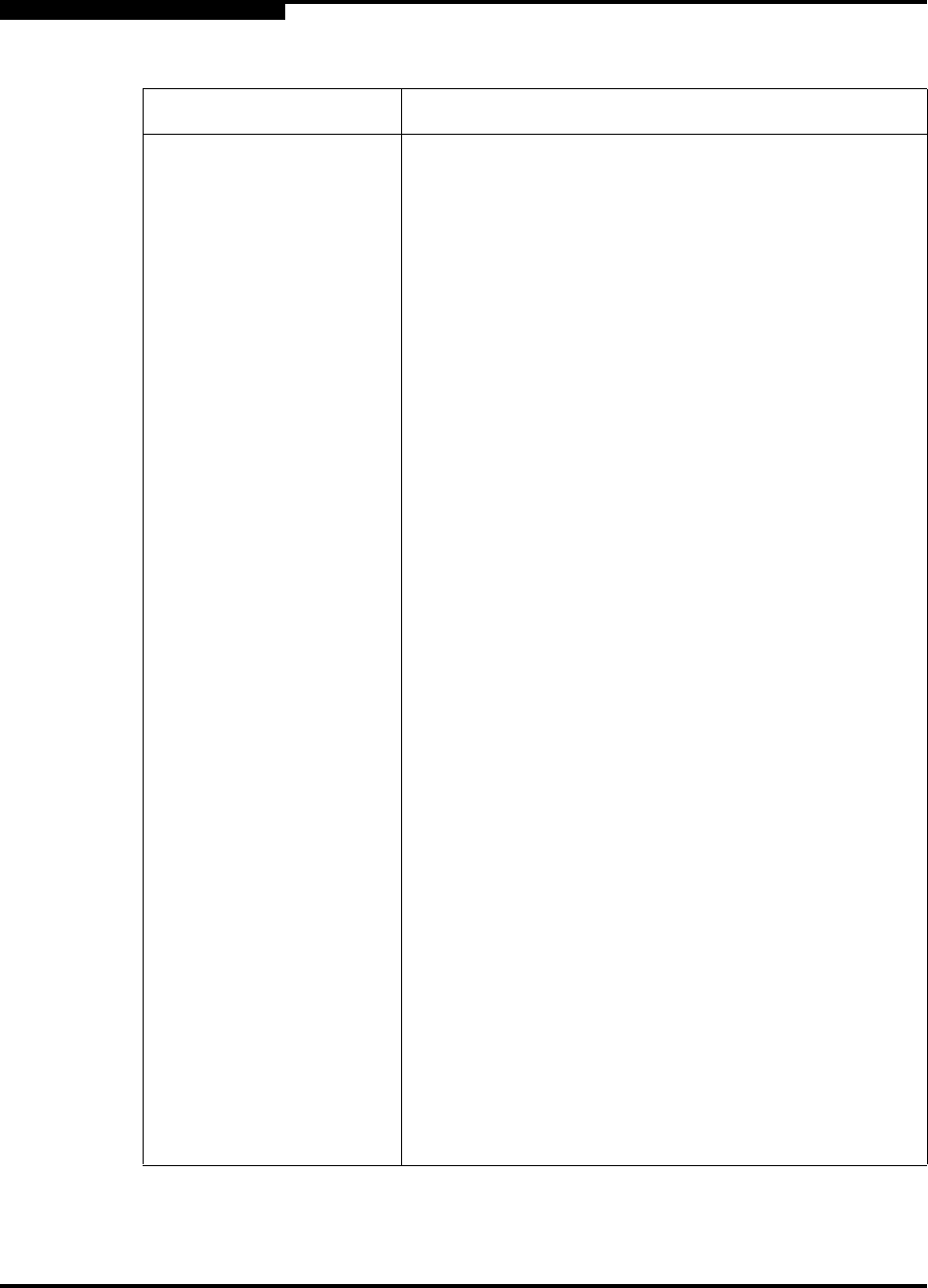
4 – Managing Switches
Displaying Switch Information
4-12 59022-08 Rev. B
D
Legacy Address Format Legacy port addressing status. Enabled only for
interoperability with non-FC-SW-2 switches.
FC-SW-2 Auto Save Zoning auto save status. Saves zoning updates in
temporary memory and the zoning database (True) or
only in temporary memory (False).
Zoning Default Visibility Zoning visibility status. Permits (All) or prevents (None)
communication between attached devices in the absence
of an active zone set.
Temperature Internal switch temperature °C
Security Auto Save N/A
Security Fabric Binding
Enable
N/A
Fan 1 Status Fan 1 status
Fan 2 Status Fan 2 status (SANbox2-16 only)
Fan 3 Status Fan 3 status (SANbox2-16 only)
Power Supply 1 Status Power supply 1 status
Power Supply 2 Status Power supply 2 status (SANbox2-16 only)
Beacon Status Beacon status. Switch LEDs are blinking (On) or not (off).
Broadcast Support Broadcast support status. Broadcast support is enabled or
disabled (default).
In-band Enabled In-band management status. Permits (True) or prevents
(False) a switch from being managed over an ISL.
Temp Failure Port
Shutdown
Port shutdown status. If True, all ports are downed when
the switch temperature exceeds the Failure Temperature.
If False (default), port operational states remain
unchanged.
Warning Temperature Warning temperature threshold in °C above which a
warning condition alarm is generated and the sent to the
event browser.
Failure Temperature The temperature at which the ports will shutdown if Temp
Failure PortShutdown is Enabled. If this option is
disabled, the Event Browser will report a failure.
Table 4-4. Switch Data Window Entries (Continued)
Entry Description


















