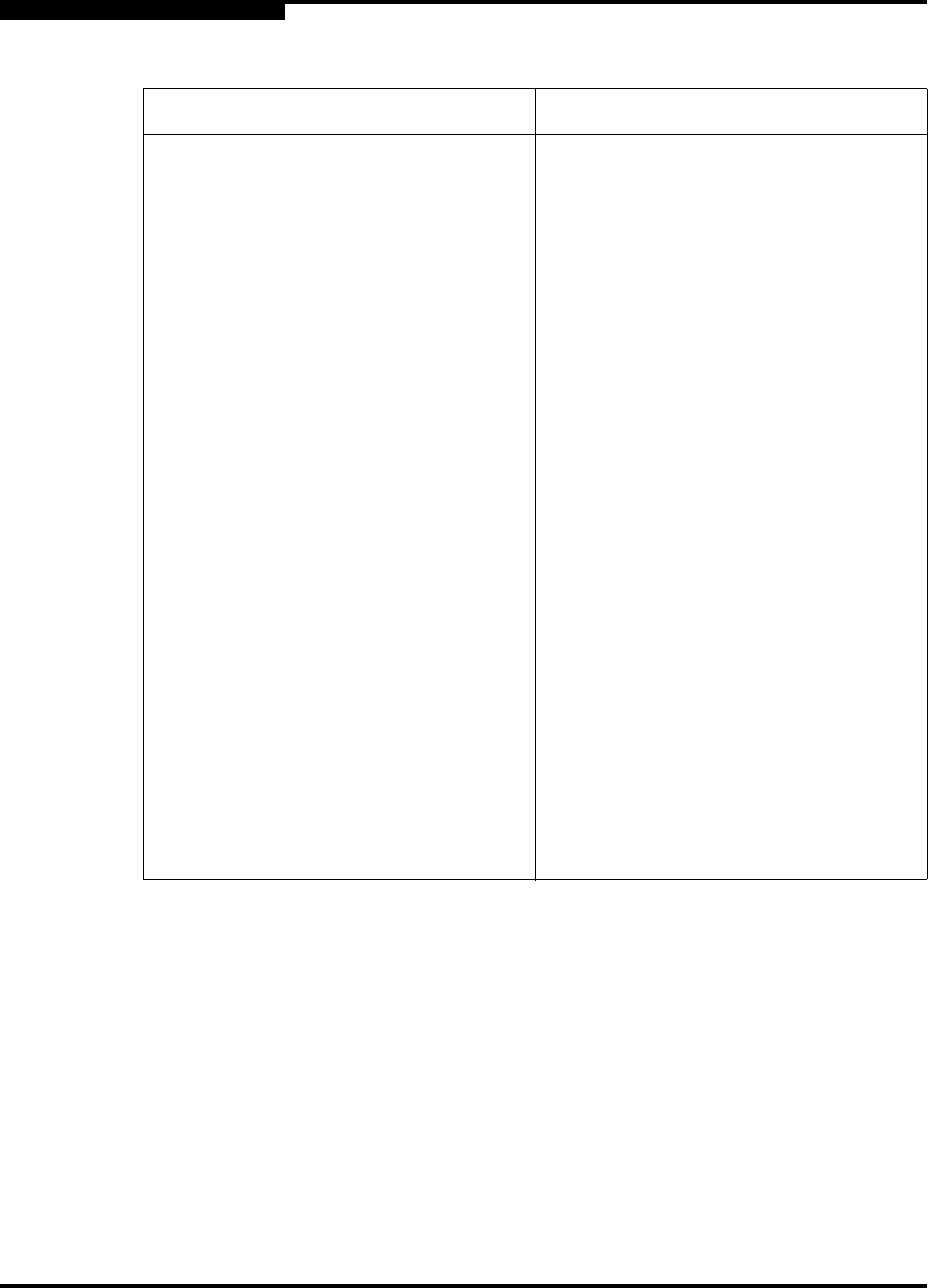
C – Messages
Load Firmware Dialog
C-14 59022-08 Rev. B
D
Firmware upload complete. The switch
must be reset to activate new firmware.
Reset now?
The new firmware will not be executed
until the switch is reset. Resetting a switch
in the fabric will cause the servers and
storage systems attached to the fabric to
lose communications until the switch reset
is complete and the fabric has reinitialized.
If this is acceptable, then continue;
otherwise cancel the reset operation.
Firmware upload status unknown. Image
has been uploaded, but confirmation from
the switch was not received.
The application lost communications with
the switch while the switch was unpacking
the firmware image. If the problem was
temporary, examine the firmware versions
on the switch to verify that the firmware
was unpacked correctly, or upload a new
firmware image to the switch.
The flash memory on the switch may be
too small for this image.
Select an appropriate firmware image for
this type of switch and retry the operation.
Unable to load firmware. An unspecified error has occurred. Verify
that the user has permissions to modify
the configuration on the switch, that the
switch is reachable in the fabric, and that
the fabric is reachable from the user’s
workstation, then retry the firmware
upload.
Unable to read file. Verify that the firmware file specified exists
and is readable by the user, on a file
system readable by the user, or specify a
new firmware file.
Table C-8. Load Firmware Dialog Messages (Continued)
Message User Action


















