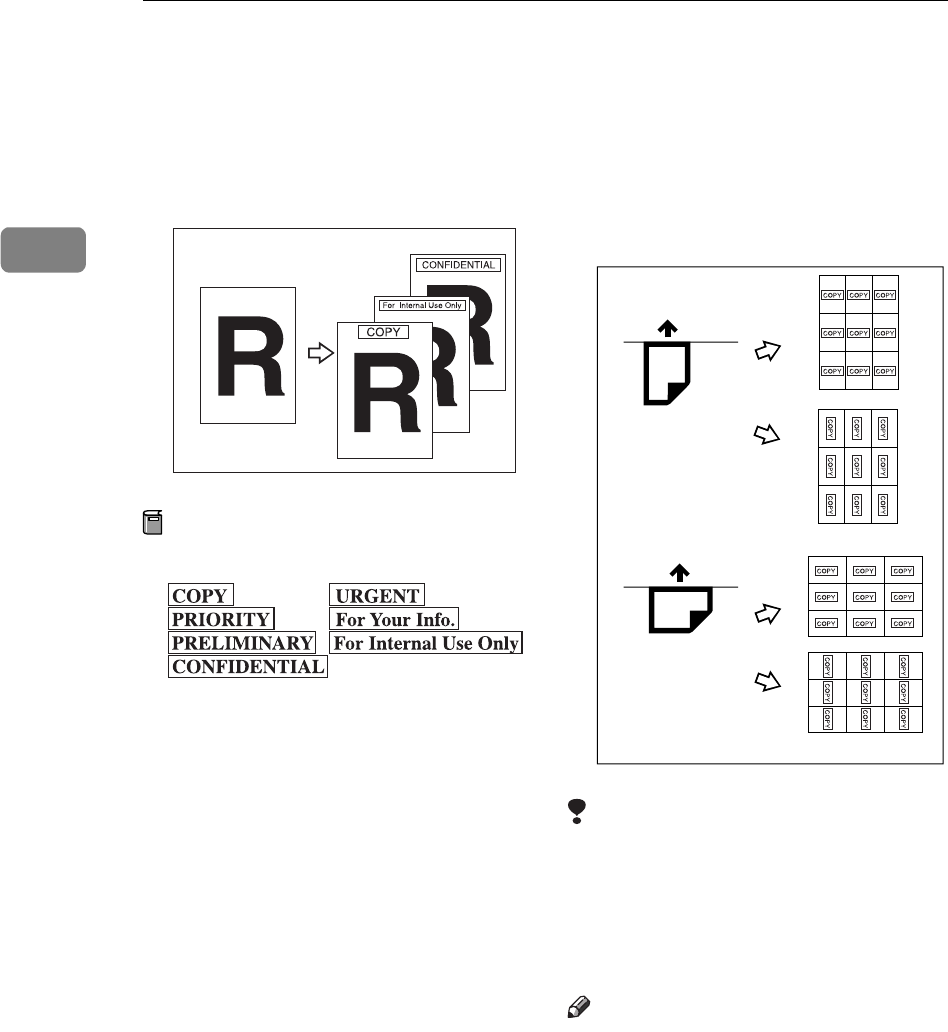
Copying
88
2
Preset Stamp
The optional stamp board and HDD are required to use this function.
Prints a user stamp that has already
been stored.
Preparation
The stamp types are as follows.
You can change the position and
direction of the stamp.
You can use this function with
Background Numbering and Date
Stamp.
❖
❖❖
❖
Place your originals, and then
specify the user stamp position
and direction.
Limitation
❒
You cannot use the bypass tray.
❒
You can only use one type of
stamp at a time.
❒
You can print on paper sizes up to
A0 (E).
Note
❒
You can change the size, density
and print position of the stamp.
❒
You can change the default print
position for the stamp. See P.135
“Preset Stamp Format Priority”
ZEDG200E
ZEDG201E
Feed
Direction
Feed
Direction
Horizon
Horizon
Vertical
Vertical


















