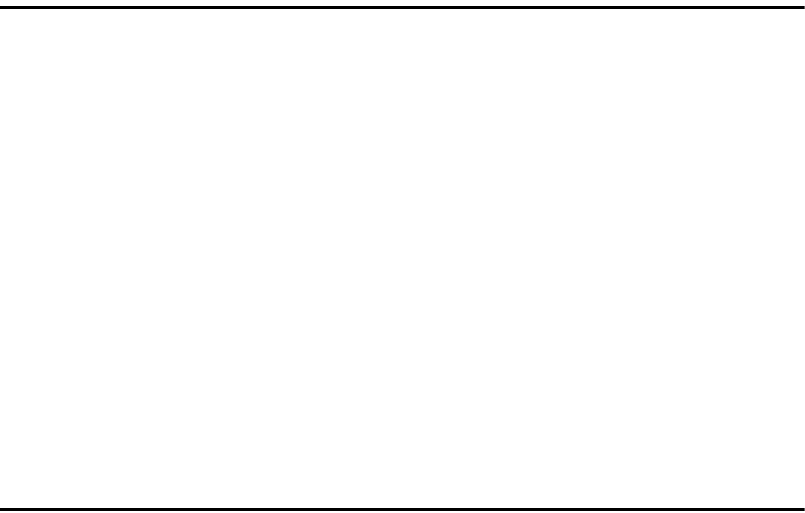
xiii
TABLE OF CONTENTS
Guide to Components............................................................................... 1
Options.......................................................................................................... 5
Operation Panel......................................................................................... 6
Panel Screen.............................................................................................. 8
Displays And Key Operations ....................................................................... 8
1.Basics
Starting The Machine .............................................................................. 11
Turning On the Main Power ........................................................................ 11
Turning On the Power................................................................................. 11
Turning Off the Power................................................................................. 12
Turning Off the Main Power ........................................................................ 12
Anti-humidity Heater Switch........................................................................ 12
Originals................................................................................................... 13
Sizes and Weights ...................................................................................... 13
Missing Image Area .................................................................................... 15
Copy Paper............................................................................................... 16
Recommended Size and Type.................................................................... 16
Toner......................................................................................................... 20
Handling...................................................................................................... 20
Storage........................................................................................................ 20
Usage.......................................................................................................... 20
2.Copying
Before Copying........................................................................................ 21
Switching the Original Exit .......................................................................... 22
Adjusting The Original Tray (Option)........................................................... 25
Switching the Copy Exit .............................................................................. 25
Basic Procedure...................................................................................... 28
Original Counter/Reset................................................................................ 29
Auto Reset .................................................................................................. 30
Auto Off....................................................................................................... 30
Setting Originals...................................................................................... 31
Setting Carrier Sheet................................................................................... 32
Repeat Copy............................................................................................. 34
Restart Copy............................................................................................ 35
Additional Copy....................................................................................... 36
Job Preset................................................................................................ 37
Interrupt Copy.......................................................................................... 39


















