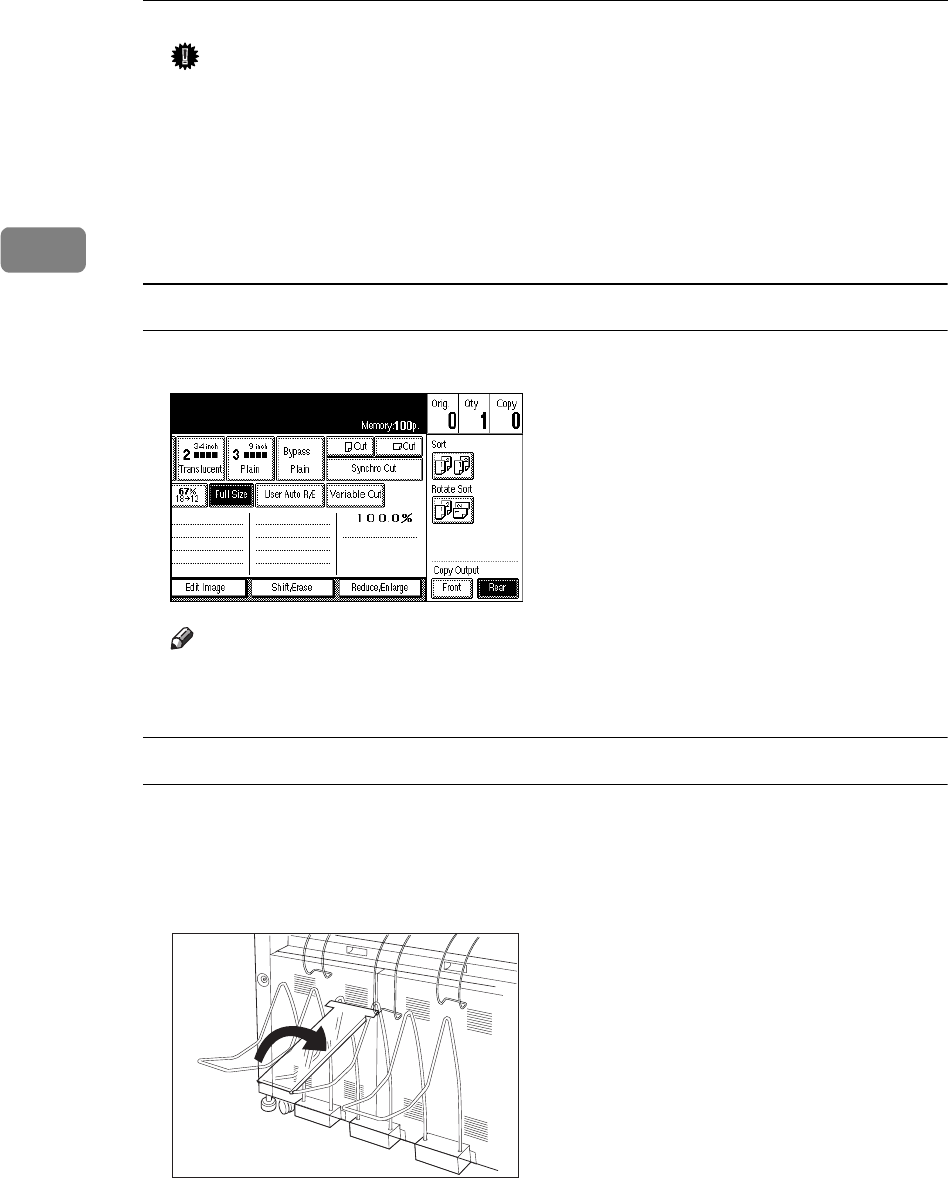
Copying
26
2
Important
❒ If you copy roll originals to the copy output (front) auxiliary tray and Front
is selected for the copy output location, the original in the auxiliary tray
may interfere with the copy output. This may cause damage to the origi-
nals or paper jams. If you use the scan first function, copying does not start
until you press the {
Start
} key, you can prevent this. If you frequently copy
long originals like those above, you should set the scan first function using
Print Start Trigger. See P.128 “Print Start Trigger”
Rear output
A Press the
[
Rear
]
key.
Note
❒ When using thick paper, the last sheet to be ejected can remain in the exit
area. If at sheet remains in the exit area, remove it.
Using rear output for A0 (E) Paper
When using rear output for A0 (E) size paper, the leading edge of the paper can
become caught in the back of the copy output (rear) tray. If you attach the copy
output auxiliary guide you can prevent this.
A Lower the copy output auxiliary guide and adjust the position.
ZEDH410E


















