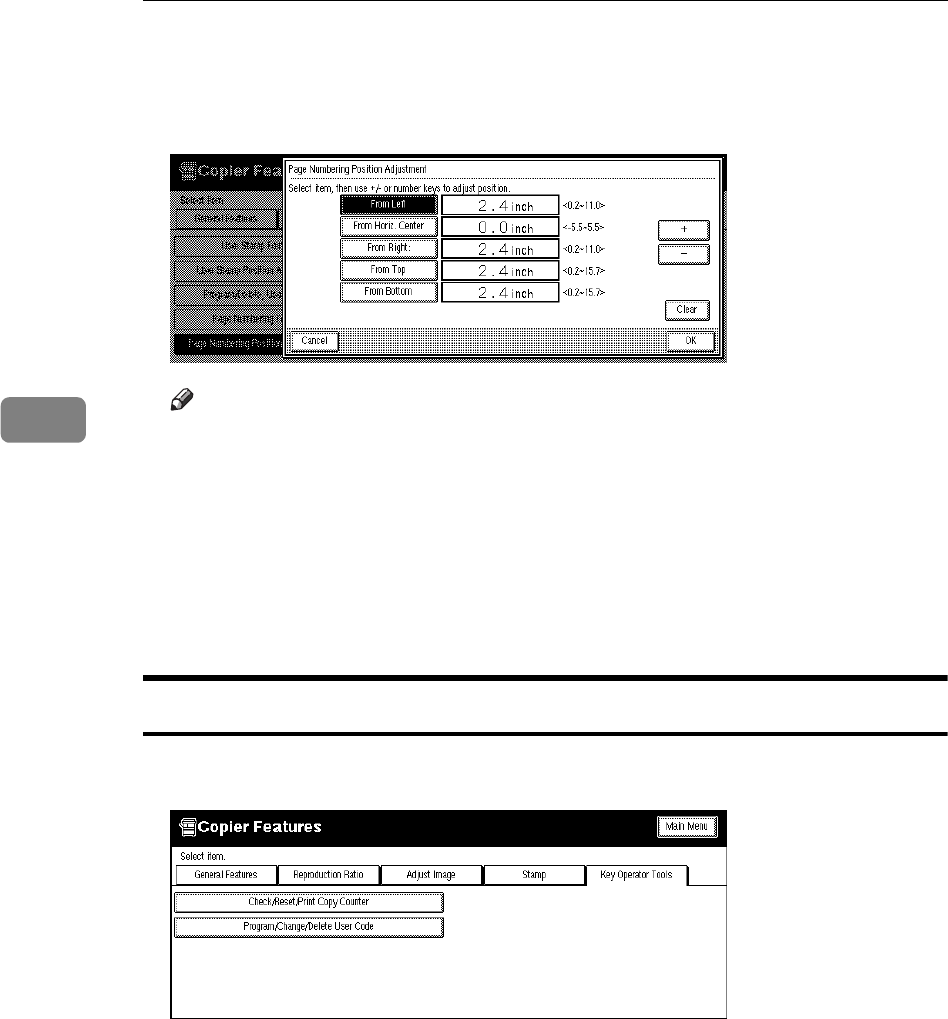
User Tools (Copier Features)
140
4
❖
❖❖
❖
Page Numbering Position Adjustment
Specifies the print position on the copies for the page number.
Enter the settings for numbering position with the [
+
][
-
] keys or the number
keys.
Note
❒
Default:
• [
From Left
][
From Right
][
From Top
][
From Bottom
]:
• Metric version: 24 mm
• Inch version: 0.9"
• [
From Horiz. Center
]:
• Metric version: 0 mm
• Inch version: 0.0"
Key Operator Tools
When a key operator code has already been entered, you cannot begin manager
setting unless you enter the key operator code(up to 8 digit).


















