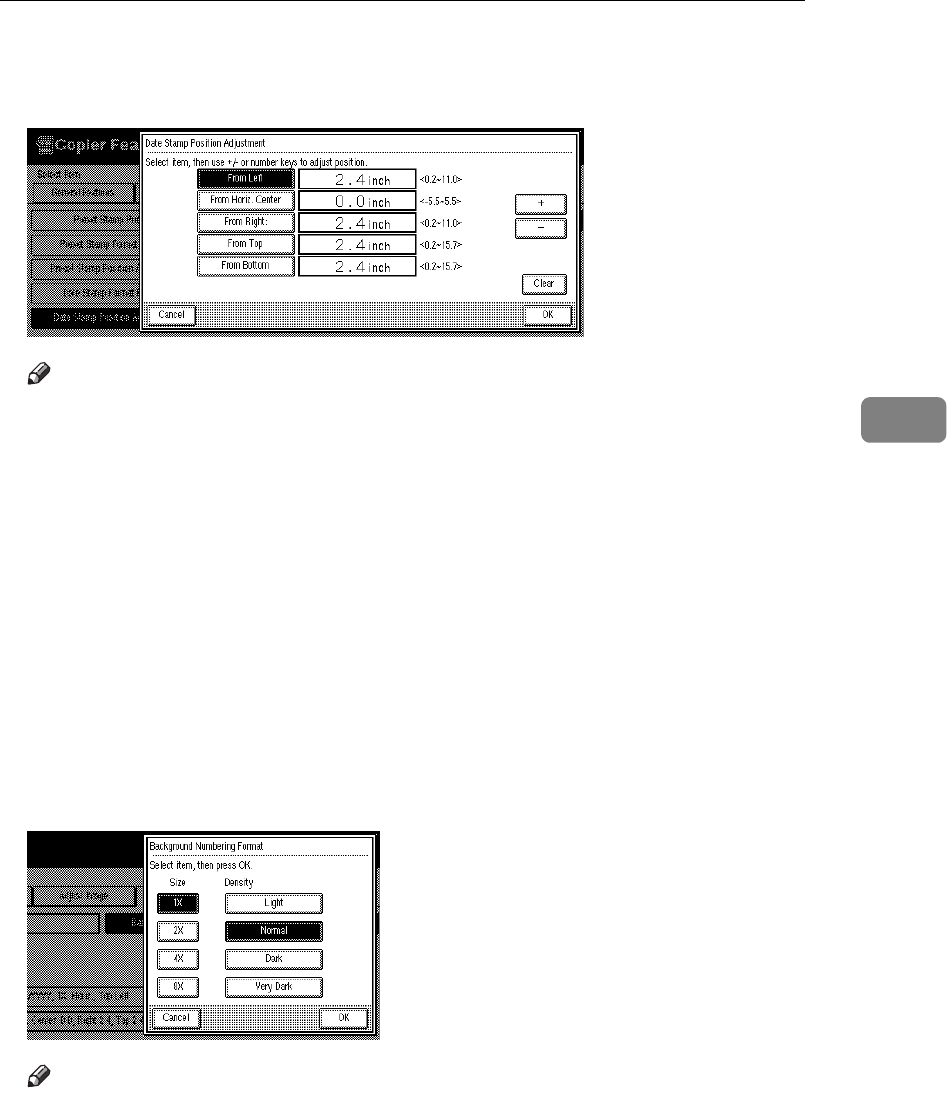
Settings You Can Change with the User Tools
137
4
❖
❖❖
❖
Date Stamp Position Adjustment
Specifies the print position on the copies for the date stamp.
Enter the settings for stamp position with the [
+
][
-
] keys or the number keys.
Note
❒
Default:
• [
From Left
][
From Right
][
From Top
][
From Bottom
]:
• Metric version: 24 mm
• Inch version: 0.9"
• [
From Horiz. Center
]:
• Metric version: 0 mm
• Inch version: 0.0"
❖
❖❖
❖
Background Numbering Format
Specifies the format and other conditions to be used for the Background
Numbering function. See P.86 “Background Numbering”
You can specify the print size and density.
• Size (1X, 2X, 4X, 8X)
• Density (Light, Normal, Dark, Very Dark)
Note
❒
Default:
•Size: 1X
• Density: Normal


















