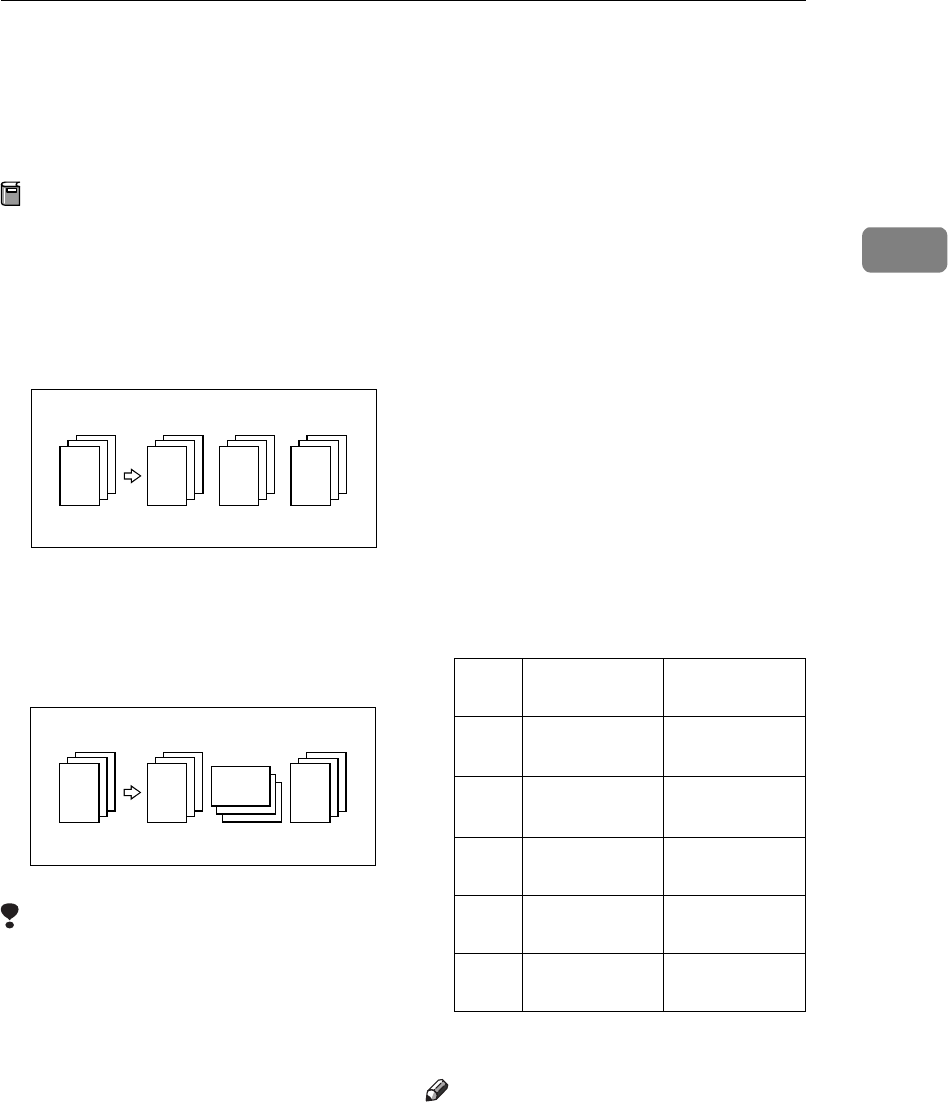
Sort/Rotate Sort
51
2
Sort/Rotate Sort
Copies can be assembled as sets in se-
quential order.
Preparation
The following sort options are
available. You can also specify
whether the copies in the sets are
arranged first to last, or last to first.
❖
❖❖
❖
Sort
❖
❖❖
❖
Rotate Sort
Alternate sets are rotated
KLand delivered to the out-
put tray.
Limitation
❒
You cannot select Sort for Job Pre-
set copy jobs.
❒
You can use the following paper
sizes with Rotate Sort.
❖
❖❖
❖
Metric version
• 297mm × 210mm
• 420mm × 297mm
• 594mm × 420mm
❖
❖❖
❖
Inch version (Engineering)
• 11" × 8
1
/
2
"
• 17" × 11"
• 22" × 17"
❖
❖❖
❖
Inch version (Architecture)
• 12" × 9"
• 18" × 12"
• 24" × 18"
❒
When using Rotate Sort, make sure
that the original and paper image
sizes are the same. For example,
when using A1(D) original, you
can select A2(C) size paper using
reduce the original size to 70%.
❒
The number of originals that can
be scanned for Sort and Rotate Sort
is as follows:
*1
Sort only. You cannot use A0(E)
and A1(D) with Rotate sort.
Note
❒
After all the originals have been
scanned, press the
[
Finish
]
key to
start copying. You can change this
setting. See P.129 “Sort Copy Set-
ting”
2
1
3
2
1
3
2
1
3
2
1
3
ZEDG030E
2
1
3
2
1
3
2
1
3
2
1
3
ZEDG040E
Standard Optional HDD
installed
A0(E)
*1
— more than 50
sheets
A1(D)
*1
2 sheets more than 100
sheets
A2(C) 4 sheets more than 100
sheets
A3(B) 8 sheets more than 100
sheets
A4(A) 16 sheets more than 100
sheets


















