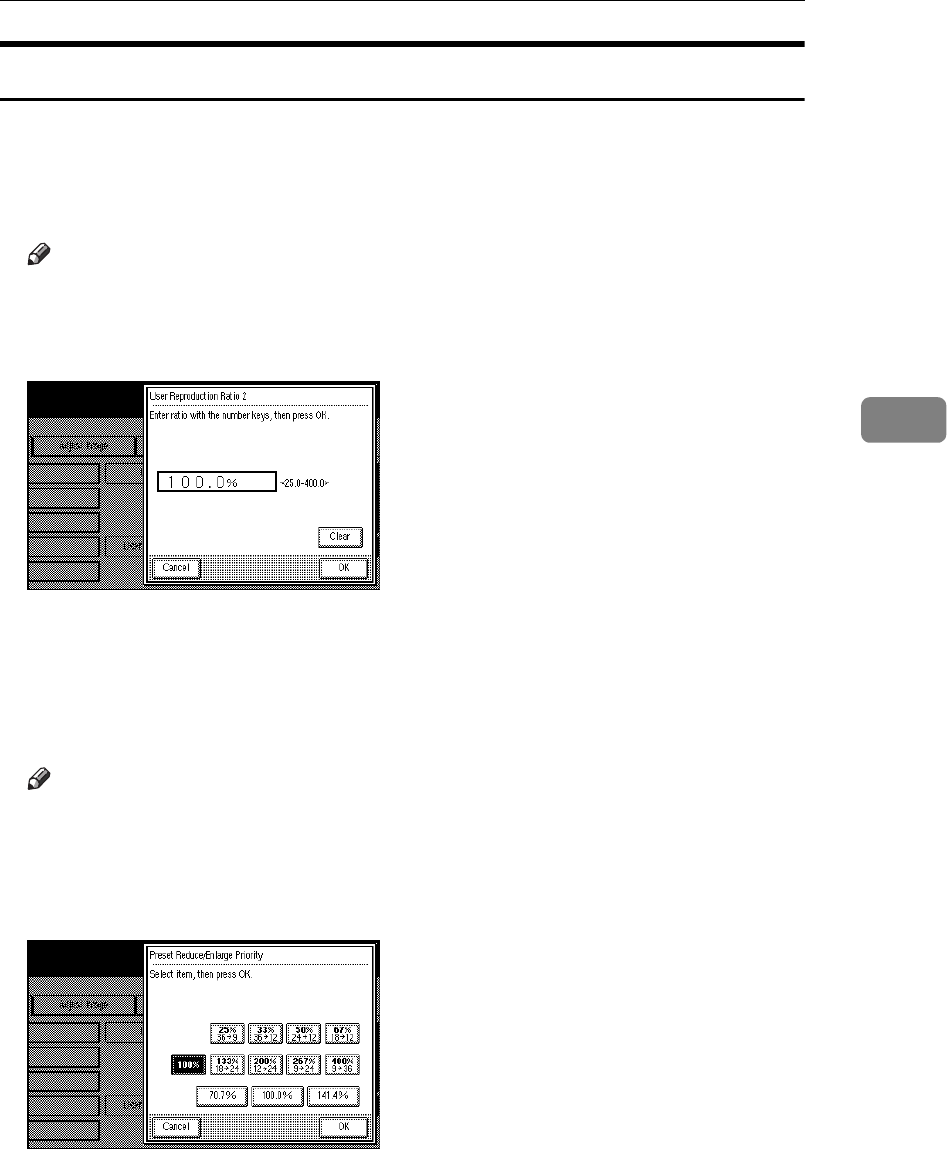
Settings You Can Change with the User Tools
131
4
Reproduction Ratio
❖
❖❖
❖
User Reproduction Ratio
You can store up to three reproduction ratios, in addition to those in the Pre-
set Ratio function.
Enter the desired reproduction ratio with the number keys.
Note
❒
Default: 100 %
❒
Use the {
·
} key to enter a decimal point.
• 25.0% – 400.0%
❖
❖❖
❖
Preset Reduce/Enlarge Priority
When
[
Reduce/Enlarge
]
key is pressed, the selected reproduction ratio is used
as the priority ratio.
The selected user reproduction ratio will also have priority when the
[
Reduce/
Enlarge
]
key is pressed.
Note
❒
Default:
• Metric version: 71%
• Inch version (Engineering): 65%
• Inch version (Architecture): 67%


















