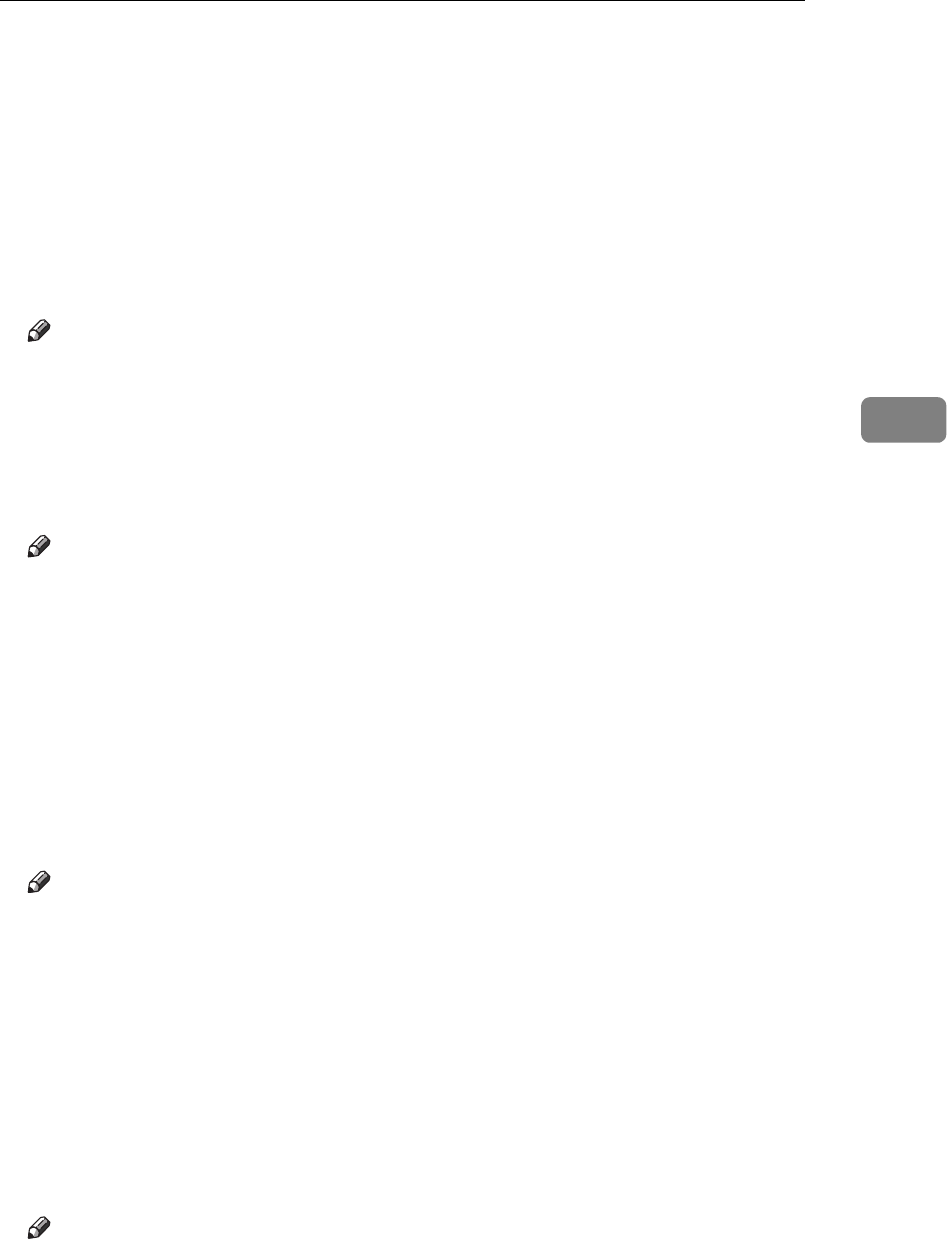
Settings You Can Change with the User Tools
129
4
❖
❖❖
❖
Noise Reduction
Specifies the noise (small specks of dirt or dust on the image) reduction level
for each of the original types (Text, Text/Photo, Pale, Special Original.)
If you select [
Off
], small scratches and specks on the original will not be re-
moved.
•Off
•Low
•Medium
•High
Note
❒
Default: Off
❖
❖❖
❖
Original Mode Quality Level
Adjusts the finish for each original type.
•Normal
•Special
Note
❒
Default: Normal
❒
When select [
Special
]: Your service representative will set this to a value
that matches your requirements. For details consult your service represen-
tative.
❖
❖❖
❖
Manual Image Density Level
Specifies the copy image density for each original type.
•Lighter
•Normal
•Darker
Note
❒
Default: Normal
❖
❖❖
❖
Sort Copy Setting
Specifies whether all the originals should be scanned before starting copying,
when using the Sort function. Or whether copying should start while origi-
nals are still being scanned. See P.51 “Sort/Rotate Sort”
If "Rear" is selected for the copy output when using the Sort function, even if
[
Copy after Each Scan
] is selected, copying starts after all the originals have
been scanned.
• Copy after All Scans
• Copy after Each Scan
Note
❒
Default: Copy after All Scans


















