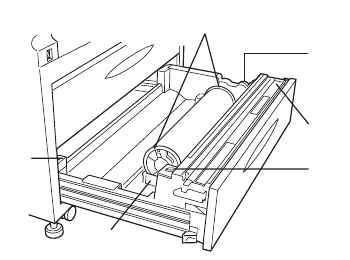
4
❖
❖❖
❖ Lower Tray (option)
1. Anti-humidity heater switch
When humidity is high, the paper in
the paper roll tray may absorb mois-
ture, which can effect the image quali-
ty of your copies. The anti-humidity
heater prevents this. Turn this switch
to on when the humidity is high. See
P.12 “Anti-humidity Heater Switch”
2. Roll holder
The two roll holders hold the roll pa-
per and are mounted on the roll paper
holder on the paper roll tray.
3. Paper feed knob
Use this when loading paper rolls, or
to clear paper jams. See P.113 “
C
Load-
ing Roll Paper”, P.117 “
x
Clearing Mis-
feeds”
4. Cutter knob
Use this to manually cut paper if there
are paper jams in the cutter area of the
machine. Always return the cutter
knob to the left or right side.
5. Auto feed button
Use this to clear misfeeds in the paper
feed area, when roll paper is loaded.
Keep this button pressed to feed the
roll continuously. If approximately
100mm, 3.9" of paper is released, it
will be cut automatically. See P.113
“
C
Loading Roll Paper”, P.117
“
x
Clearing Misfeeds”
6. Roll paper holder
Adjust this to the size of the paper roll
you are using. See P.111 “Changing
The Roll Paper Size”
ZEDH350E
1
4
5
2
3
6


















