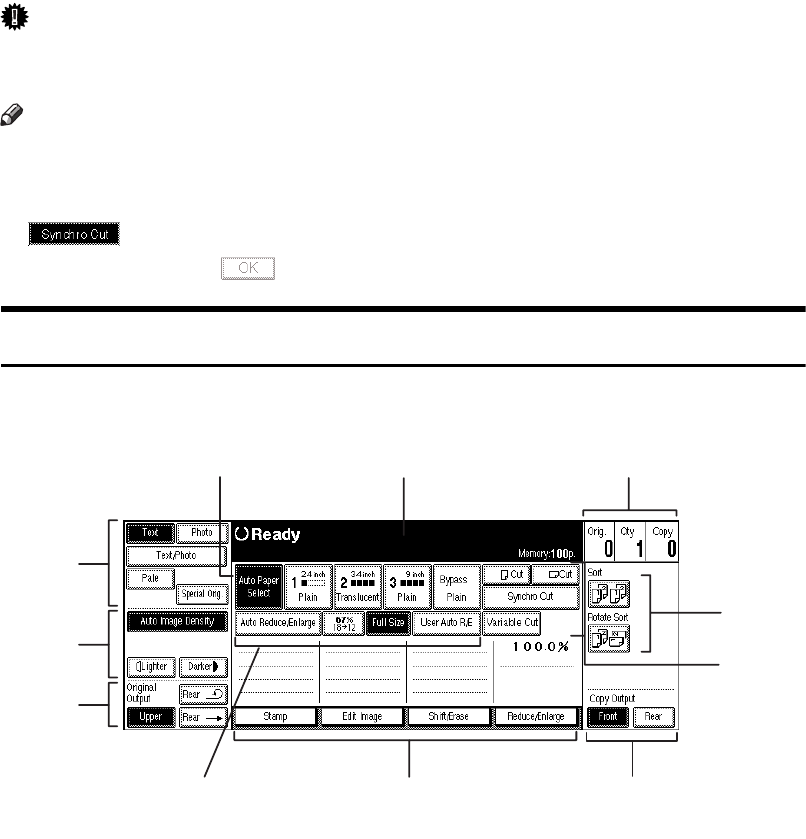
8
Panel Screen
The screen and panel display shows operational status, error messages, and
function menus.
Important
❒ Do not apply a strong shock or force of about 30N (about 3kgf) or more to the
screen. Otherwise, the screen might be damaged.
Note
❒ The function items displayed serve as selector keys. You can select or specify
an item by lightly pressing it.
❒ When you select or specify an item on the screen, it is highlighted like
.
❒ Keys appearing as cannot be used.
Displays And Key Operations
Copy Initial Display
1. Selecting Original Type Setting
Selects the type of original, such as Text,
Photo, Pale. By selecting the original
type, you can ensure that you get excel-
lent copy results. See P.40
“Selecting Orig-
inal Type Setting”
2. Adjusting Copy Image Density
The image density is adjusted using Auto
Image Density (automatically adjusting
the image density), or by applying one of
the density level settings to the image of
the original. You can also adjust the den-
sity for the image only. See P.41
“Adjust-
ing Copy Image Density”
ZEDH371E
1
2
3
45 6
7
8
91011


















