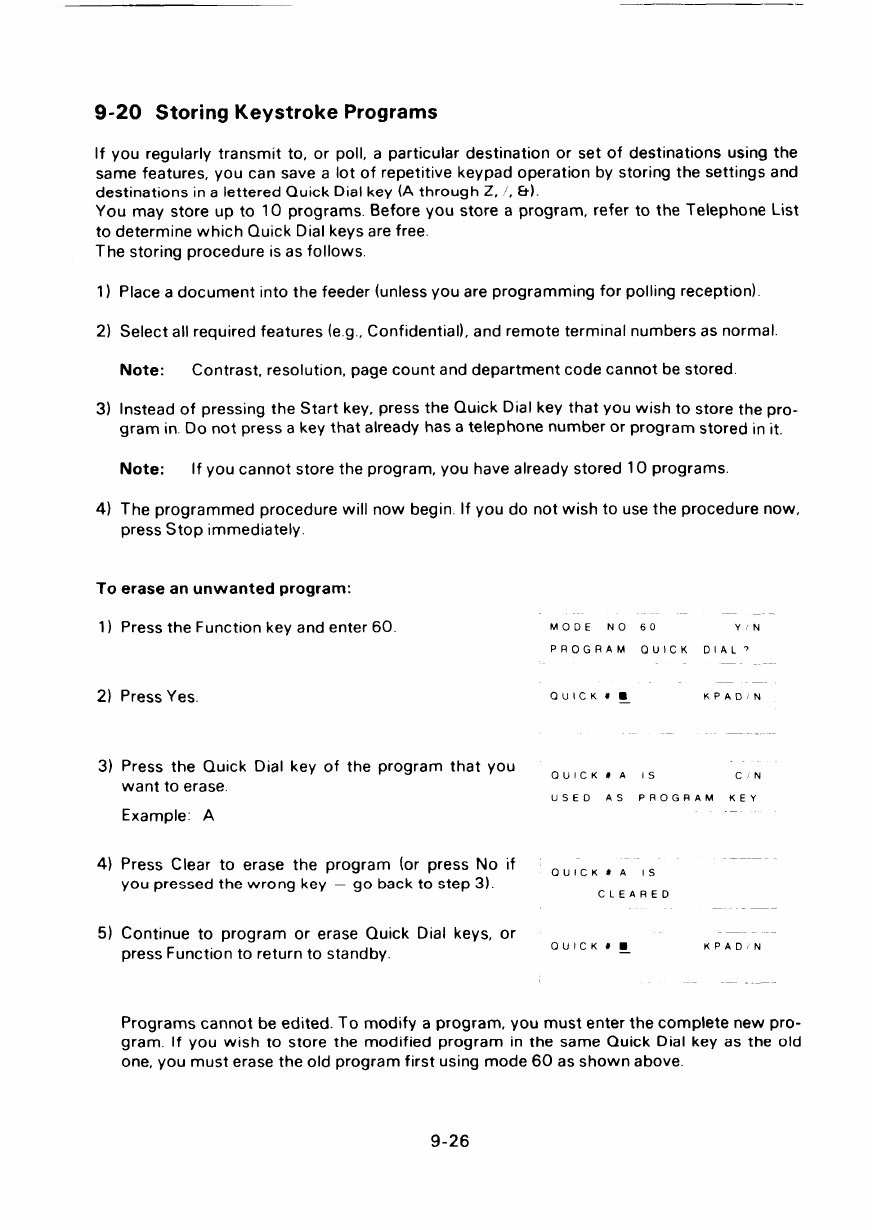
9-20 Storing Keystroke Programs
If you regularly transmit to, or poll, a particular destination or set of destinations using the
same features, you can save a lot of repetitive keypad operation by storing the settings and
destinations in a lettered Quick Dial key (A through Z, /, &).
You may store up to 10 programs. Before you store a program, refer to the Telephone List
to determine which Quick Dial keys are free.
The storing procedure is as follows.
1)
2)
3)
4)
Place a document into the feeder (unless you are programming for polling reception).
Select all required features (e.g., Confidential), and remote terminal numbers as normal.
Note: Contrast, resolution, page count and department code cannot be stored.
Instead of pressing the Start key, press the
QuickDialkwthatYOUwish to store the pro-
gram in Do not press a key that already has a telephone number or program stored in it.
Note: If you cannot store the program, you have already stored 10 programs.
The programmed procedure will now begin. If you do not wish to use the procedure now,
press Stop immediately.
To erase an unwanted program:
1)
2)
3)
4)
5)
Press the Function key and enter 60
Press Yes
Press the Quick Dial key of the program that you
want to erase.
Example: A
Press Clear to erase the program (or press No if
you pressed the wrong key – go back
Continue to program or erase Quick
press Function to return to standby.
to step 3).
Dial keys, or
MODE NO 60 YN
PROGRAM CIUICK DIAL?
QUICK#, KPADN
—
OUIc K#A is CN
USED AS
PROGRAM
KEY
OUICK#A IS
CLEARED
OUICK#~ KPAD N
—
Programs cannot be edited. To modify a program, you must enter the complete new pro-
gram. If you wish to store the modified program in the same Quick Dial key as the old
one, you must erase the old program first using mode 60 as shown above.
9-26


















