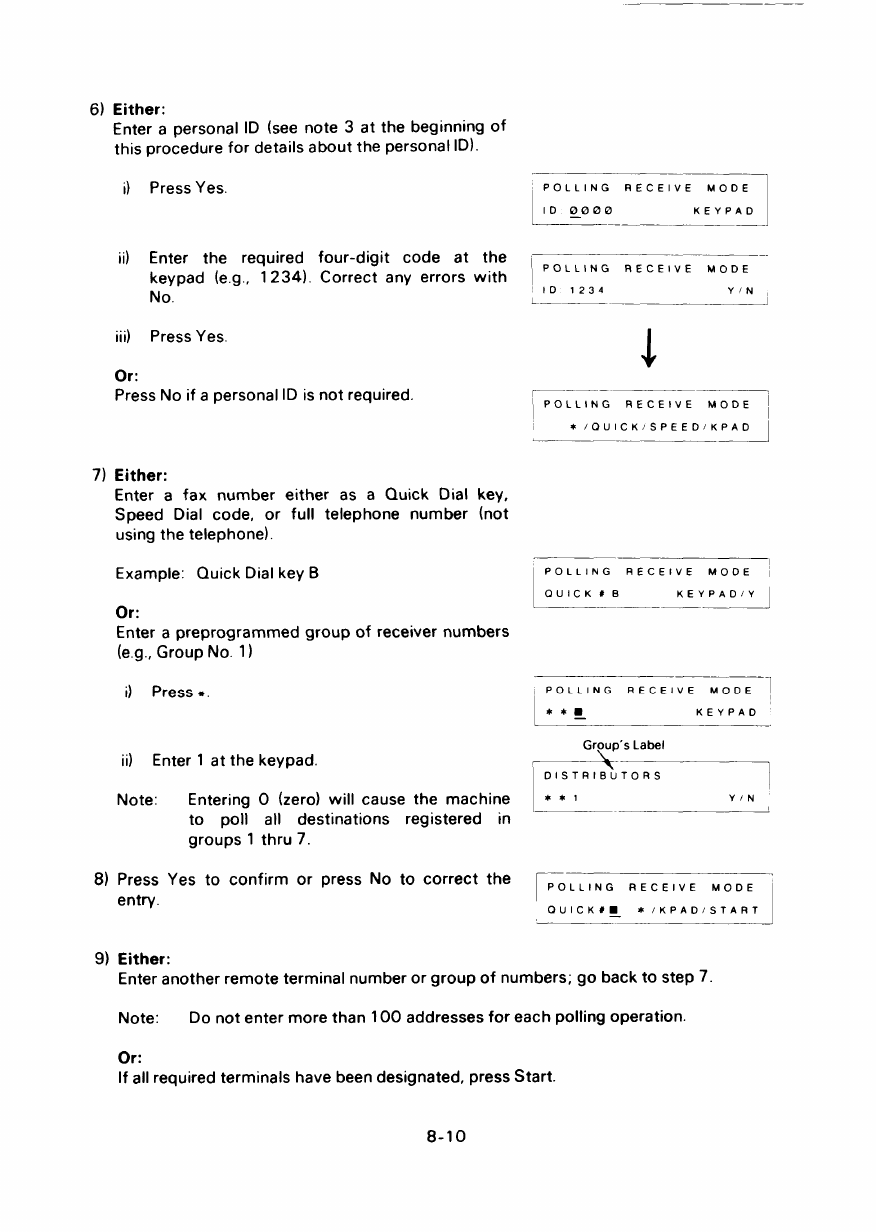
6)
Either:
Enter a personal ID (see note 3 at the beginning
this procedure for details about the personal ID).
of
i) Press Yes.
ii) Enter the required
keypad (e.g., 1234).
No.
iii) Press Yes.
Or:
four-digit code at the
Correct any errors with
Press No if a personal ID is not required
7) Either:
Enter a fax number either as a Quick Dial key,
Speed Dial code, or full telephone number (not
using the telephone).
Example: Quick Dial key B
Or:
Enter a preprogrammed group of receiver numbers
(e.g., Group No. 1)
i) Press
●.
ii) Enter 1 at the keypad.
Note:
Entering O (zero) will cause the machine
to poll all destinations registered in
groups 1 thru 7.
8) Press Yes to confirm or press No to correct the
entry.
r
RECEIVE
MODE
ID 0000
KEYPAD
—
—.
I
POLLING
RECEIVE MODE
ID 1234
YIN
L—
J
~ .—_.
I
POLLING RECEIVE MODE
—1
.—1
*/ OUICK/SPEED/KP AD
—
I
L
POLLING RECEIVE
MODE
I
OUICK#B
.4
KEYPAD/Y
—
—
POLLING RECEIVE
MODE
-]
L
**m
KEYPAD
—
—=’s’”’”
DISTRIBUTORS
**1
YIN
9) Either:
Enter another remote terminal number or group of numbers; go back to step 7.
Note: Do not enter more than 100 addresses for each polling operation.
Or:
If all required terminals have been designated, press Start.
8-10


















