4,
The Communicating indicator will light.
The other party’s identification (RTI or CSI) will be displayed on the Character Display.
Check that you are transmitting to the intended location.
Press Stop to abort the transmission if necessary.
—
Notes: 1)
2)
3)
At this time, you can select Turnaround
Polling by pressing the Function key.
After your transmission, the remote
terminal will send you any documents
that it has available in polling standby.
“TURNAROUND POLLING” is dis-
played If Turnaround Polling is select-
ed. Polling ID codes must match (see
page 9-14).
—
SAN JOSE
OFFICE
TuRNAROUND POLLING
—
Some machines may not have RT1/CSl capability or it may not be pro-
grammed into the machine. In this case the telephone number or quick-dial
label will appear on the top line of the Character Display, unless the external
telephone was used for dialing.
“A4 b A4 TRANSMIT”or “B4 - B4 ‘— – ‘—– -‘- -
SAN JOSE OFFICE
TRANSMIT” indicates that the docu-
A4––. A4
ment is being transmitted without re- -.. .
T~ANS MIT
—
duction (see note 3 on page 7 -6).
7-5