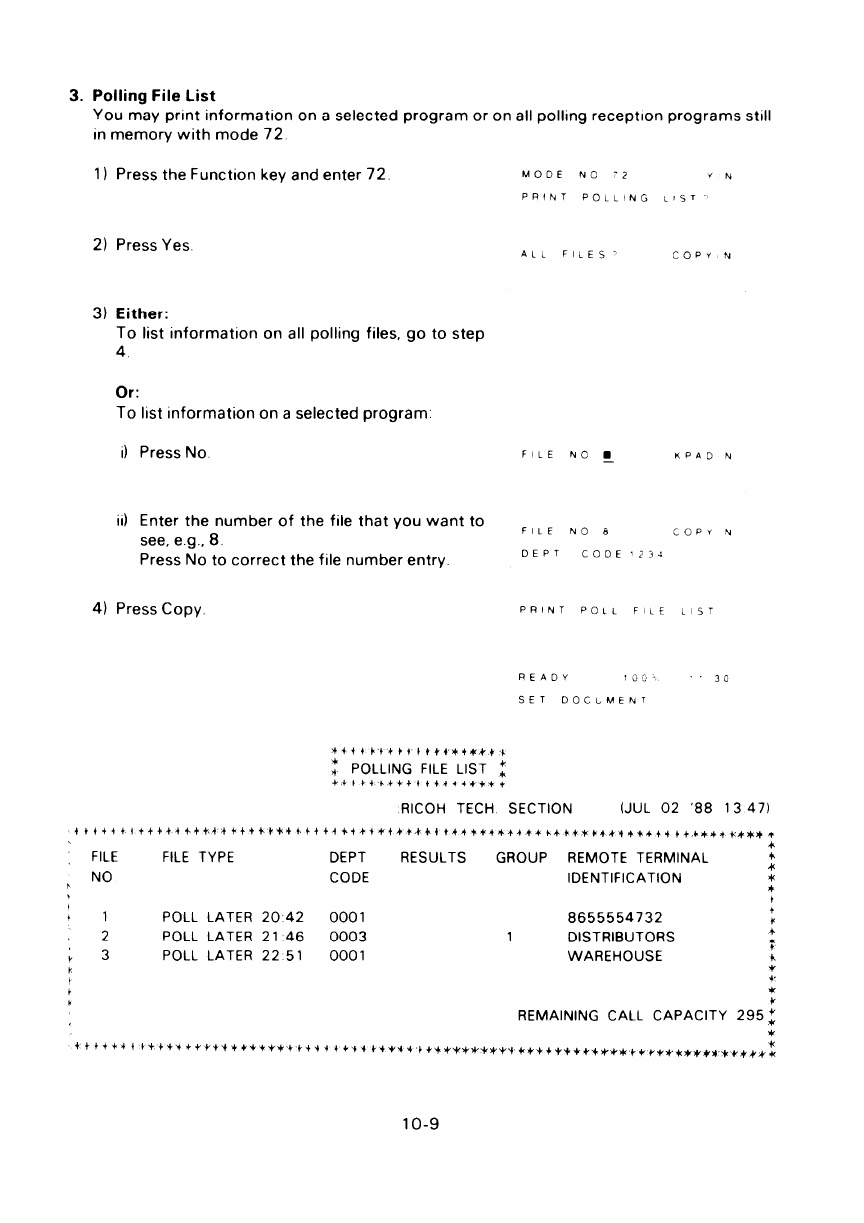
3. Polling File List
You may print information on a selected program or on all polling reception programs still
In memory with mode 72
1) Press the Function key and enter 72.
MODE NO
“2
YN
PRINT
POLLING
Ll$T -
2) Press Yes
ALL
FILES-
COPY N
3) Either:
To list mformatlon on all polling files, go to step
4
Or:
To list information on a selected program,
I) Press No
11)
FILE
NO 8 KPAD N
—
Enter the number of the file that you want to
FILE NO 6
see,
ea.. 8.
COPY N
“.
Press No to correct the file number entry.
DEPT CODE123J
4) Press Copy,
PRINT
POLL
FILE
11S1
READY
Ioc..
‘“30
SET DO CL MENT
~ POLLING FILE LIST *
*+t4+kt *+l+*A++*w4:
RICOH TECH SECTION
(JUL 02 ’88 13 47)
ttt+++i ++4+4+ +*44++ +*t’**h $4+i*+4+4ft’+t-44tt#++* +*+4* 4k?4++*k4 .4 Ye*’++*++***+*****
.
FILE
*
FILE TYPE
DEPT RESULTS
GROUP REMOTE TERMINAL
*
k
NO CODE
k
IDENTIFICATION
*
*
I
+
1
POLL LATER 2042 0001 8655554732
+
*
2
POLL LATER 21 46
0003
1
DISTRIBUTORS
4
P
3 POLL LATER 2251 0001
WAREHOUSE
?
v
:
+
t
*
k
REMAINING CALL CAPACITY 295 f
10-9


















