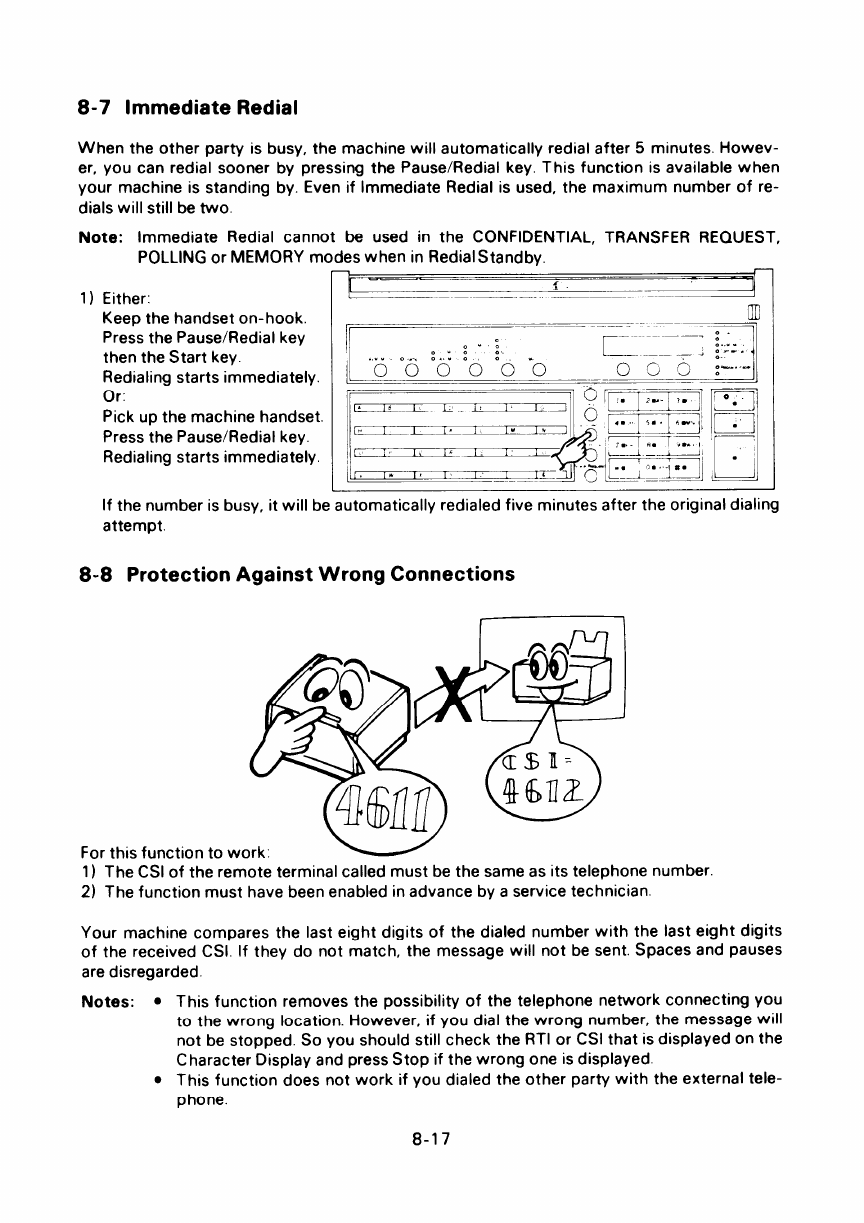
8-7 immediate Redial
When the other party is busy, the machine will automatically redial after 5 minutes. Howev-
er, you can redial sooner by pressing the Pause/Redial key. This function is available when
your machine is standing by. Even if Immediate Redial is used, the maximum number of re-
dials will still be two.
Note: Immediate Redial cannot be used in the CONFIDENTIAL, TRANSFER REQUEST,
POLLING or MEMORY modes when in Redial Standbv
1) Either:
Keep the handset on-hook.
Press the Pause/Redial key
then the Start key.
Redialing starts immediately.
Or:
Pick up the machine handset.
Press the Pause/Redial key.
Redialing starts immediately.
I
If the number is busy, it will be automatically redialed five minutes after the original dialing
attempt.
8-8 Protection Against Wrong Connections
I
For this function to
1) The CSI of the remote terminal called must be the same as its telephone number.
2) The function must have been enabled in advance by a service technician.
Your machine compares the last eight digits of the dialed number with the last eight digits
of the received CSI. If they do not match, the message will not be sent. Spaces and pauses
are disregarded.
Notes:
. This function removes the possibility of the telephone network connecting you
to the wrong location. However, if you dial the wrong number, the message will
not be stopped. So you should still check the RTI or CSI that is displayed on the
Character Display and press Stop if the wrong one is displayed.
● This function does not work if you dialed the other party with the external tele-
phone.
8-17


















