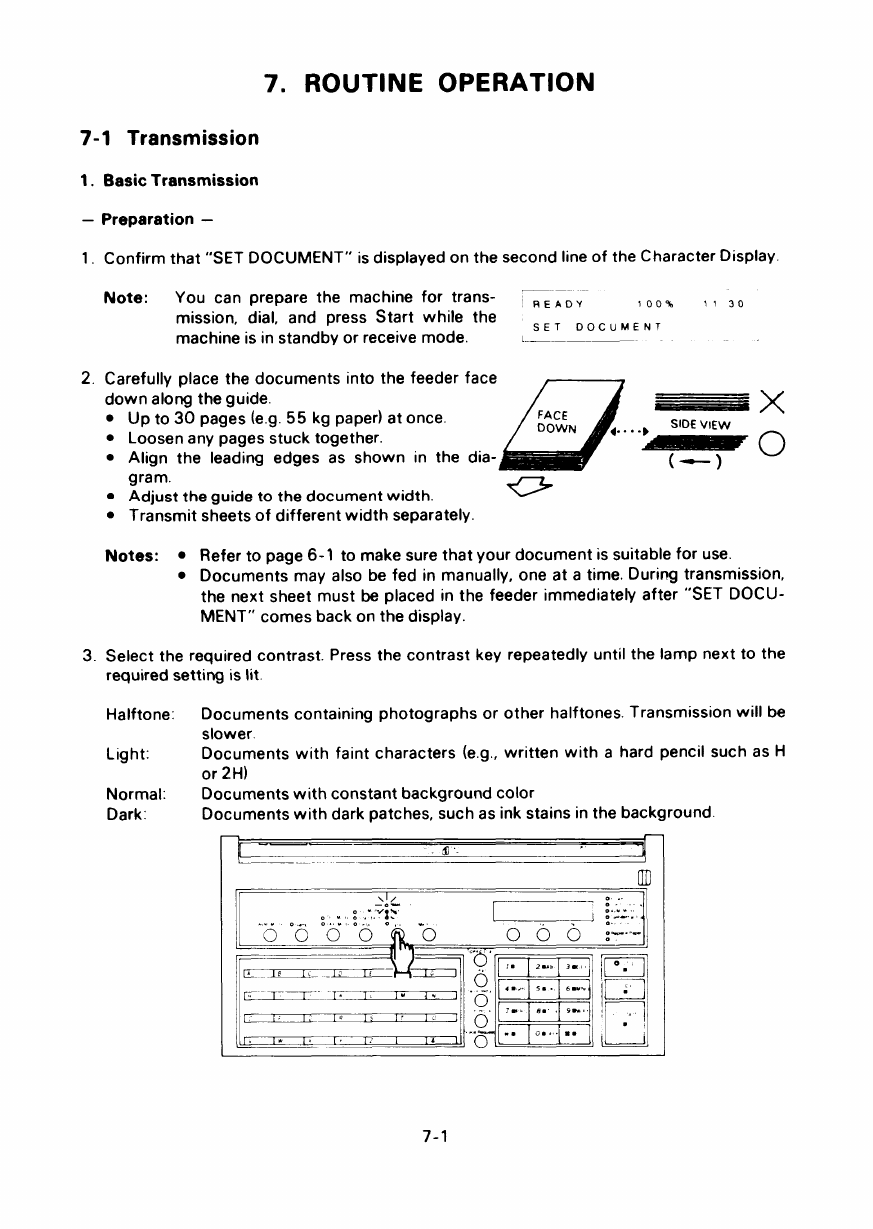
7. ROUTINE OPERATION
7-1 Transmission
1.
—
1.
2.
3.
Basic Transmission
Preparation –
Confirm that “SET
Note:
You can
mission,
DOCUMENT” is displayed on the second line of the Character Display.
prepare the machine for trans-
———
READY
100%
1130
dial, and press Start while the
SET
DOCUMENT
machine is in standby or receive mode.
l–— ——.
Carefully place the documents into the feeder face
down along the guide.
. Up to 30 pages (e.g. 55 kg paper) at once.
D=
FACE
oOWN +. ..}
SIDEVIEW
● Loosen any pages stuck together.
● Align the leading edges as shown in the dia-
(—)
x
0
gram.
● Adjust the guide to the document width.
. Transmit sheets of different width separately.
Notes:
● Refer to page 6-1 to make sure that your document is suitable for use.
.-
. Documents may also be fed in manually, one at a time. During transmission,
the next sheet must be placed in the feeder immediately after “SET DOCU-
MENT” comes back on the display.
Select the required contrast. Press the contrast key repeatedly until the lamp next to the
required setting is lit.
Halftone:
Light:
Normal:
Dark:
Documents containing photographs or other halftones. Transmission will be
slower.
Documents with faint characters (e.g., written with a hard pencil such as H
or 2H)
Documents with constant background color
Documents with dark patches, such as ink stains in the background.
~.
D
I
—o- . .
.
,“.0-0.,.0.,.,
0000
EE&iEk
r
,
7-1