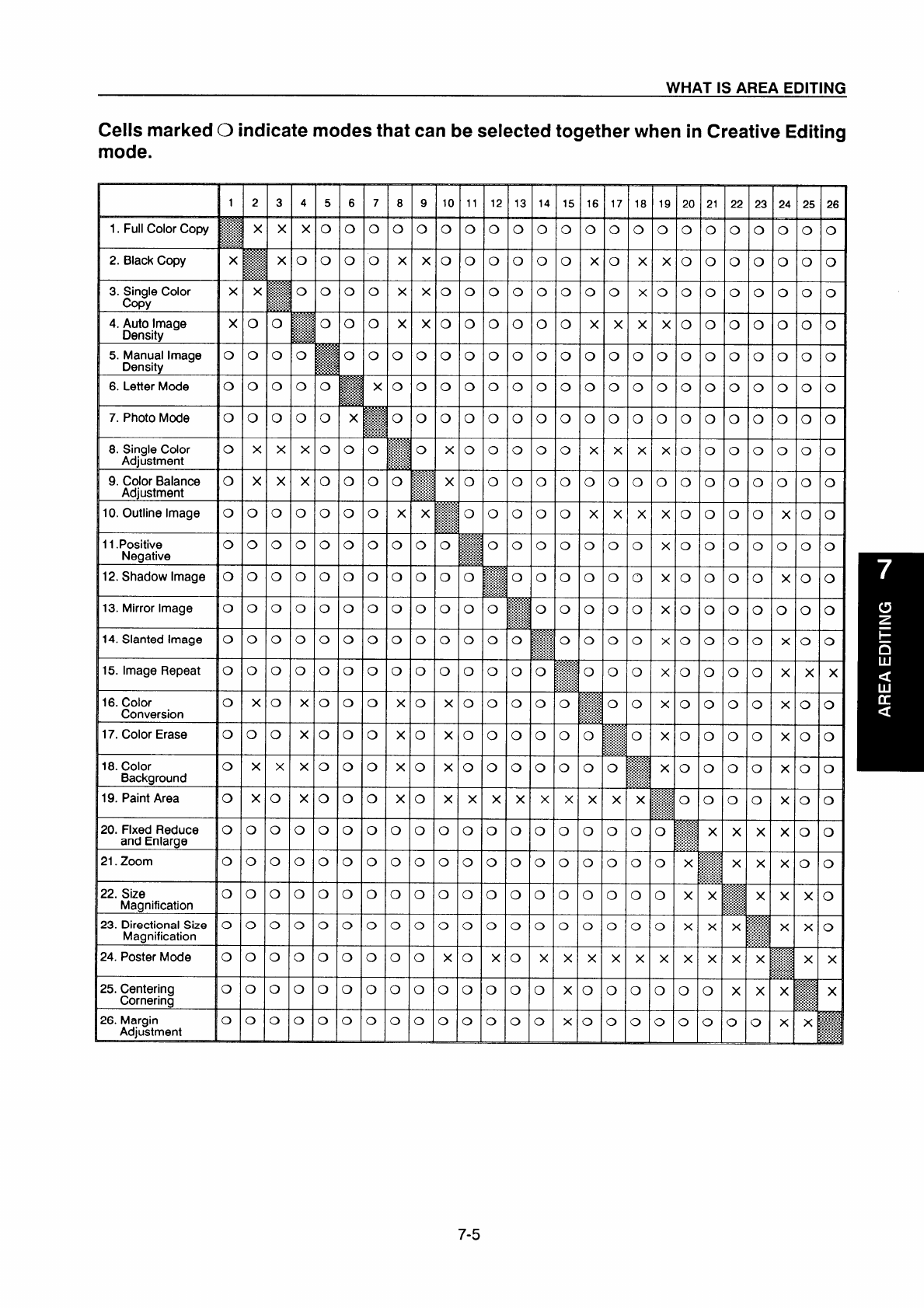
WHAT IS AREA EDITING
Cells marked O indicate modes that can be selected together when in Creative Editing
mode.
1. Full Color Copy
2. Black Copy
3. Single Color
copy
4. Auto Image
Density
5. Manual Image
Density
6. Letter Mode
7. Photo Mode
8. Single Color
Adjustment
9. Color Balance
Adjustment
10. Outline Image
11.Positive
Neaative
12. Shadow Image
13. Mirror Image
14. Slanted Image
15. Image Repeat
16. Color
Conversion
17. Color Erase
18. Color
Background
19. Paint Area
20, Fixed Reduce
and Enlarge
21. Zoom
22. Size
Magnification
23. Directional Size
Magnification
24. Poster Mode
25, Centering
Cornering
26. Margin
Adjustment
1 2 3 4
x
o 0
0 0
0 0
0 0
0 0 0 0
0 x
x x
D x
x x
3 0 0 0
3 0 0
0
0 0 0
0
3 0 0
0
3 0 0
0
3 0 0 0
3 x o
x
3 0 0
x
o x x x
o x o
x
o 0 0
0
0 0 0 0
0 0 0
0
0 0 0
0
0 0 0
0
0 0 0
0
0 0 0 0
—
5
0
6 7 8
0
0 0
0 0 x
o
0 x
o
0 x
o
0 0
x
o
0 0
0 0 x
o
0 0
0
0 0
0
0 0
0 0 0
0 0 0
0
0 x
o
0 x
o
0 x
o
0 x
o 0 0
0
0 0
0
0 0
0
0 0
0
0 0
0
0 0
0 0 0
—
9
0
x
x
7(
o
0
z
o
~
..%..%%.
...........
:::::::::::
...........
:.:.:.:.:.:
.:.:.:.:.:.
—
x
o
0
0
0
0
0
0
0
0
0
0
0
0
0
0
0
10
11
12 13 14
0
0 0 0 0
0 0 0 0 0
0
0 0 0 0
0
0 0 0 0
0
0 0 0 0
0
0 0 0 0
0 0 0 0 0
x
o 0 0 0
x
o 0 0 0
0
0 0 0 0
x
o 0 0 0
x
o 0 0 0
x
o 0 0 0
x
x x x x
o 0 0 0 0
0
0 0 0 0
0
0 0 0 0
0 0 0 0 0
x
o x o x
o
0 0 0 0
0
0 0
0 0
15 16 17 18
19
20 21 22
23 24
0 0 0 0
0 0 0 0 0 0
0 x o x
x o 0 0
0 0
0 0 0
x
o 0 0 0
0 0
0 x x x
x o 0 0 0 0
0 0 0 0
0 0 0 0
0 0
0 0 0 0
0 0 0
0 0 0
0 0 0 0
0 0 0 0
0 0
0
x x x
x o 0 0
0 0
0 0 0 0 0 0 0 0
0 0
0 x x x x o 0 0
0 x
o 0 0 0 x o 0 0
0
0
0 0 0 0
x o 0 0
0 x
o 0 0 0
x o 0 0
0 0
0 0 0 0
x o 0 0
0
x
I
o x o 0 0
0 x
x o 0 0
0 x
o 0 0
0 x
x x
x x
I
I
I
--u--
000
0 0 0 0
0 x x
-JJ-
000
I
Xoooooo xxx
I
I I
Xoooooooo x
[
I I
I
I
I
I
25 26
0 0
0 0
0 0
0 0
0 0
0 0
0 0
0 0
0 0
0 0
0 0
0 0
0 0
0 0
x x
o 0
0 0
0 0
0 0
0 0
0 0
x o
x o
x x
7-5


















