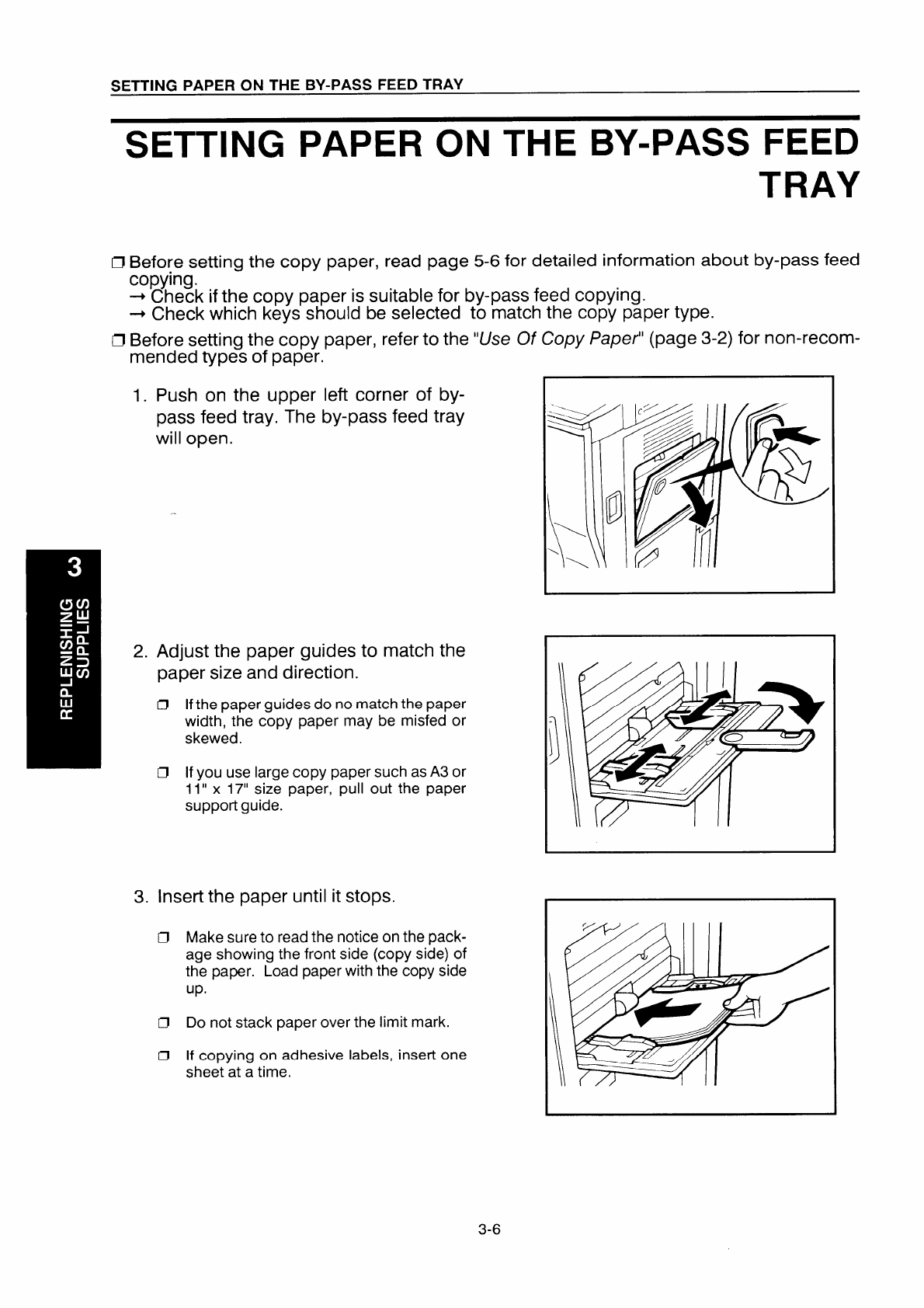
SETTING PAPER ON THE BY-PASS FEED TRAY
SETTING PAPER ON THE BY-PASS FEED
TRAY
~ Before setting the copy paper, read page 5-6 for detailed information about by-pass feed
copying.
+ Check if the
copy paper is suitable for by-pass feed copying.
+ Check which keys should be selected to match the copy paper type.
Cl Before setting the copy paper, refer to the “use Of Copy Paper” (page 3-2) for non-recom-
mended types of paper.
1.
Push on the upper left corner of by-
pass feed tray. The by-pass feed tray
will open.
2. Adjust the paper guides to match the
paper size and direction.
0 If the paper guides do no match the paper
width, the copy paper may be misfed or
skewed.
CJ If you use large copy paper such as A3 or
11” x 17“ size paper, pull out the paper
support guide.
3. Insert the paper until it stops.
IJ Make sure to read the notice on the pack-
age showing the front side (copy side) of
the paper. Load paper with the copy side
Up.
~ Do not stack paper over the limit mark.
~ If copying on adhesive labels, insert one
sheet at a time.
3-6


















