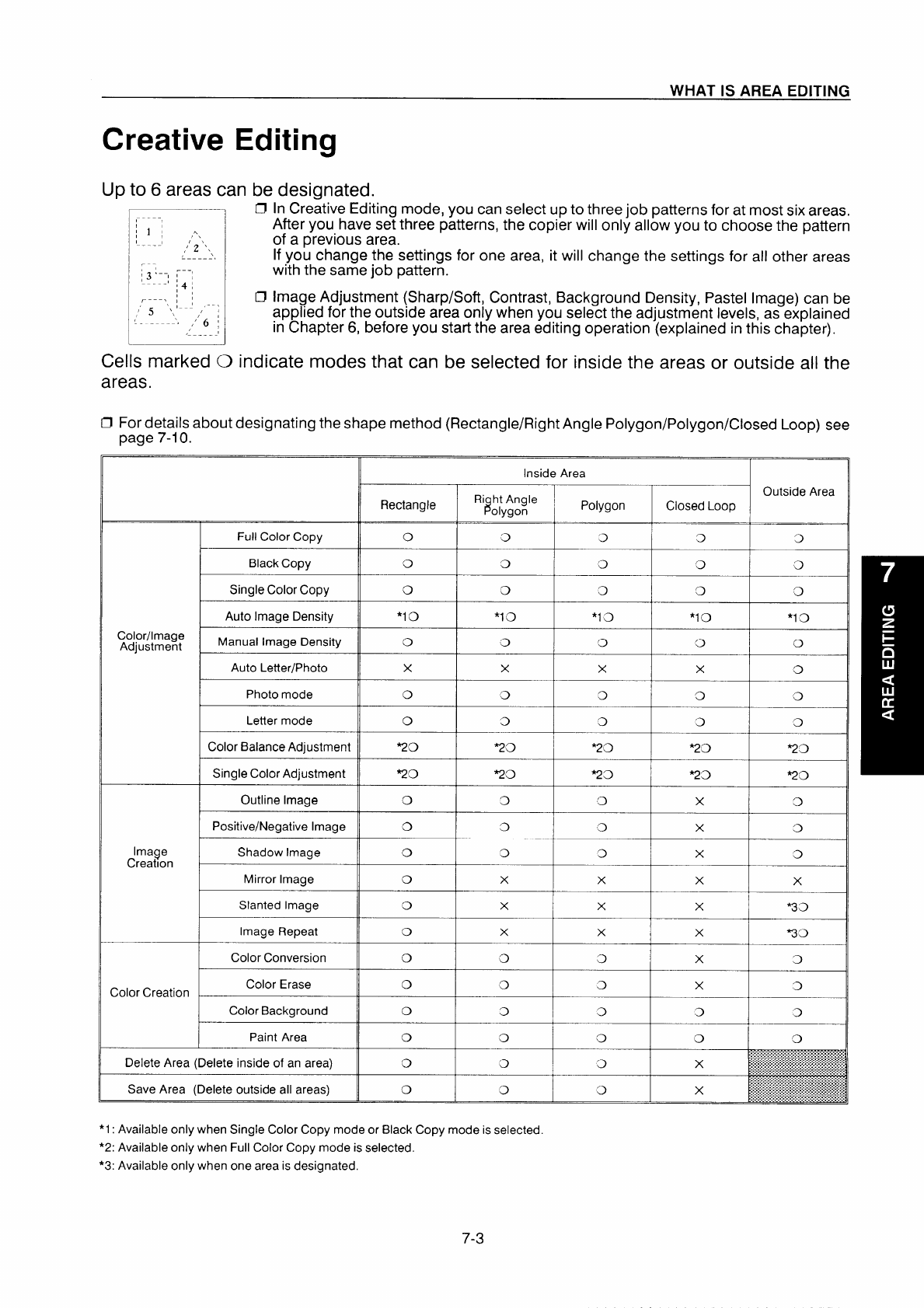
WHAT IS AREA EDITING
Creative Editing
up
to 6 areas can be designated.
1
D
In Creative Editing mode, you can select up to three job patterns for at most six areas.
,>
After you have set three patterns, the copier will only allow you to choose the pattern
;l[A
1,
,“’2’”,,
of a previous area.
If you change the settings for one area, it will change the settings for all other areas
~.-
-—-,
~
3 ~––,,
with the same job pattern.
,,;
;4(
~–––, ; (
D
Image Adjustment (Sharp/Soft, Contrast, Background Density, Pastel Image) can be
,’
5 “,’--:/--;
applied for the outside area only when you select the adjustment levels, as explained
/“
6 ;
/:_____,
in Chapter 6, before you start the area editing operation (explained in this chapter).
Cells marked O indicate modes that can be selected for inside the areas or outside all the
areas.
Cl For details about designating the shape method (Rectangle/Right Angle Polygon/Polygon/Closed Loop) see
— .-
page
7-10.
InsideArea
Ri htAngle
Outside Area
Rectangle
8
olygon
Polygon
Closed Loop
I
Color/Image
Adjustment
Full Color Copy
o c) 3 3
3
Black Copy o 3 c)
c1
c1
Single Color Copy
o 3 3 D
3
Auto Image Density
*1
o *13 *1o *1o *13
Manual Image Density o 0 0 3 0
Auto Letter/Photo x x x x
3
Photo mode o
3 c1 3 0
Letter mode o c1
c) 3
3
Color Balance Adjustment
??0
23 20 23
?3
Single Color Adjustment
%?0 %?3 93 %!3
93
I
II
1
I
1
I
I
Outline Image o 3 3 x 3
Positive/Negative Image o 3
3
x
3
Image
Shadow Image
Creation
o 3 3 x
3
Mirror Image o x x x
x
Slanted Image
o x x x
93
Image Repeat
o
x x x
33
Color Conversion
o
0 c)
x
3
Color Creation
Color Erase
o c) 3 x
3
Color Background o 3 3 3
3
Paint Area o 0 0 0 0
1 I
Delete Area (Delete inside of an area) o
.X.:.:.:.:.:.:.:.:.:.
w.w.:.:.:.:.:.:.:.:
3 3
...........-.........-...........................-------
x
:.:.:.:.:...............................................
.:+.:.:t.:+~-x
::::::::::::::::::::::::
........................................................
Save Area (Delete outside all areas)
::::::::::::::::::::::::::::::::::::::::::::::::::::::::
o
3
........................................................
3
x
........................................................
........................................................
........................................................
. ...............................................
........................................................
*1: Available only when Single Color Copy mode or Black Copy mode is selected.
*2: Available only when Full Color Copy mode is selected.
*3: Available only when one area is designated.
7-3


















