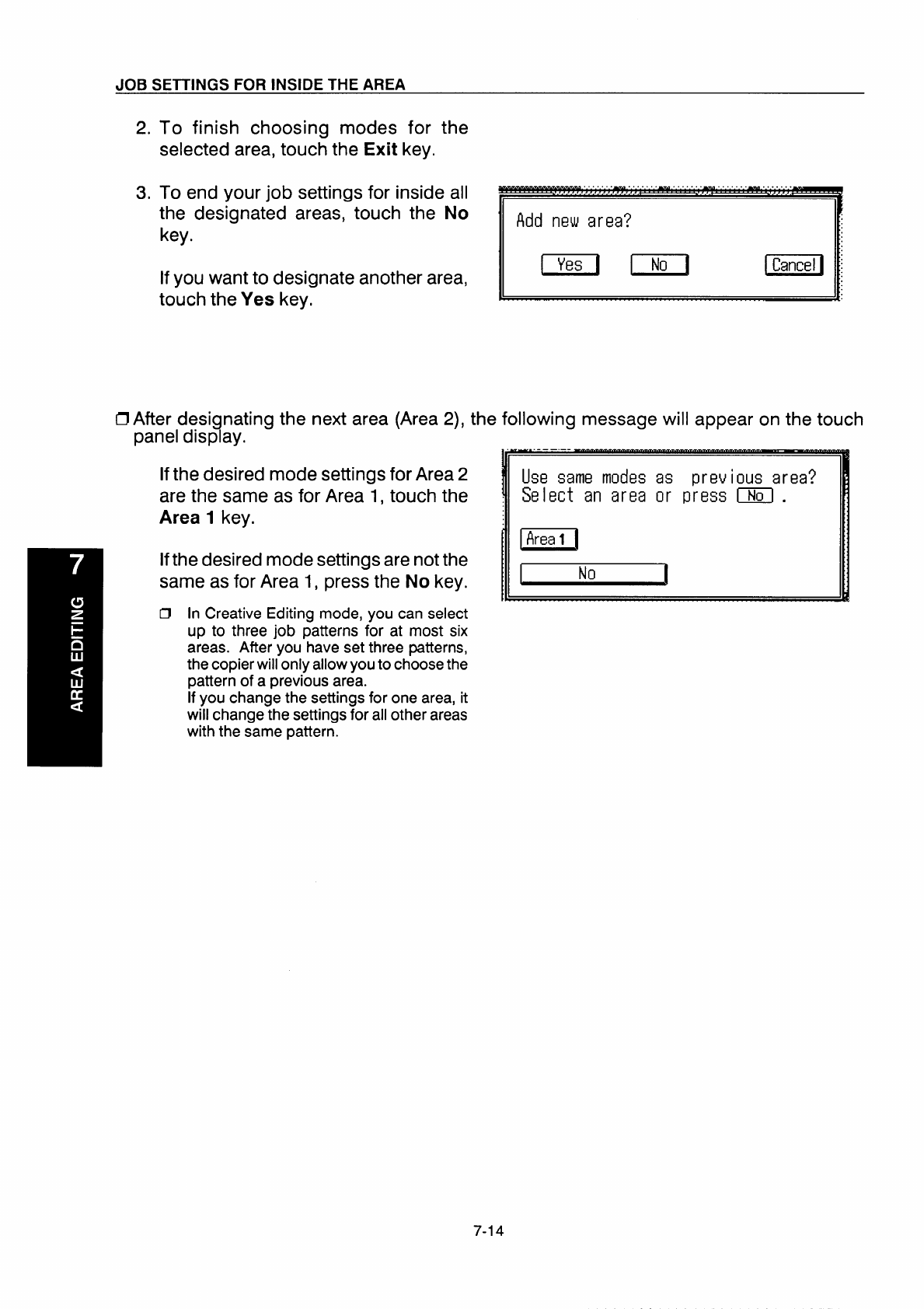
JOB SETTINGS FOR INSIDE THE AREA
2.
3.
To finish choosing modes for the
selected area, touch the Exit key.
To end your job settings for inside all
the designated areas, touch the No
key.
If you want to designate another area,
mm EzEIl
j
touch the Yes key,
A:
~ After designating the next area (Area 2), the following message will appear on the touch
panel display.
If the desired mode settings for Area 2
/
are the same as for Area 1, touch the ~
Area 1 key.
Use same tn~des
as previous area?
Select an area or press IT7 .
I
m
I
No
I
II
\
If the desired mode settings are not the
same as for Area 1, press the No key.
t
— M
~
In Creative Editing mode, you can select
up to three job patterns for at most six
areas. After you have set three patterns,
the copier will only allow you to choose the
pattern of a previous area.
If you change the settings for one area, it
will change the settings for all other areas
with the same pattern.
7-14


















