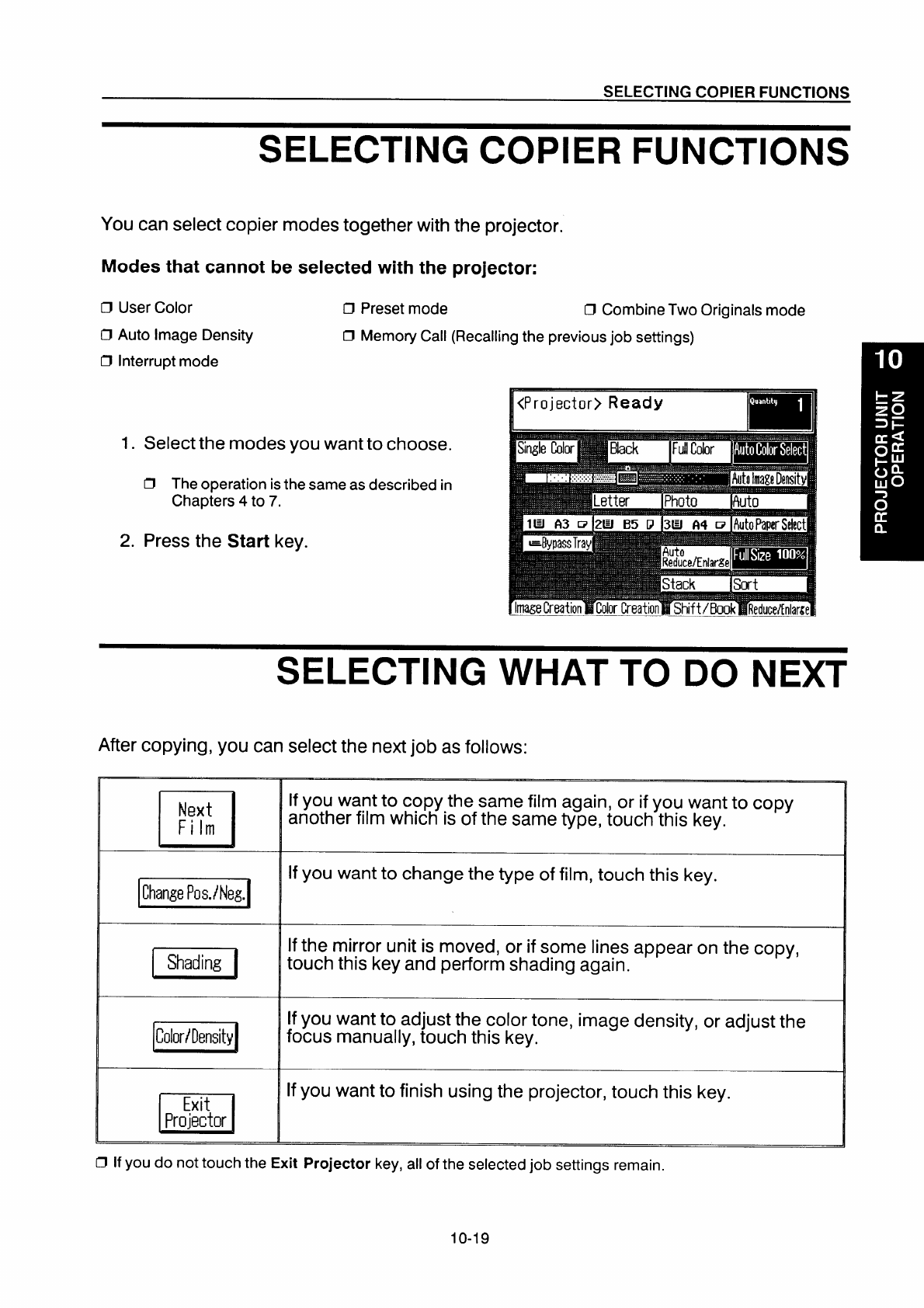
SELECTING COPIER FUNCTIONS
SELECTING COPIER FUNCTIONS
You can select copier modes together with the projector.
Modes that cannot be selected with the projector:
c1
c1
c1
User Color
Cl Preset mode
CJCombine Two Originals mode
Auto Image Density
IJ
Memory Call (Recalling the previous job settings)
Interrupt mode
1. Select the modes you want to choose.
~ The operation is the same as described in
Chapters 4 to 7.
2. Press the Start key.
II
<Projector> Ready
SELECTING WHAT TO DO NEXT
After copying, you can select the next job as follows:
u 1
Next
If you want to copy the same film again, or if you want to copy
Film
anotherfilm
which is of the same type, touch this key.
-
If you want to change the type of film, touch this key.
EEI
If the mirror unit is moved, or if some lines appear on the copy,
touch this key and perform shading again.
H
If you want to adjust the color tone, image density, or adjust the
focus manually, touch this key.
m
If you want to finish using the projector, touch this key.
Exit
Projector
O If you do not touch the Exit Projector key, all of the selected job settings remain.
10-19


















