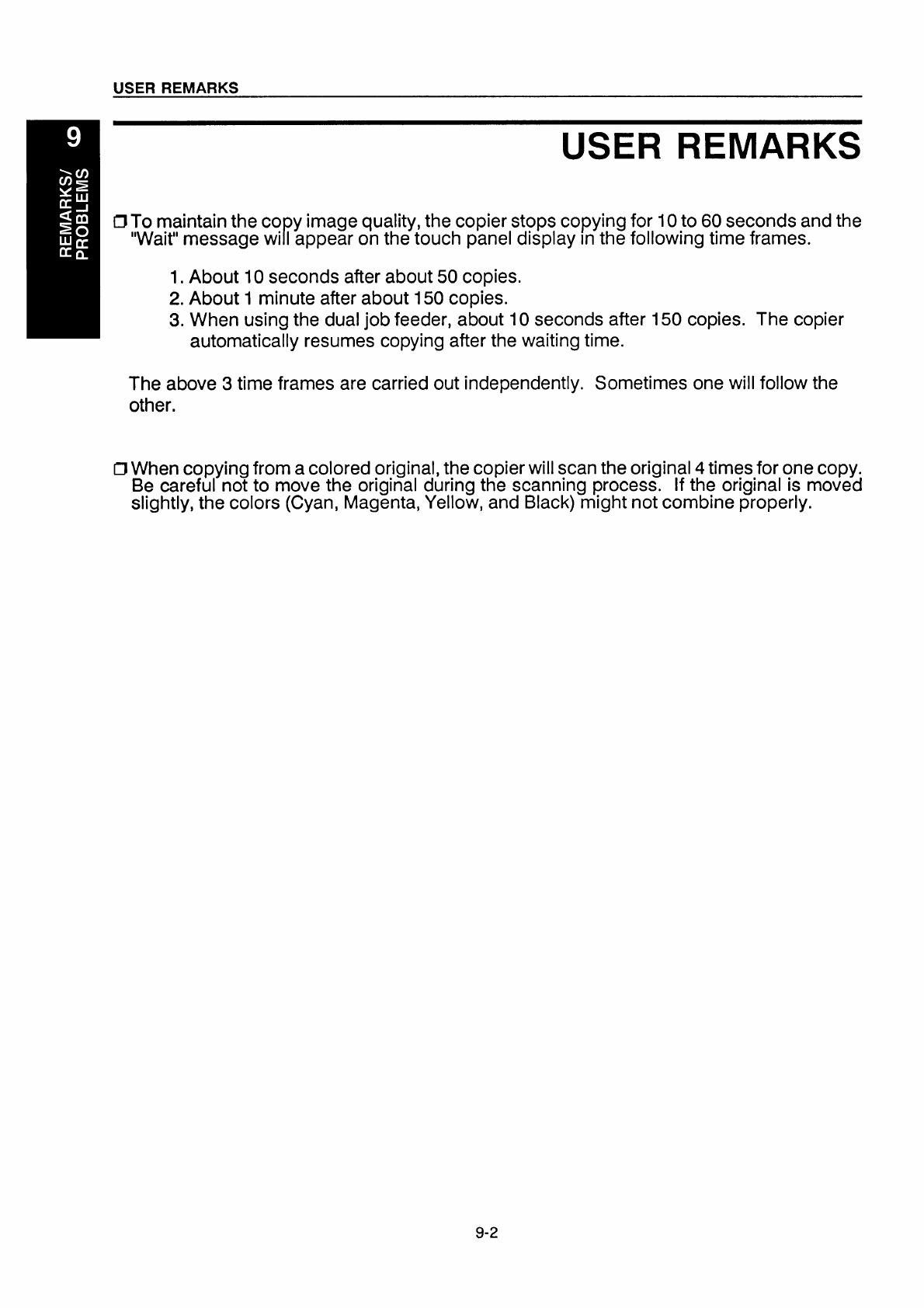
USER REMARKS
~Tomaintaintheco yimagequality, thecopierstops coPyingfor 10t060seconds andthe
P
“Wait” message wi I appear on the touch panel display m the following time frames.
1. About 10 seconds after about 50 copies.
2. About 1 minute after about 150 copies.
3. When using the dual job feeder, about 10 seconds after 150 copies. The copier
automatically resumes copying after the waiting time.
The above 3 time frames are carried out independently. Sometimes one will follow the
other.
ClWhen copying from a colored original, the copier will scan the original
4 times for one copy.
Be careful not to move the original during the scanning process. If the original is moved
slightly, the colors (Cyan, Magenta, Yellow, and Black) might not combine properly.
9-2


















