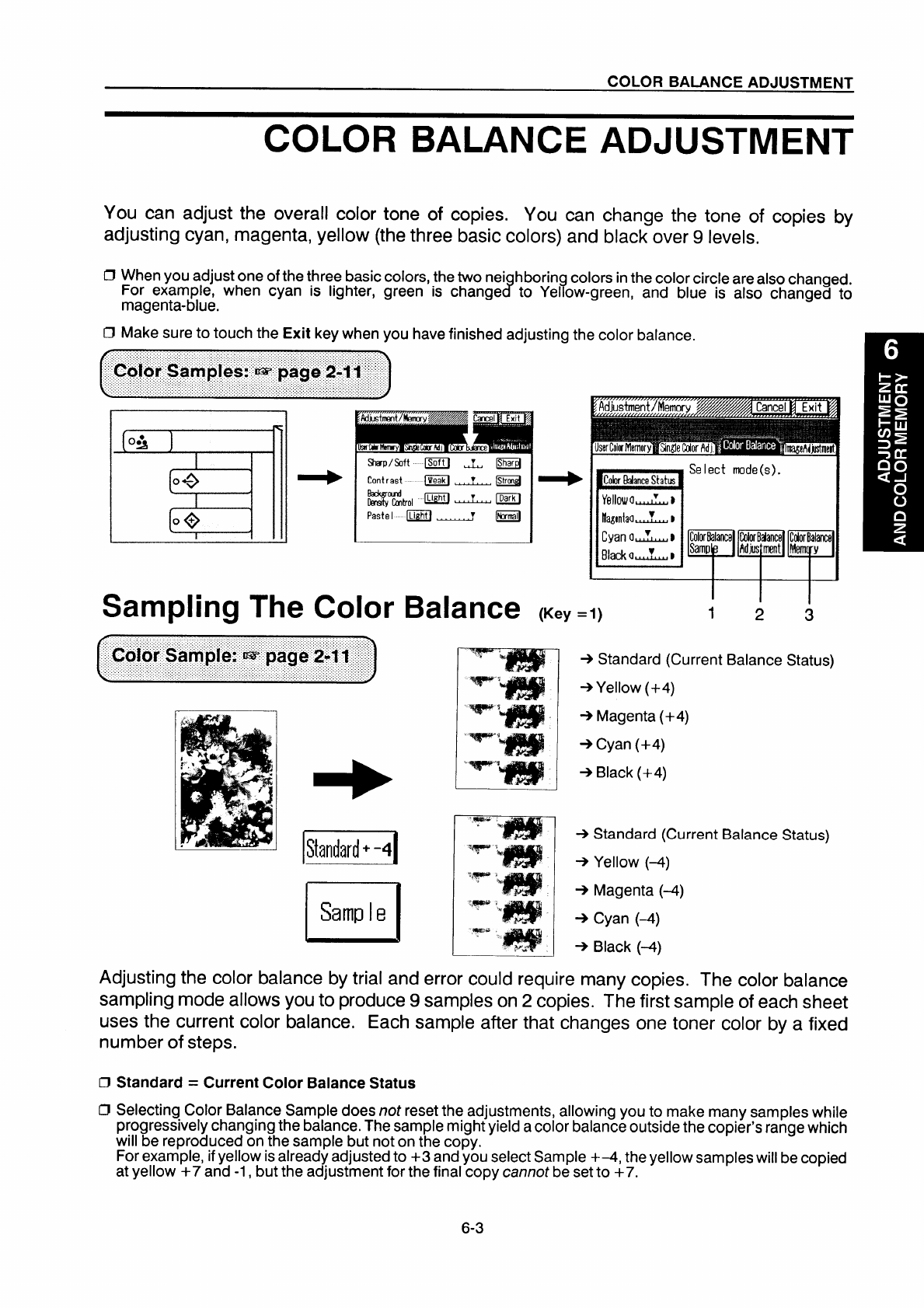
COLOR BALANCE ADJUSTMENT
COLOR BALANCE ADJUSTMENT
You can adjust the overall color tone of copies.
You can change the tone of copies by
adjusting cyan, magenta, yellow (the three basic colors) and black over 9 levels.
Cl
When you adjust one of the three basic colors, the two neighboring colors in the color circle are also changed.
For example, when cyan is lighter, green is changed to Yellow-green, and blue is also changed to
magenta-blue.
Cl Make sure to touch the Exit kev when vou have finished adiustina the color balance.
,–– ~.–
—---- ——.—-----
I
Sampling The Color
,
Balance (Key
w’ “
m
v’ -
m
.,.
F’”’
m
w
‘Vq -
m
I
..,xBalanceColorBalanceCdOrBalance
~,u,,www ,l,a:l~lEll -
BlackaA D
=1) 123
+ Standard (Current Balance Status)
+Yellow(+4)
+ Magenta (+4)
+ Cyan (+4)
+ Black (+4)
+ Standard (Current Balance Status)
+ Yellow (4)
+ Magenta (4)
+ Cyan (-4)
+ Black (4)
Adjusting the color balance by trial and error could require many copies. The color balance
sampling mode allows you to produce 9 samples on 2 copies. The first sample of each sheet
uses the current color balance. Each sample after that changes one toner color by a fixed
number of steps.
O Standard = Current Color Balance Status
IJ Selecting Color Balance Sample does not reset the adjustments, aHowing you to make many samples while
progressively changing the balance. The sample might yield a color balance outside the copier’s range which
will be reproduced on the sample but not on the copy.
For example, if yellow is already adjusted to +3 and you select Sample +-4, the yellow samples will be copied
at yellow +7 and -1, but the adjustment for the final copy cannot be set to
+7.
6-3


















